Extras 167
To change, add a new or delete an area information channel
setting:
1.
Select
Area info channels
from the list displayed in the Messaging
view. The Area info channels view appears in the display.
2.
To edit an area info channel, scroll and select the channel. The
Edit channel view appears in the display.
To edit the three digit channel code, select
Channel code:
and edit
the code.
To turn the channel code on or off, select
Subscription:
and then
select
Inactive
,
Active
or
Auto-store
.
Tap to implement and save the new settings. The display
returns to the Area info channels view.
3.
To create a new area info channel, tap and select
New channel
.
The New channel view appears in the display.
Select
Channel code:
and enter the three digit channel code.
Select
Subscription:
and then select
Inactive
,
Active
or
Auto-store
.
Tap to implement and save the new settings. The display
returns to the Area info channels view.
4.
To delete an area info channel, scroll and select the channel. The
Edit channel view appears in the display.
Tap and select
Delete
.
5.
Tap to implement and save the new settings. The display
returns to the Messaging view.
Security access settings
Security access settings allow you to initialise authentication
software from RSA Security (RSA SecurID) and Secure Computing
(Safeword). However, both cannot be initialised at the same time, i.e.
you must only initialise either RSA SecurID or Safeword.
OK
OK
OK
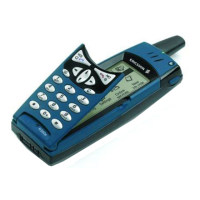
