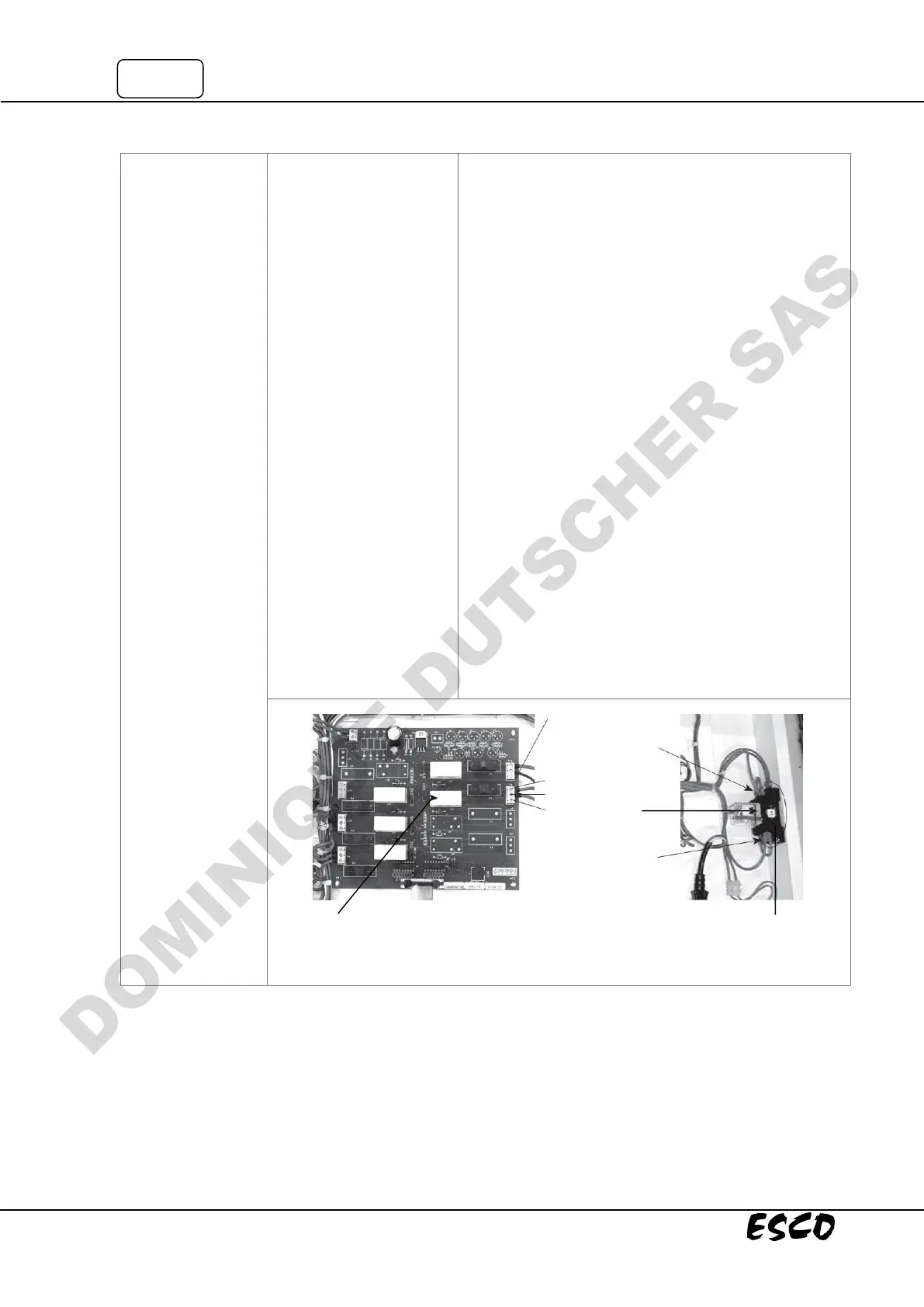• Unplug the cabinet from the main supply.
• Check LS1 relay on the Relay Board (see Figure 2.7)
• Make sure all wiring and connections are correct.
• On terminal J2, check the Normally Open (NO) to
Common and Normally Closed (NC) to Common (C)
circuits by checking continuity. Normally Open to
Common doesn’t have continuity while the Normally
Closed to Common has continuity.
• If the NO to Common and NC to Common contacts are
not correct, replace the Relay Board.
• If the NO to Common and NC to Common contacts are
correct, proceed to the next step.
For SCR/PCR:
• Check K1 relay. See Layout A at the end of this section to
locate the K1 relay.
• With cabinet still switched-off, check if the cables
connected to the relay socket are tight (see Fig. 2.8).
• Visually inspect relay for burnt contacts or flash marks
on the inside of the relay case (Relay is clear case)
• Check NO to Common and NC to common contacts on
relay K1, the method is same as for LS1 relay.
• If the relay K1 shows signs of arching (burnt marks) or the
NO-C and NC-C circuits are not correct, replace the relay.