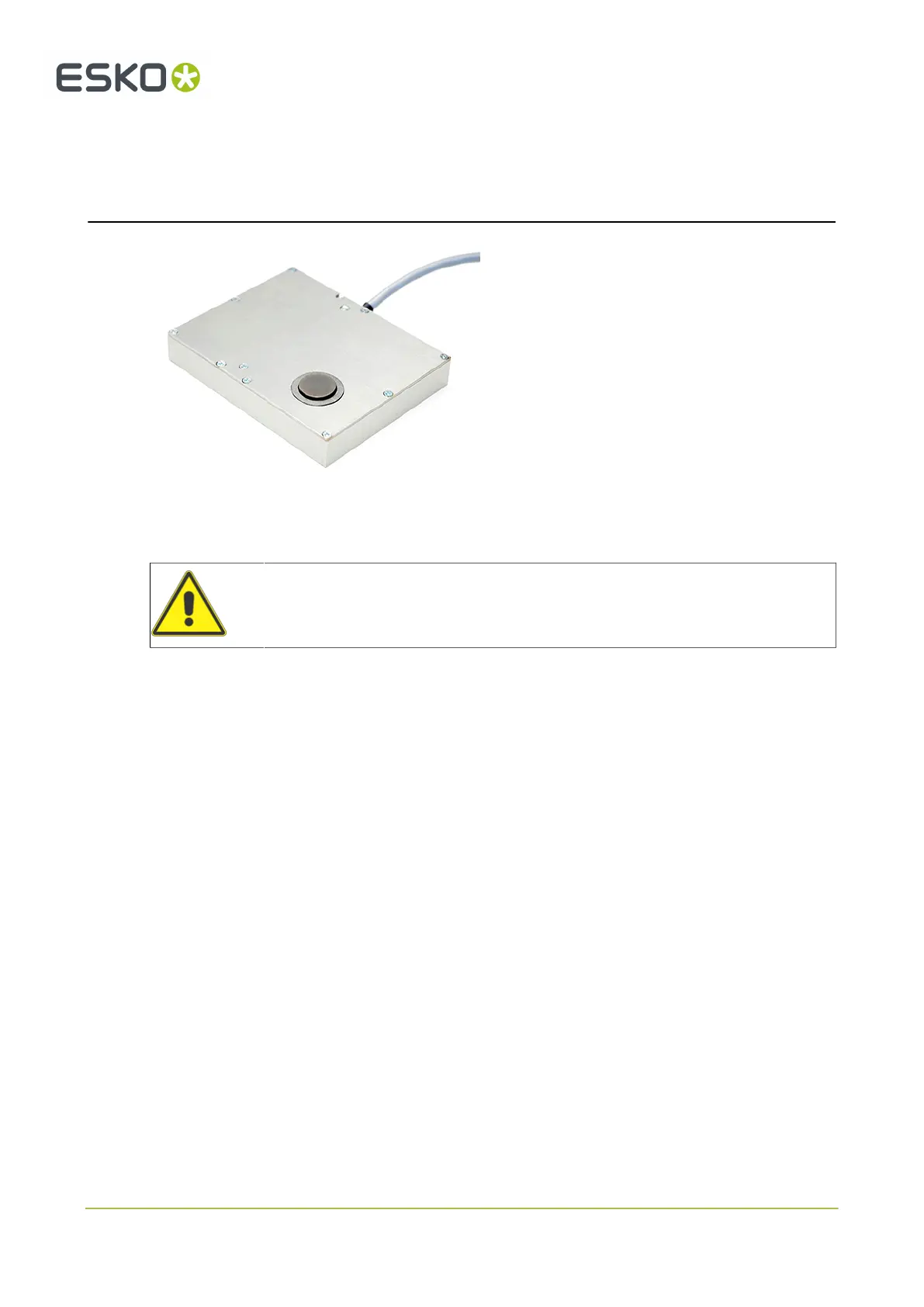12
Kongsberg X-series
12.13. X-Pad
12.13.1. X-Pad Calibration
Note: Remove any cup or cover surrounding the tool tip during this procedure. As a
consequence, take care.
In order to work properly, the X-Pad itself must be calibrated. The following tools are applicable when
the calibration procedure is carried out:
• Ballpoint Pen Tool
• Braille Tool
• CorruSpeed Knife Tool
• Drill Tool
• MultiCUT
• MultiCUT HP
• Psaligraphy Knife Tool
• RM Knife Tool
Procedure
• The calibration wizard is initiated from Option->Table Option->Calibrate Measuring Pad.
• The Measuring Pad calibration dialog appears.
• Follow the instructions in the wizard to complete calibration.
Indication that the calibration sequence is active
• A calibration sequence is indicated by:
• Continuous light in the Laser Pointer.
• Start button light is blinking.
126