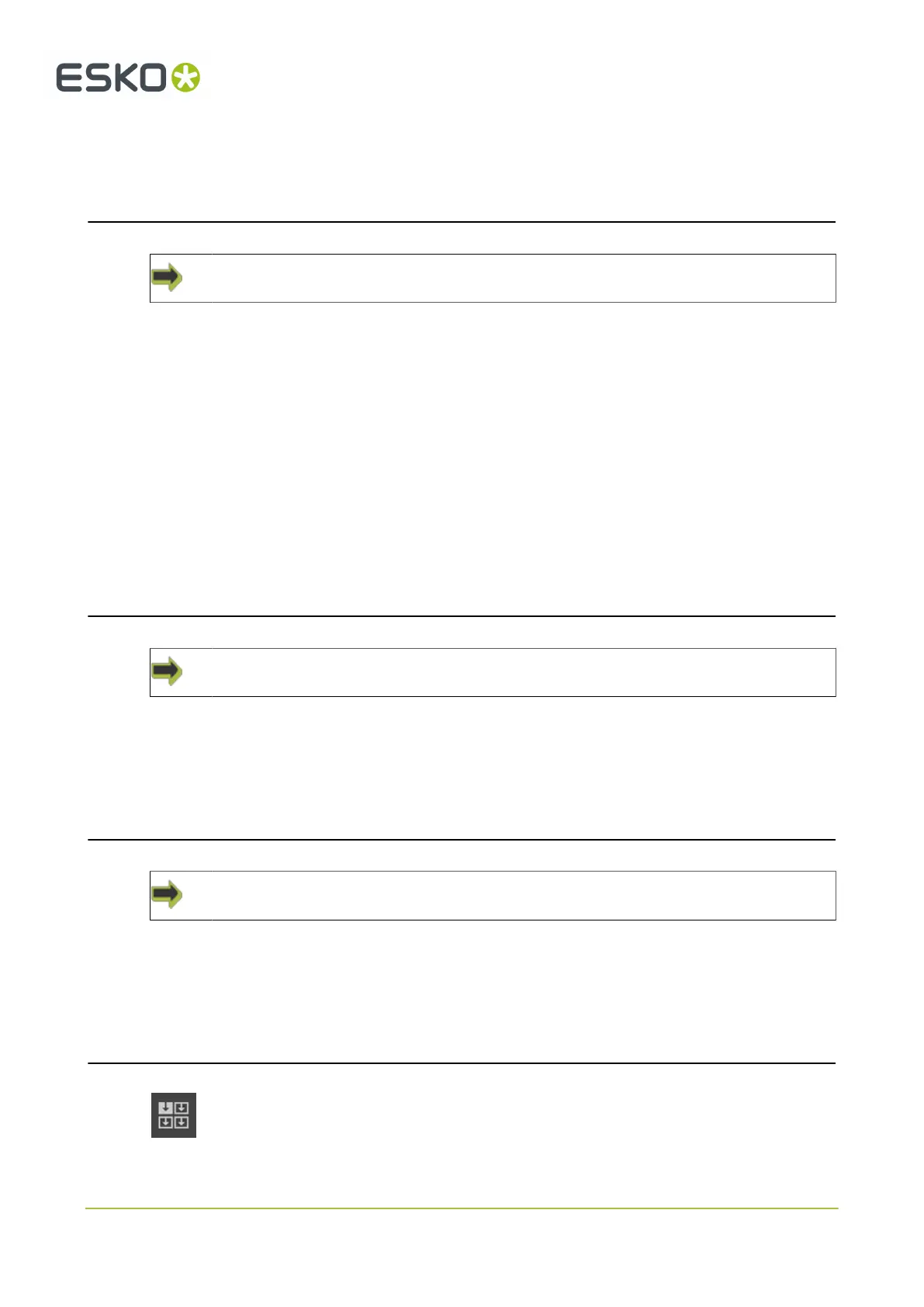 Loading...
Loading...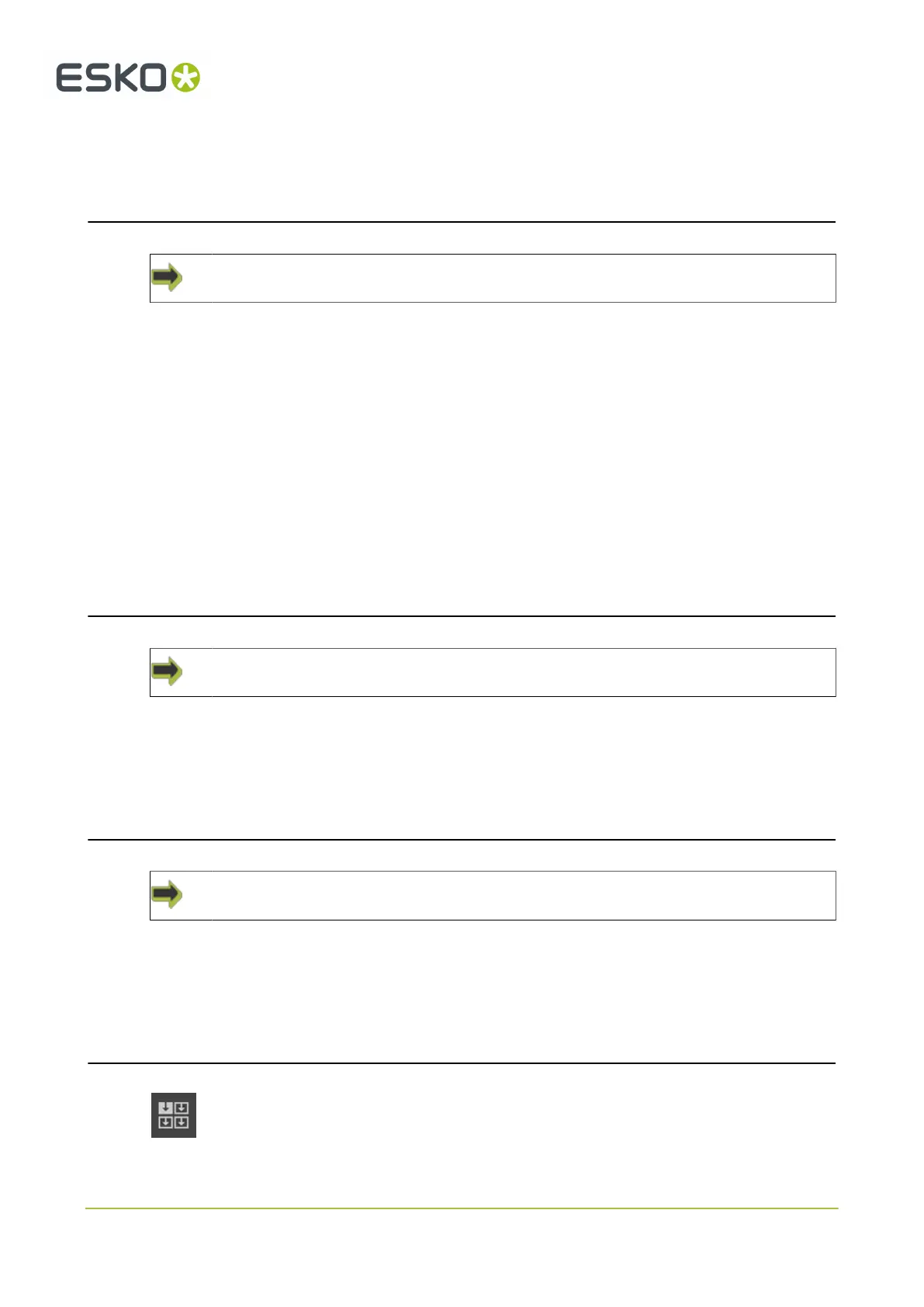
Do you have a question about the Esko Kongsberg X44 and is the answer not in the manual?
| Connectivity | Ethernet, USB |
|---|---|
| Accuracy | ±0.1 mm |
| Maximum Material Thickness | 50 mm |
| Tool Options | Creasing Wheel |
| Working Area | 2, 500 x 1, 600 mm |
| Speed | Up to 43.3 inches per second |
| Positioning Speed | up to 80 m/min |
| Software Compatibility | Esko Software |
| Power Requirements | 230 V / 400 V |