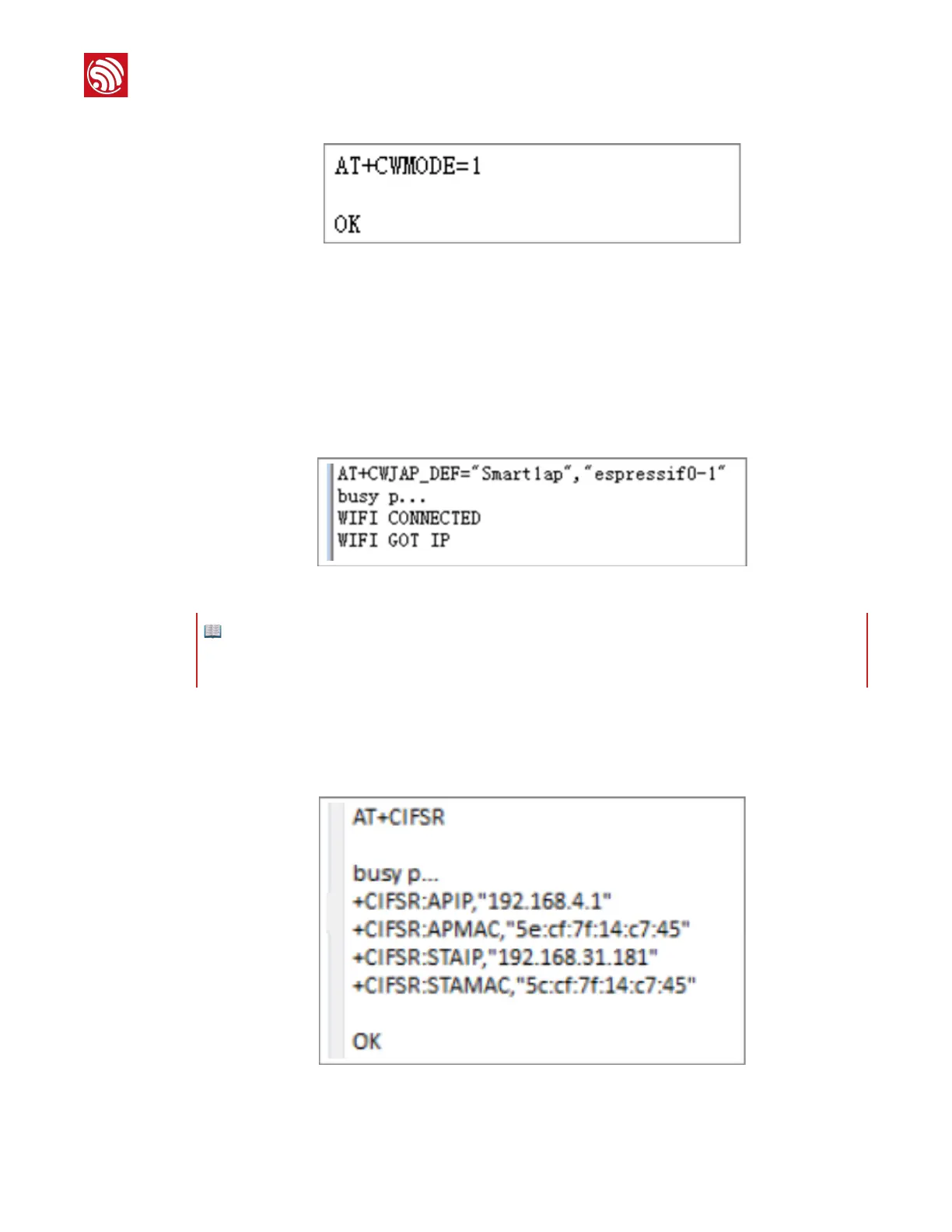•
Result:
#
Figure 4-8. Setting ESP8266 into Station Mode
2.
Connect PC to a router. Suppose the SSID of the target router is “Smart1ap”, and the
password is “espressif0-1”.
3.
Power up the ESP-Launcher, and connect ESP8266 to the same router by using the
following AT command.
•
AT command: AT+CWJAP_DEF=“Smart1ap”,“espressif0-1”
•
Result:
#
Figure 4-9. Connecting ESP8266 to the Router
4.
Query the IP address of ESP8266.
•
AT command: AT+CIFSR
•
Result:
#
Figure 4-10. Querying the IP Address of ESP8266
📖 Note:
Printed message “WIFI GOT IP” means that ESP8266 has established connection with the router
successfully and has been allocated an IP address.
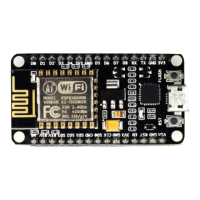