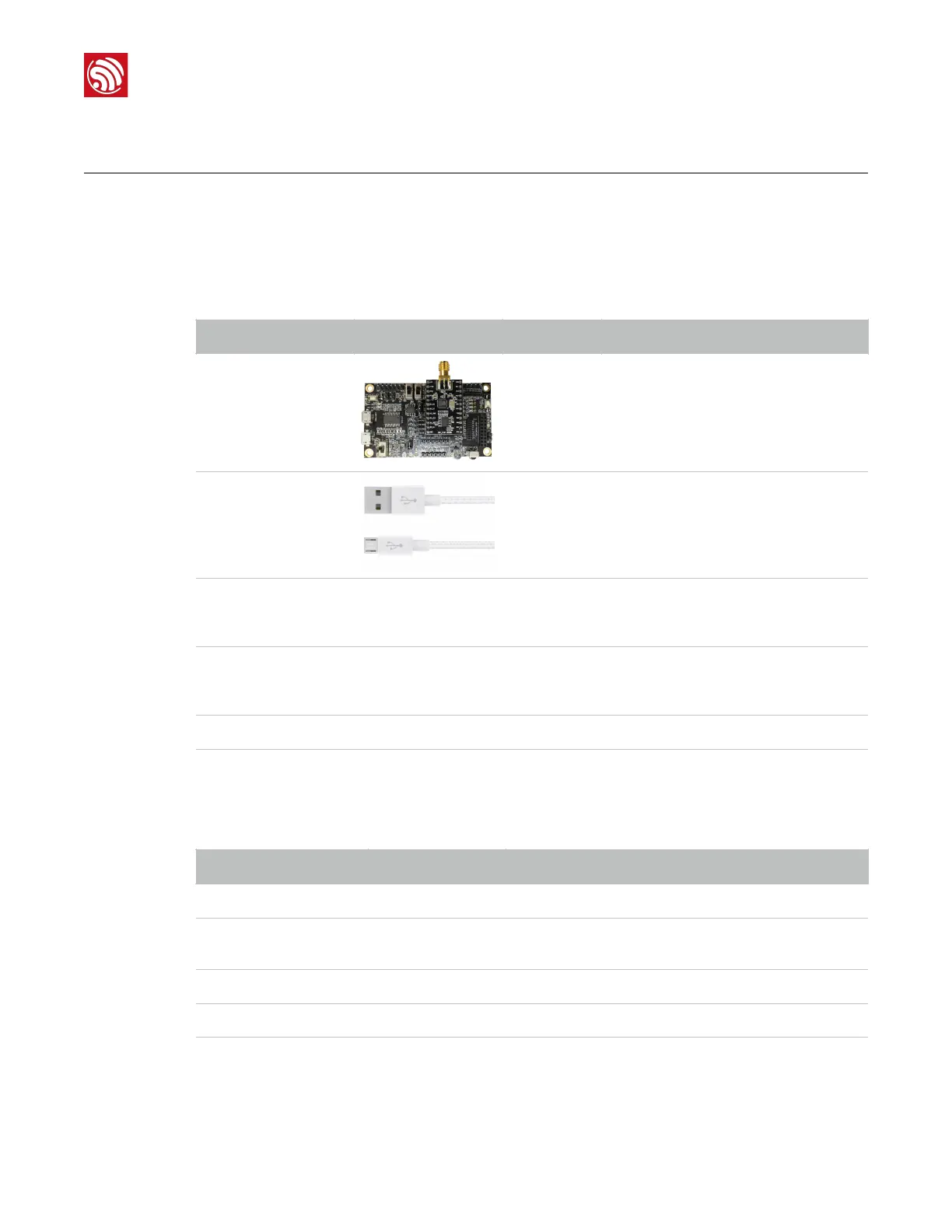3. Environment Setup
3.1.
Environment Preparation
3.1.1.
Hardware Preparation
3.1.2.
Software Preparation
Table 3-1. Hardware Preparation
ESP-Launcher
(ESP8266 demo board)
The development board with ESP8266.
Whip antenna is needed.
To connect the ESP-Launcher to the PC.
•
PC provides power supply.
•
User can trace the log outputted from
ESP8266 on the PC UART tool.
PC for running demo tools:
Windows XP or Windows 7 OS is
recommended.
To run the Espressif phone APP:
Version Android4.0 or later is
recommended.
To provide Wi-Fi network.
Table 3-2. Software Preparation
The firmware running on the ESP-Launcher
PC UART terminal emulator tool
(supports 74880 baud rate)
USB - UART converter driver
To download the firmware into the ESP-Launcher
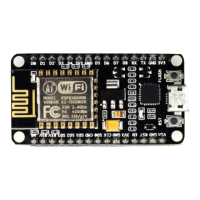