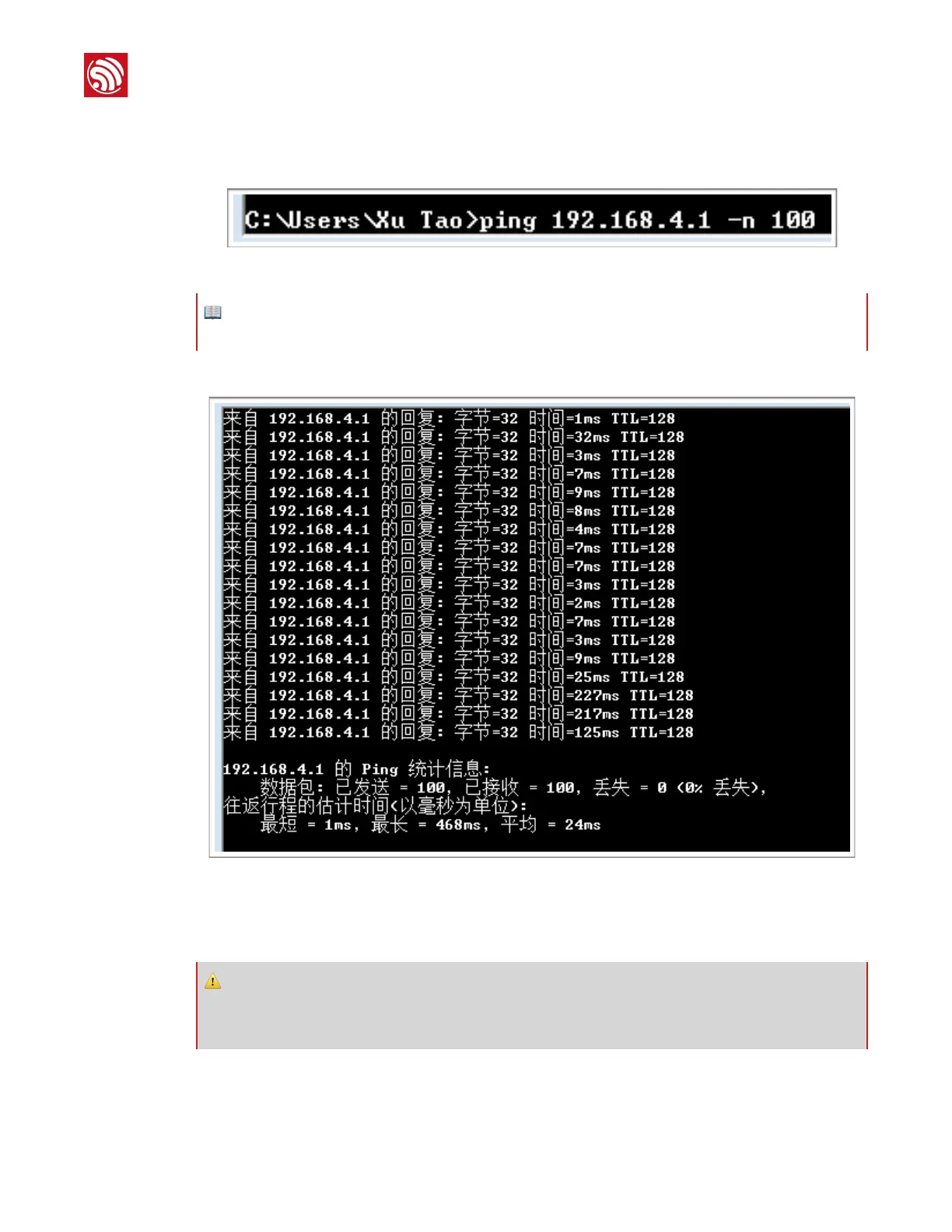5.
Run the command prompt on your PC. Type “cmd” in the “Run” dialogue to open a
command window. Then input command as is shown below to ping the ESP8266
SoftAP with the default IP address 192.168.4.1.
#
Figure 4-6. Ping ESP8266 SoftAP Using a PC
6.
The result of ping test is as shown below:
#
Figure 4-7. Ping Test Result
4.3.
Set ESP8266 to Station Mode for Ping Test
1.
Set ESP8266 into Station mode.
•
AT command: AT+CWMODE=1
⚠ Notice:
•
AT commands terminate with “/r/n”, and the baud rate is 115200 by default.
•
For more information on AT commands, please refer to ESP8266 AT Instruction Set.
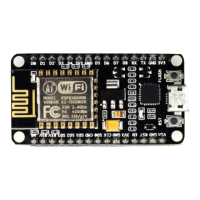