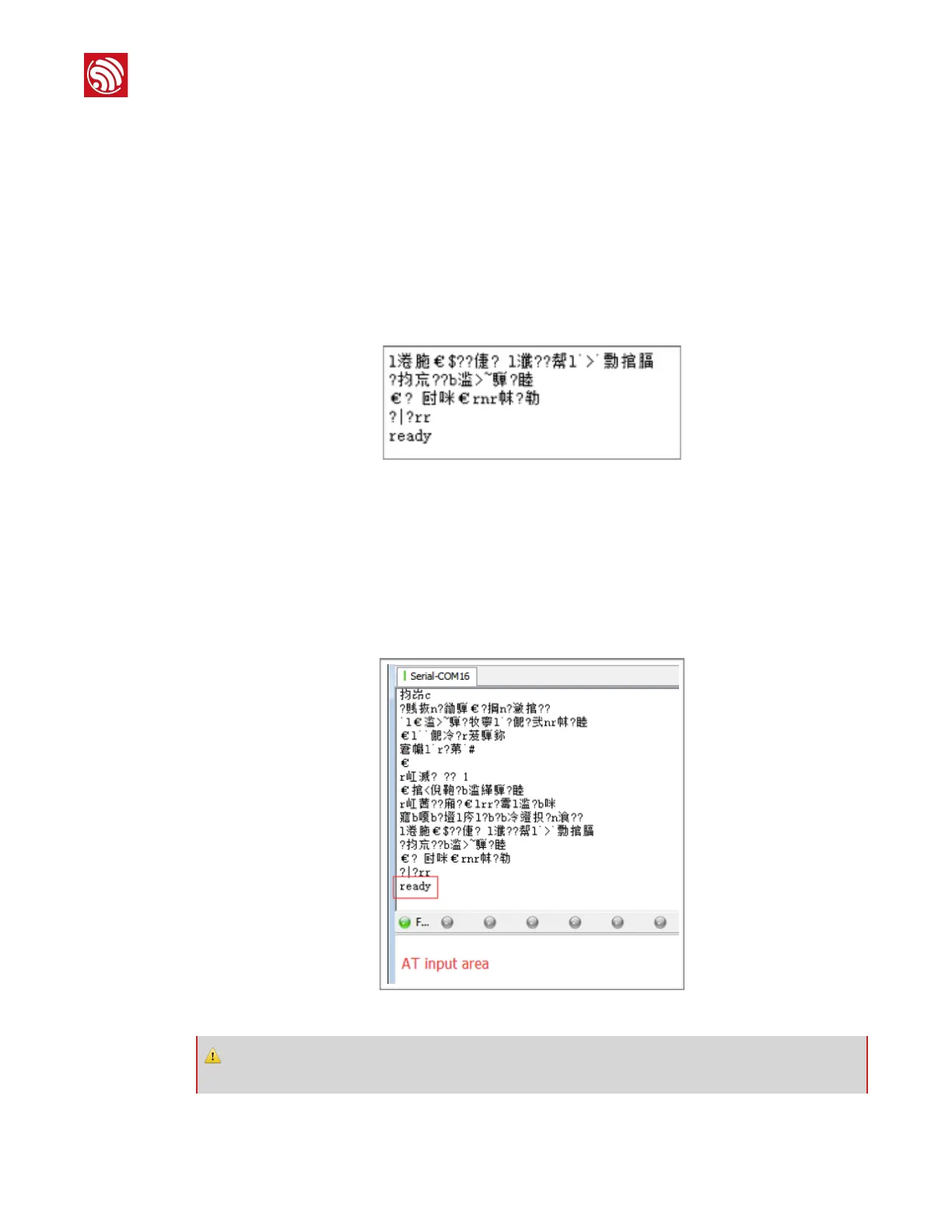2.
Run the firmware to confirm that the download is successful.
•
Connect the ESP-Launcher to the PC using the Micro USB cable.
•
Open the UART tool on your PC, and configure the baud rate as 115200.
•
Toggle the switch “2” on the ESP-Launcher to the upper side to set it to be the
program execution mode.
•
Next, toggle the switch “1” to the upper side to power up the ESP-Launcher.
•
If the UART outputs the logs below, it means that the firmware is successfully
downloaded.
#
Figure 4-2. UART Output Logs
4.2.
Set ESP8266 to AP Mode for Ping Test
1.
Set UART baud rate to be 115200 for firmware installation. The illegible characters are
printed at the baud rate of 74880 and this is normal during correct power-up. Reset
ESP8266 upon power-on, when the “ready” message is printed, it means that the
firmware is running properly.
#
Figure 4-3. UART Output Logs
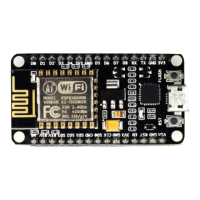