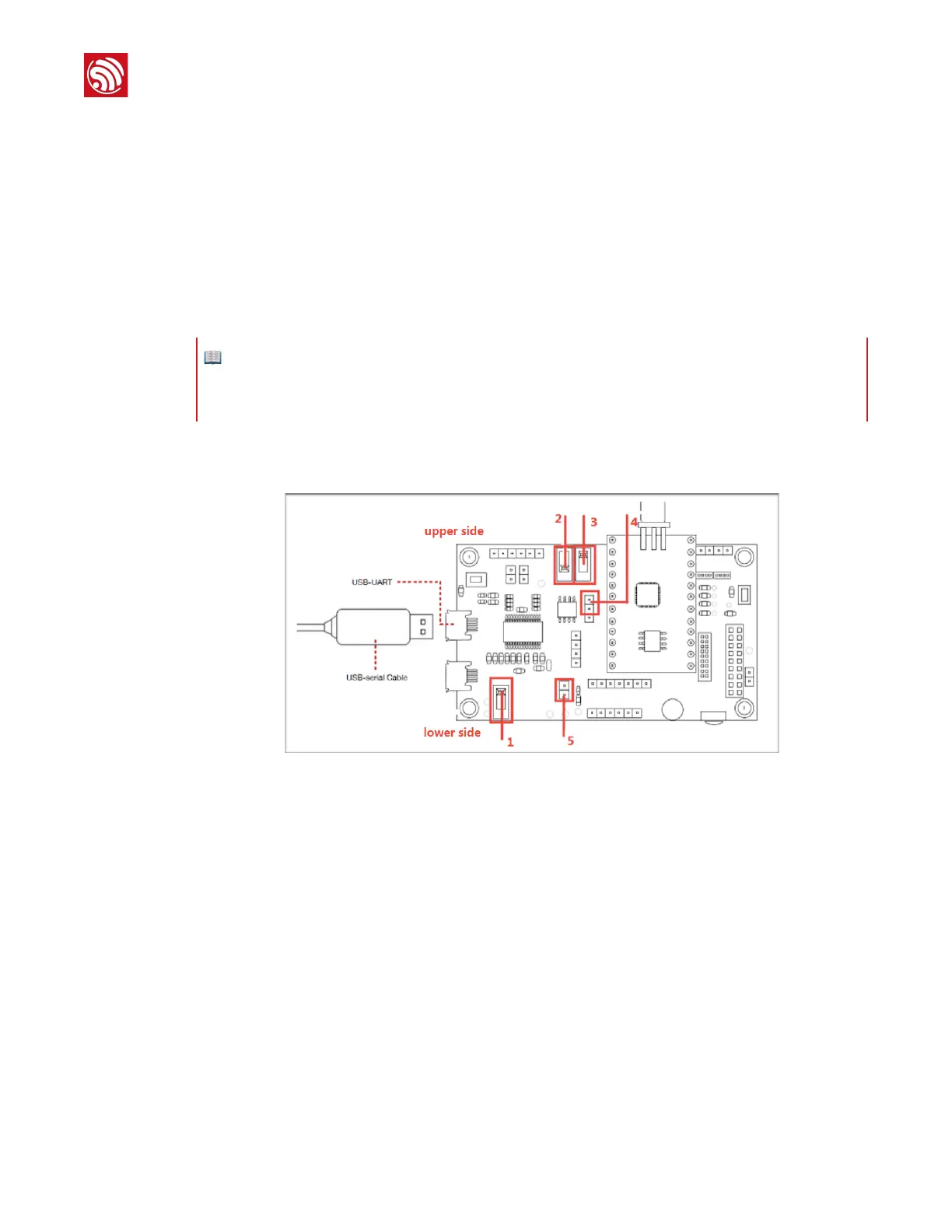3.2.
Hardware Connection
•
ESP-Launcher connects to the PC via the Micro USB cable. For instructions on how to
install the UART driver on your PC, please refer to Appendix Ⅰ.
•
A router through which ESP8266 can access the internet is needed.
3.3.
Software Installation
Flash Download Tool is for downloading the firmware into the ESP-Launcher.
3.4.
The ESP-Launcher
Figure 3-1. The ESP-Launcher
The switch “1”: toggle to the lower side
•
Lower side: power-off
•
Upper side: power-on
The switch “2”: toggle to the lower side
•
Lower side: downloading firmware mode
•
Upper side: program execution mode
The switch “3” (CHIP_EN Pin.): toggle to the upper side
•
Lower side: chip disable
•
Upper side: chip enable
The pin “4”: putting a jumper cap on the above 2 pins
The pin “5”: putting a jumper cap on it"
📖 Notes:
•
The firmware to be downloaded is in ./Bin-FW/.
•
For information how to use Flash Download Tool, please refer to Appendix Ⅱ.
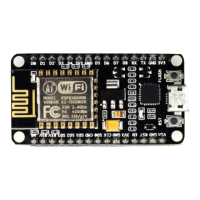