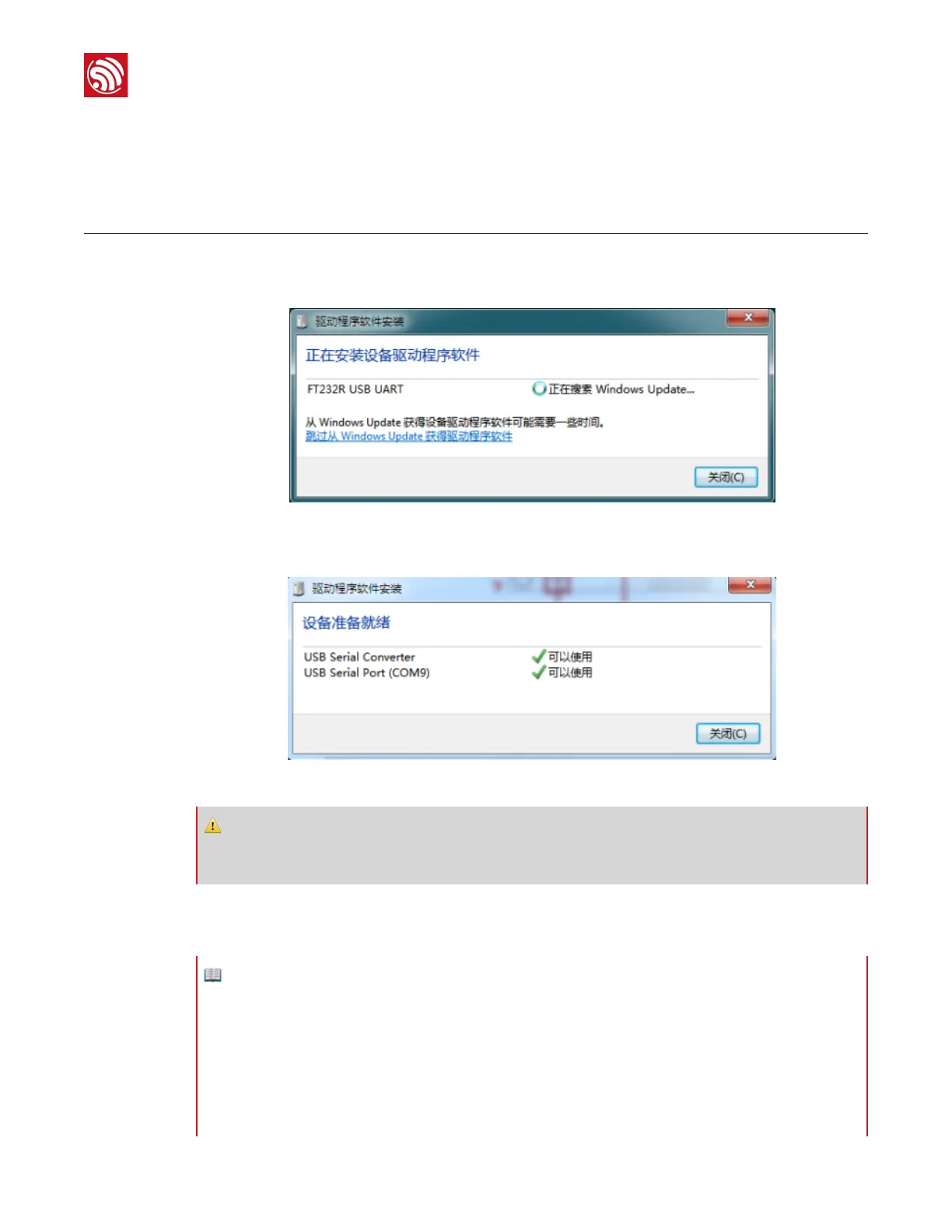I. Appendix - Installing UART
Driver for ESP-Launcher
1.
Use a Micro USB cable to connect the ESP-Launcher to the PC. The UART driver needs
to be installed on the PC.
#
Figure Ⅰ-1. Installing UART Driver on PC
Finish installing the UART driver on the PC:
#
Figure Ⅰ-2. UART Driver Installed
2.
Unzip ./Tools/SecureCRT.rar, and open the SecureCRT to check if the UART driver is
installed successfully.
⚠ Notice:
If the PC does not install the UART driver automatically, user can install it manually. Espressif provides the
UART driver in ./Tools/ft232r-usb-uart.zip.
📖 Notes:
The UART configuration of the ESP-Launcher should be as follows:
•
Baud rate: 74880 (by default) or 115200 (for AT commands)
•
8N1 (Data bits: 8, Parity bit: None, Stop bit: 1)
•
Flow control: disabled
•
If AT commands are used, the SecureCRT should be set into “New Line Mode”, because that AT
commands are ended with a new-line (CR-LF).
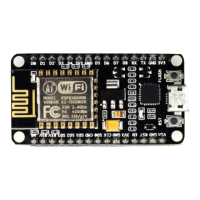