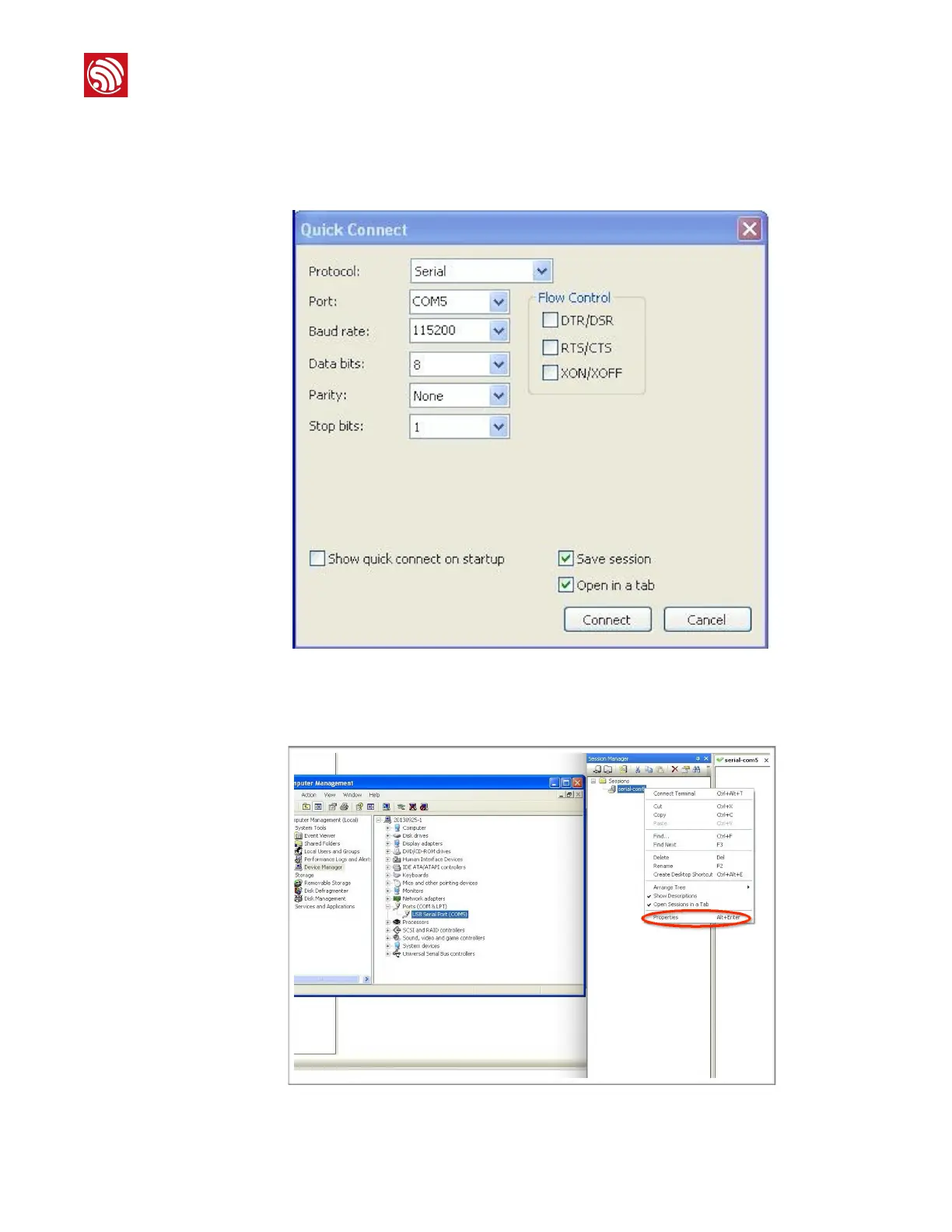•
If it is the first time you are using the SecureCRT, create a new serial port connection.
Set the configuration by referring to the screenshot below. Choose “Serial” protocol
and no flow control. Set the actual port number by finding out the assigned port from
the “Device Manager” of PC.
#
Figure Ⅰ-3. Creating a New Serial Port Connection
-
If the serial port connection was created before, users can change its
configuration by right-clicking on it, and selecting “properties”.
#
Figure Ⅰ-4. Checking the “Properties” of the Serial Port
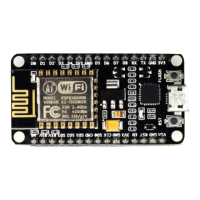