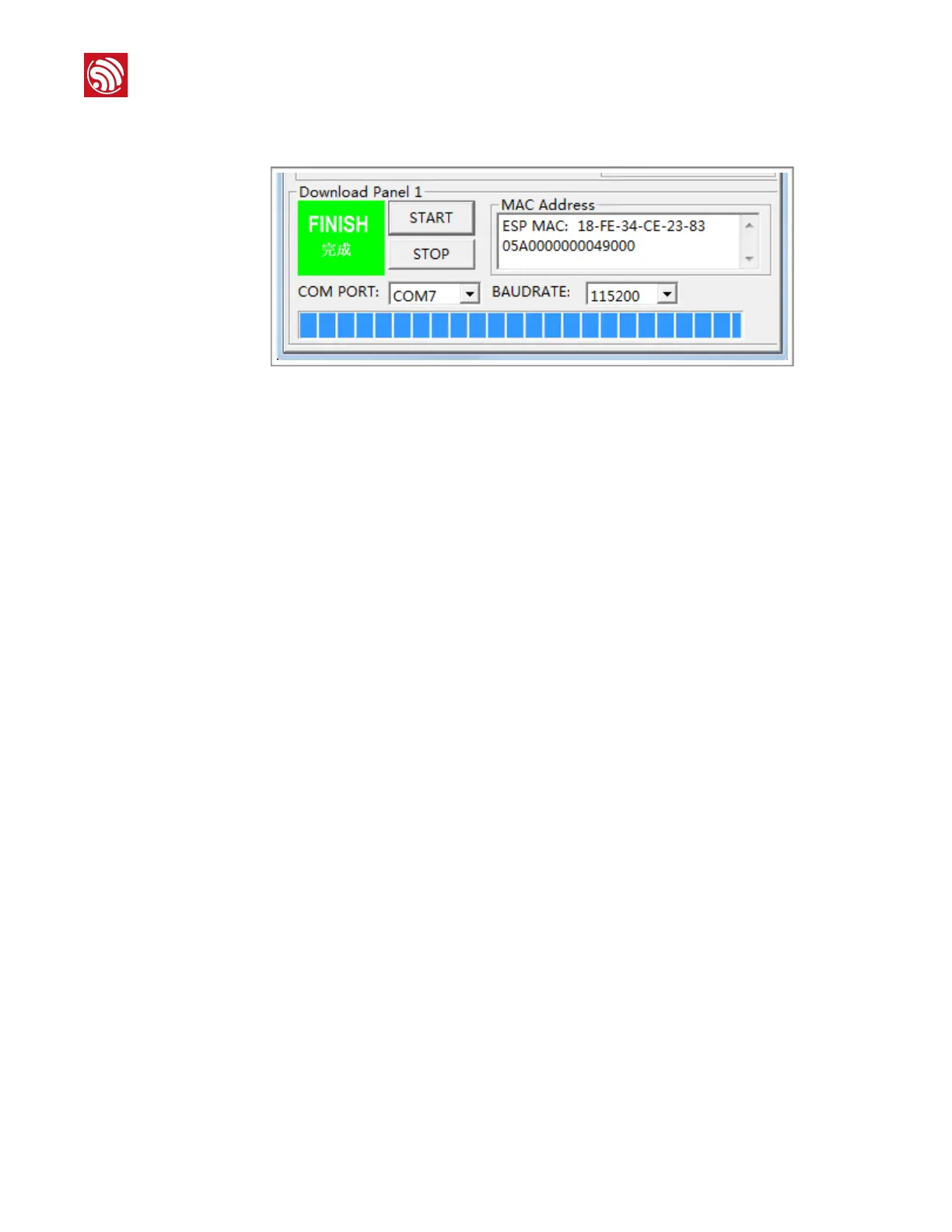•
Wait for the download to complete. “FINISH” state will be shown on the Flash
Download Tool.
#
Figure Ⅱ-5. Downloading Firmware Finished
After the download is finished, toggle the switch “1” to the lower side to power off the ESP-
Launcher.
Set the ESP8266 to be in program execution mode by toggling the switch “2” to the upper
side. Then toggle the switch “1” to the upper side again to power on the ESP-Launcher.!
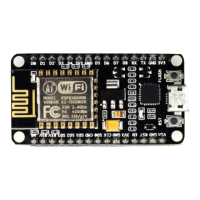