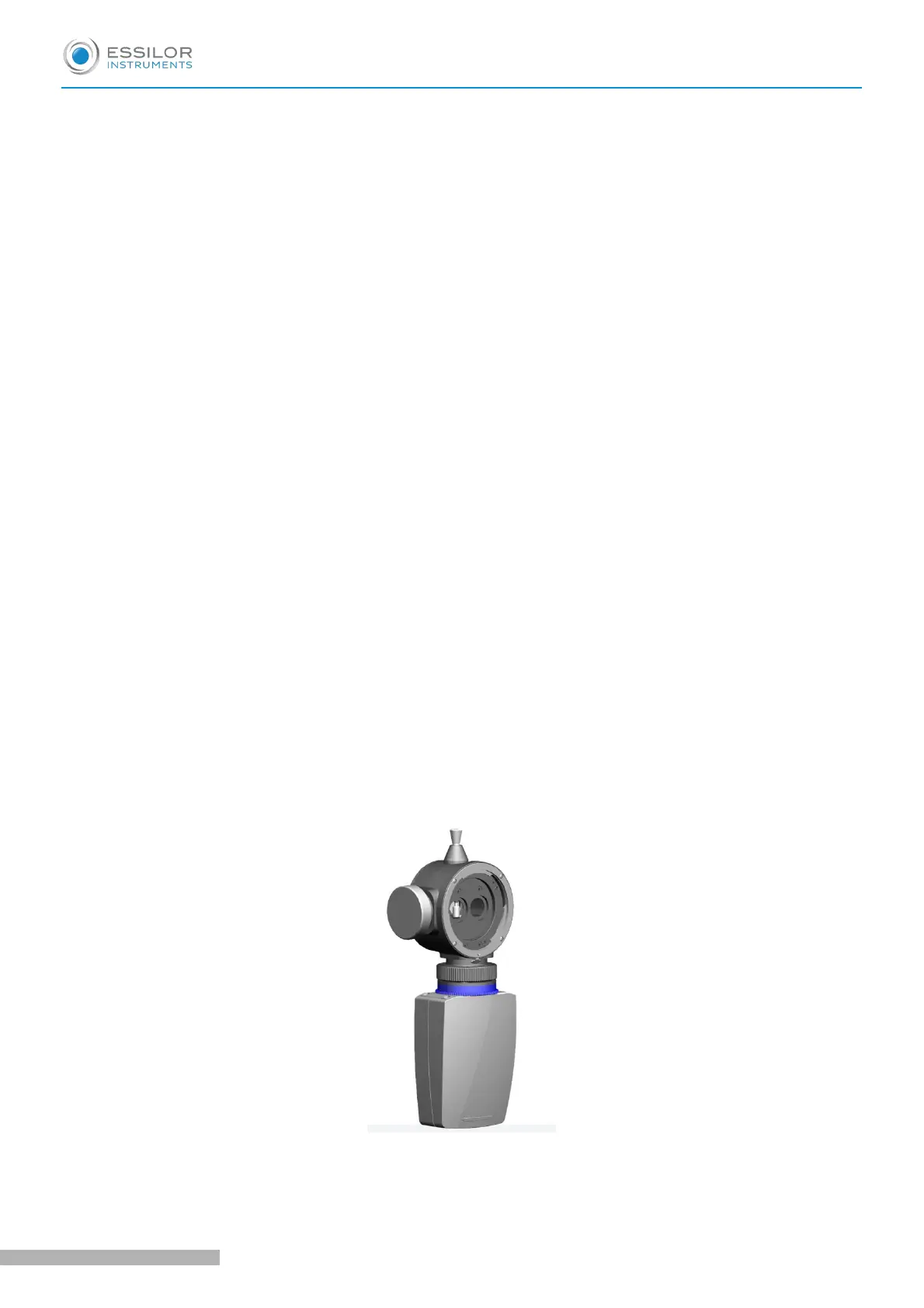U
SER MANUAL
> G
ENERAL DESCRIPTION
15.
Slit movement platform: Moving up and down to makes the slit opening and closing, and the lower scale
shows the angle between the slit and the vertical direction.
16.
Slit height control knob: Rotate this knob to adjust the spot and the slit height. Swing the knob
horizontally to revolve the slit.
17.
Filter selection lever and display mark: The lever can choose different filters.
18.
Aperture slit height and display window: It will display the diameter of the slit and the aperture.
19.
Lamp cap: With the function of protecting and insulating, its normal working temperature is around 51°C.
20.
Power plug.
21.
Where the light source component power is connected, the fixation knob of lamp cap. After fixing the
knob, the lamp cap will not move.
22.
Headrest belt: To fix the patient's head on an appropriate position.
23.
Fixation target: Make the patient stare at it, it is convenient for checking.
24.
Chinrest paper fixing bolt : For fixing the pad paper.
25.
Chinrest: Supporting the patient's chin.
26.
Focusing testing rod.
27.
Chinrest elevation adjustment knob: Rotate the knob to adjust the elevation of the chinrest.
28.
Illumination arm locking knob: When the knob is tightened, the illumination system and the observation
system are in a linked state and can rotate together. When the knob is loosened, the illumination system
can be rotated separately.
29.
Microscope arm locking knob: Lock the observation system so that it cannot rotate.
30.
Power input: Used to supply power to the power module.
31.
Power output: Used to power main lamp and fixation target.
32.
Power switch: Press the power switch button once to turn it on, then press the button again shortly to
enter standby mode, and press and hold for 3 seconds to turn off all power.
33.
Rail cover.
34.
Digital module
Apply to S650L Image System.
11 SL650L - Slit lamp microscope > V1 - 10-2021 - CE