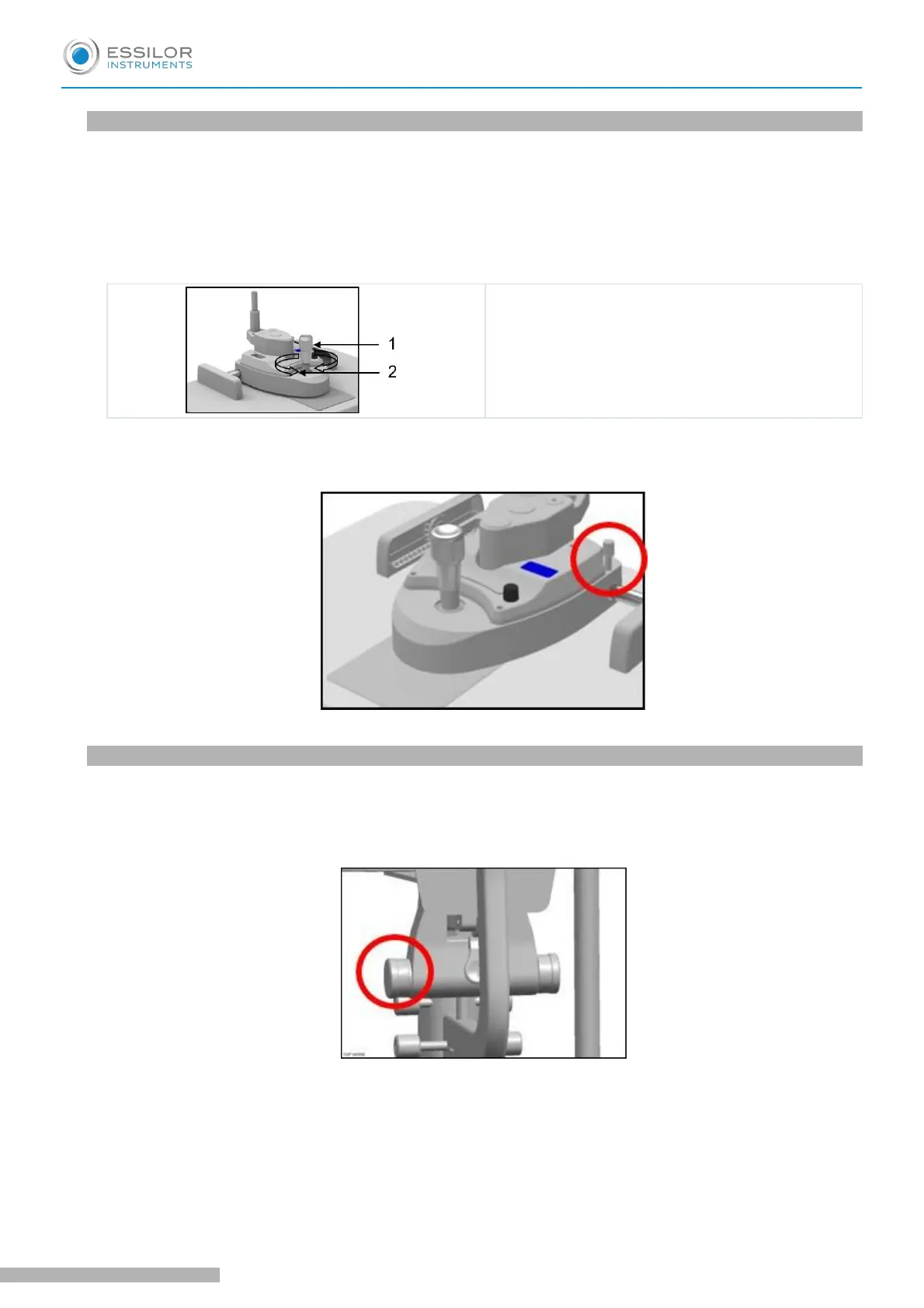U
SER MANUAL
> U
SE OF THE DEVICE
3. How to use moving base
1
Roughly Adjustment in the horizontal direction. with the joystick in the upright position, move the base
back and forth to move the microscope in a horizontal direction to roughly align the target.
2
Adjustment in the vertical direction. Rotate the joystick to adjust the height of the microscope to align it
with the target. Rotate clockwise to lower the microscope; counterclockwise to raise the microscope.
3
Slightly adjustment in the horizontal direction. Tilt the joystick forward and backward to make the
microscope move slightly in the horizontal direction. Observe through the eyepiece to accurately align the
target to obtain a clear observation.
1. Joystick
2. Clockwise to lower, counterclockwise to raise
4
Lock the base. After the microscope is adjusted, tighten the base locking screw to fix the base so that it
cannot move.
4. Operation of illumination system
1
Change the brightness of the slit image.
Rotate the slit width control knob to change the slit width from 0mm to 12mm (when the width is adjusted
to 14mm, the slit becomes circular), the knob has a scale to indicate roughly the width value.
2
Change the aperture diameter and slit height: Rotate the aperture selection knob to get 7 different sizes of
circular spot and 1 continuous change aperture.
The diameter of the circular spot is 14, 10, 5, 3, 2, 1, 0.2. Continuously changing the aperture can
continuously change the length of the slit from 1 to 14 mm.
The aperture data is displayed from the pupil reading window.
23 SL650L - Slit lamp microscope > V1 - 10-2021 - CE