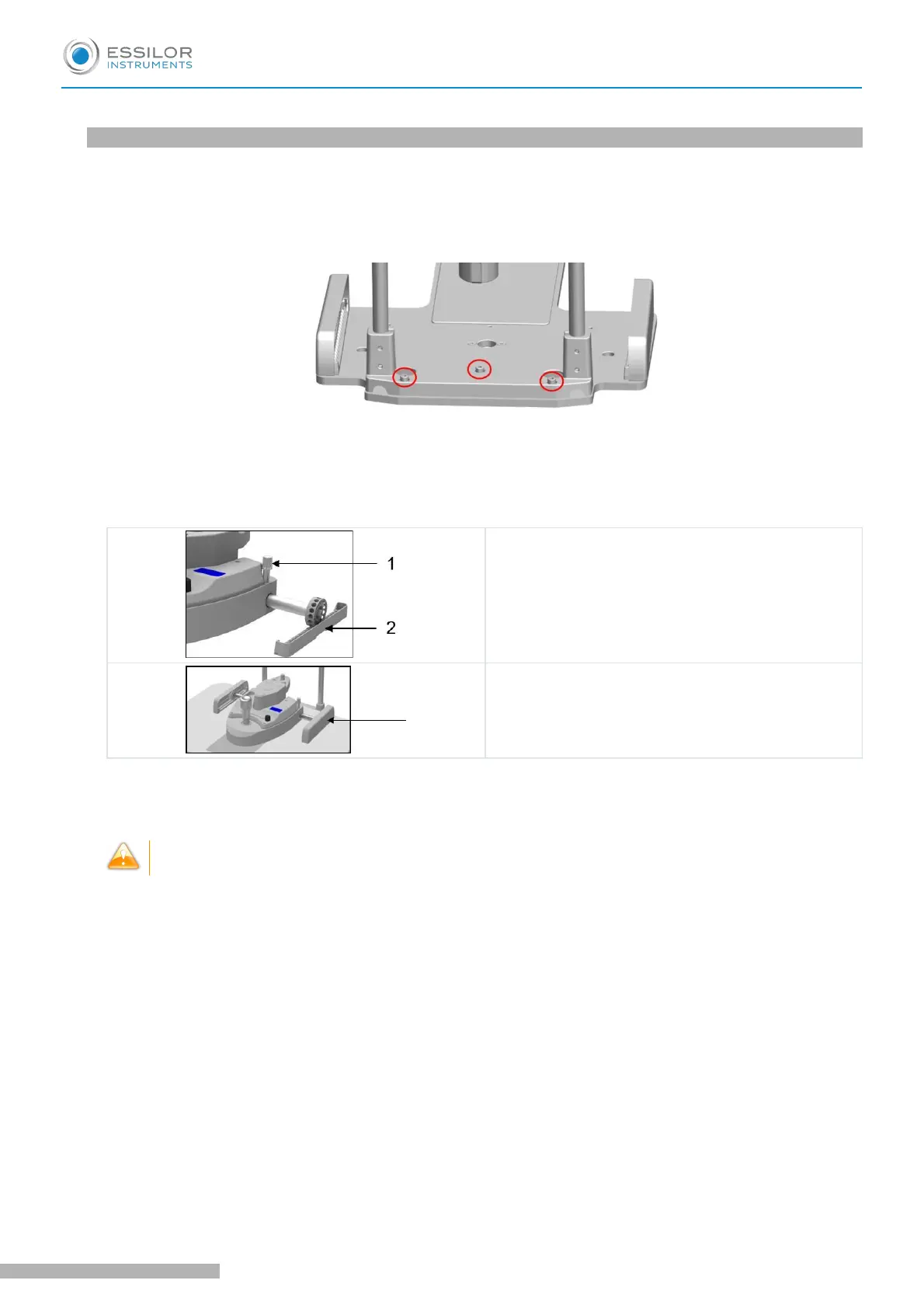U
SER MANUAL
> I
NSTALLATION
/ C
ONNECTION
1. Installation of the device
1
Open the carton, take out the tools like screw driver and spanner.
2
Remove the three screws from metal plate with the screw driver, take out the headrest from carton,
ensure the three hole on head rest aim the screw hole of instrument table, re-tighten the previously
removed screw and make head-rest connect with work tabletop.
3
Take out the slit lamp part, put it on the rails of the tabletop, and check whether the wheels can be rolled
steadily on the rails.
Place the rail cover to the rail, remove four screws attached to the rail with the screw drive, retighten the
previously removed screws.
1. Locking screw on base
2. Rails
4
Take out the binocular tubes of microscope part.
Match the groove on the binocular tubes with the pin on the microscope body. Fasten the fixing screw on
the body to the microscope.
Don't touch the objective lens and eyepieces during assembling.
13 SL650L - Slit lamp microscope > V1 - 10-2021 - CE