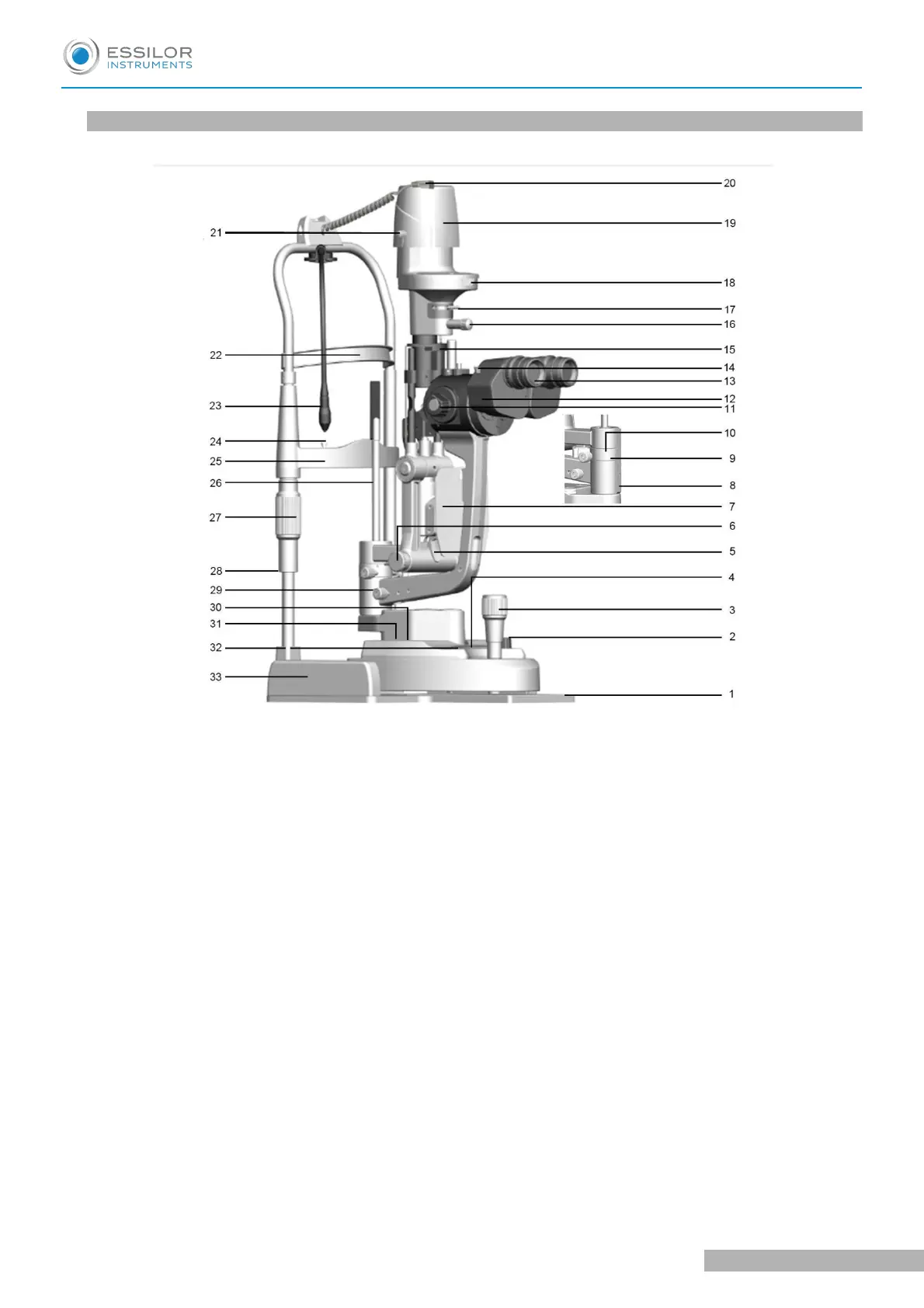U
SER MANUAL
> G
ENERAL DESCRIPTION
2. Device description
1.
Metal plate.
2.
Brightness control knob: The brightness can be adjusted continuously. Avoid working continuously at high
setting, as the service life of the bulb will be shortened.
3.
Joystick: Incline joystick to move the instrument slightly on the horizontal surface and rotate it to adjust
the elevation of the microscope.
4.
Shutter button: Used for digital slit lamp photography.
5.
Illumination inclination lever: Four inclination stops are available from 5°up to 20°. The interval between
each is 5°.
6.
Slit width control knob: Turn the knob to adjust the slit width. The left knob is marked with a slit width
indicator.
7.
Illumination system reset knob: By loosening the knob, the light can be offset from the center of the field
of view of the microscope to provide indirect backlighting. When the knob is tightened, the light can be
restored to the center of the microscope field of view.
8.
Limit marker: Limit viewing system and illumination system relative angle indicating and limiting
illumination arm rotation angle.
9.
The indication of relative angle between the microscope and illumination unit.
10.
The mark of relative angle between the microscope and illumination unit.
11.
Magnification changer: Five different magnifications are provided.
12.
Binocular tubes base: Open it to both sides and adjust to the appropriate distance for easy observation.
13.
12.5X Eyepieces
14.
Yellow filter rod: Pull up or press to switch the yellow filter.
SL650L - Slit lamp microscope > V1 - 10-2021 - CE