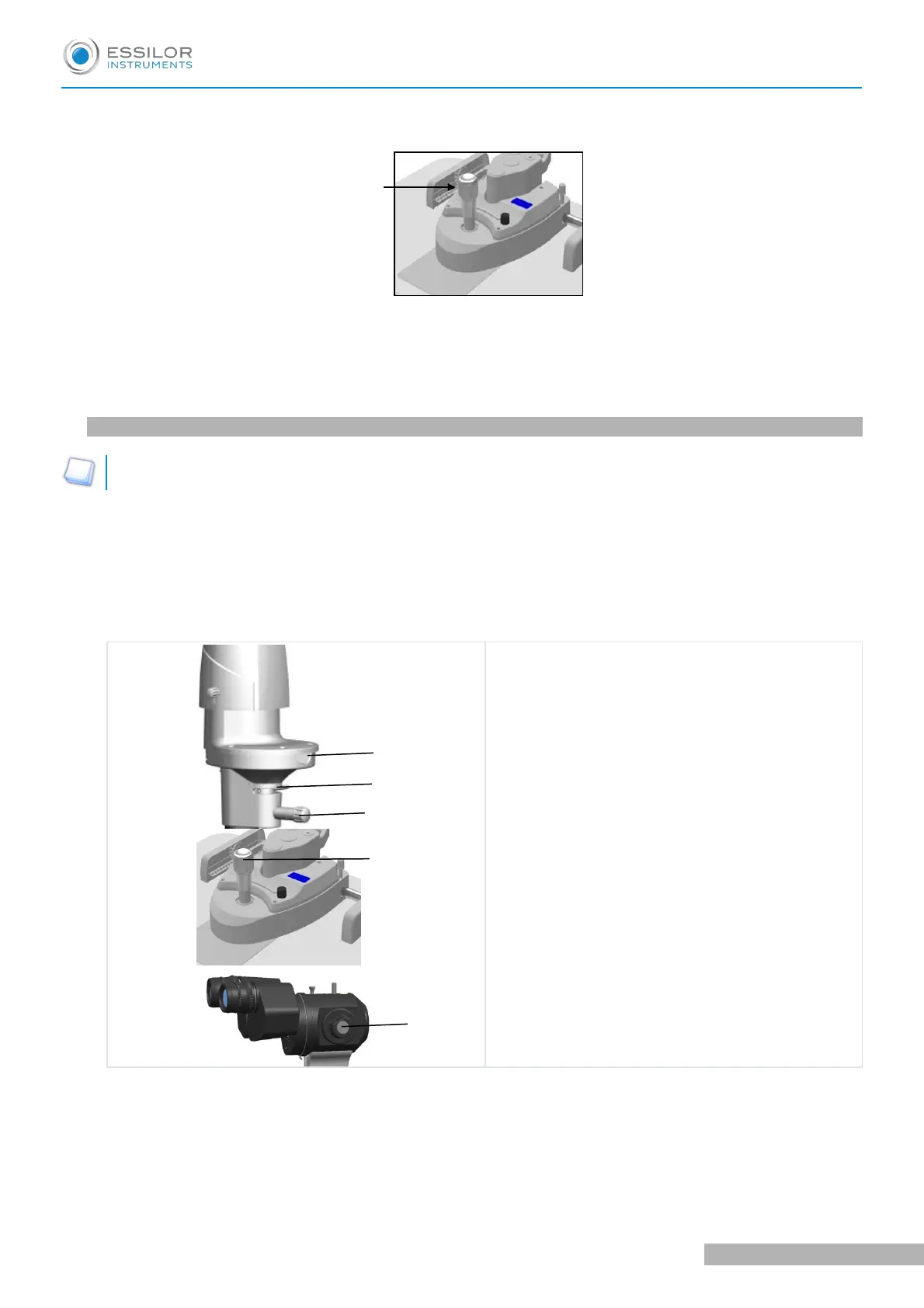U
SER MANUAL
> I
NSTALLATION
/ C
ONNECTION
Joystick:
5
The brightness change of the illumination should be observed when rotate the brightness adjustment
knob.
6
After the checking is completed, press and hold the key for 3 seconds to turn off the power and cover the
dust cover.
2. Turning ON/OFF
This instrument supplies a 3-wire cable. Please select a proper power socket as matched. Ensure that the
instrument is grounded well.
1
A 3 pin cable is supplied with this instrument. Correct plug is supplied as well. Ensure the instrument is
grounded.
2
The indicator lamp will be lighted when the instrument is power ON.
3
Insert the focus test bar to right position. A light spot will be projected on the focus test bar. Rotate the
slit width knob to adjust the width of the spot and the light dimmer to adjust its brightness.
4
The fixation target is lighted.
5
Check the following part works flexibly:
1. Display window
2. Filter handle
3. Aperture knob
4. Joystick
5. Magnification drum
SL650L - Slit lamp microscope > V1 - 10-2021 - CE