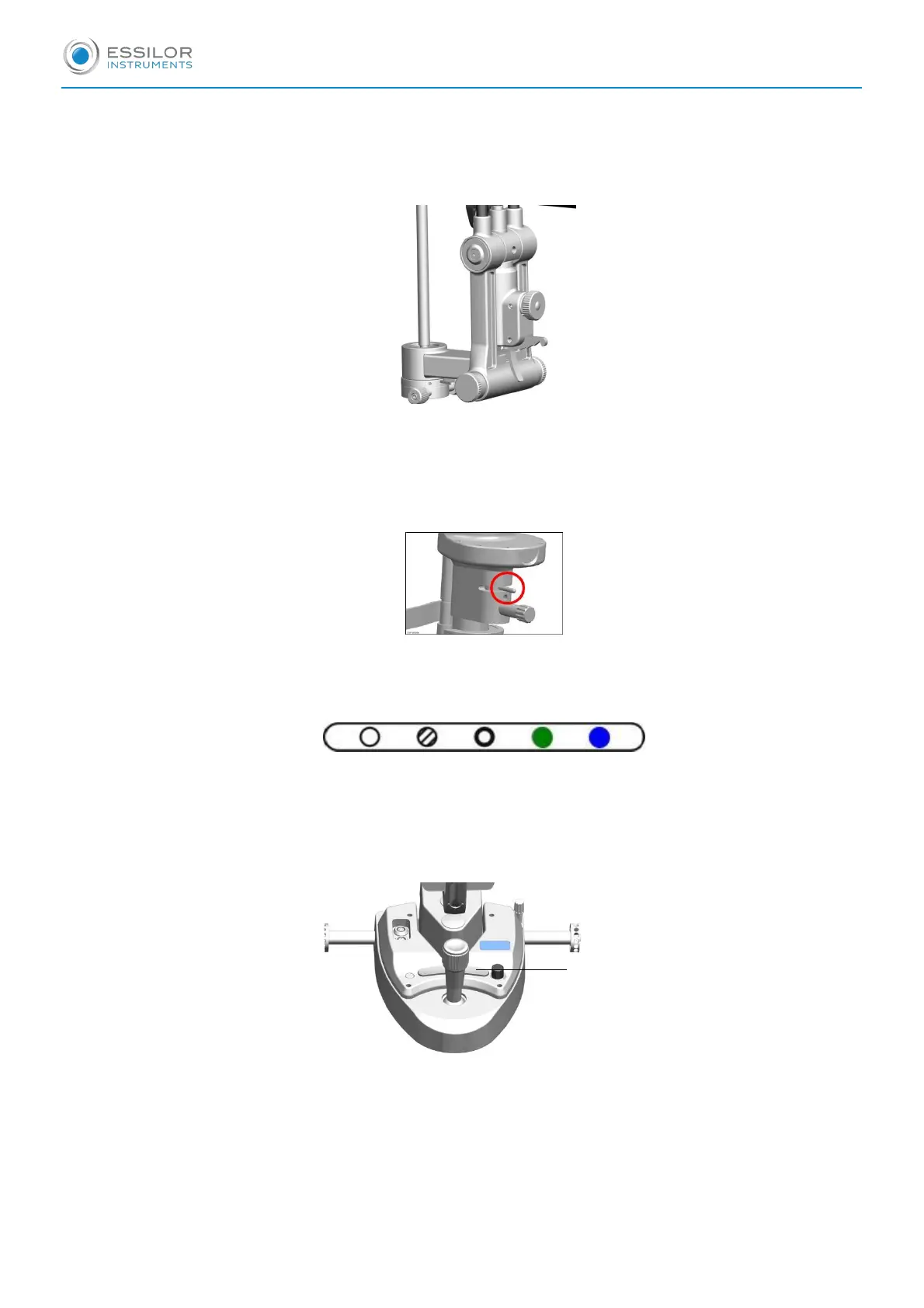U
SER MANUAL
> U
SE OF THE DEVICE
5 Tilt the illumination light. When using a contact lens and using a slit section view or fundus examination,
oblique illumination is required.
By pressing down on the tilting lever, the lighting components can be tilted from 5 to 20 (every 5th gear).
Since this method may touch the patient's head, be careful.
6
Select the color filter. Rotate the filter selector lever in the horizontal direction to switch four different color
filters into the light path.
Heat-absorbing filters are often used to make the patient feel more comfortable. Other filters should be
placed in the position of the heat-absorbing filter after use.
7 From left to right: white filter, heat absorbing filter, light reduction filter, red-free filter, cobalt blue filter.
The white film is only used when the factory is calibrated, and the operator does not have to use it.
5. Digital module set operation notes
1
Capture
button (see Figure 3.5.1), press the capture button in the camera mode to take a photo; press the capture
button in the video mode to start recording, press the capture button in the recording state to end the current
recording.
2
When
capturing images, make sure that the beam splitter lever is in the pulled up position. At this point, the
microscope image can be captured, and the light pass through eyepiece will decrease and the field of view
brightness will decrease.