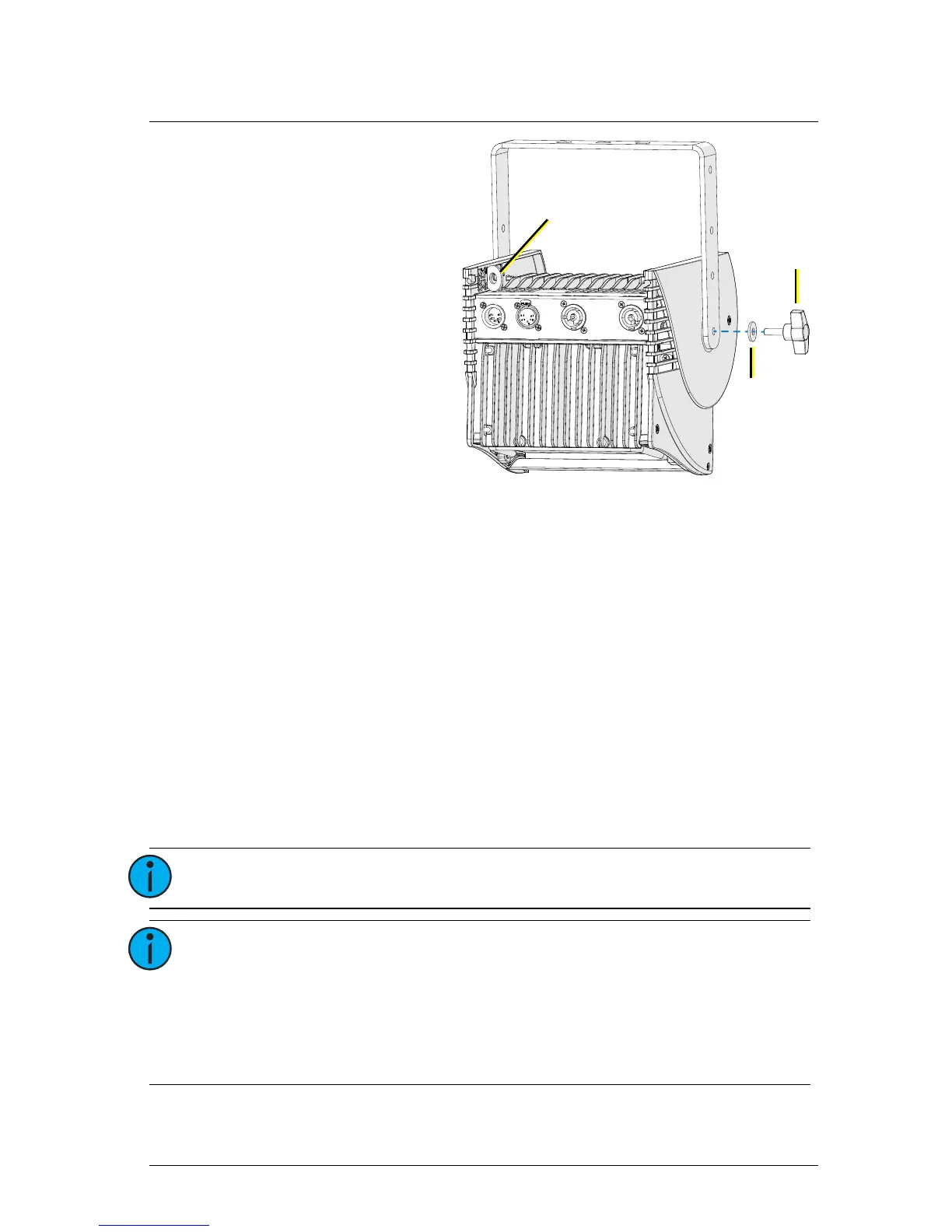ETC Installation Guide
ColorSource CYC v1.6
ColorSource CYC v1.6 Page 3 of 12 ETC
Installation
Mounting
The ColorSource CYC is
designed for floor
mounting. You can also use
the yoke accessory
(included) for top-hang
pipe mounting with a
C-clamp. Use the included
yoke locking knobs and
washers (see image at right)
to attach the yoke
accessory to the fixture. Tilt
the fixture so that the base
of the fixture is
perpendicular to the cyclorama. See
Adjusting the tilt
on
page 4
.
Safety cable
The safety cable (or other approved safety device) must be attached to the
fixture when it is mounted using the optional yoke and C-clamp (see image
above).
Connectors
• Power: Two powerCON
®
connectors for power in and thru
• Data (DMX512/RDM): Two five-pin XLR connectors
OR
two RJ45
connectors for data in and thru
Conversion cables are available from ETC. Please contact your ETC customer
service representative and request part number W6538 for RJ45 to female
XLR or part number W6539 for RJ45 to male XLR.
Note:
This fixture is not Ethernet/data network compatible.
Note:
The ColorSource CYC is not self terminating. You must
terminate the last fixture in line with a 120 Ohm resistor.
XLR terminators are not available from ETC.
To purchase an RJ45 terminator, please contact your ETC
customer service representative and request part
number N4086.