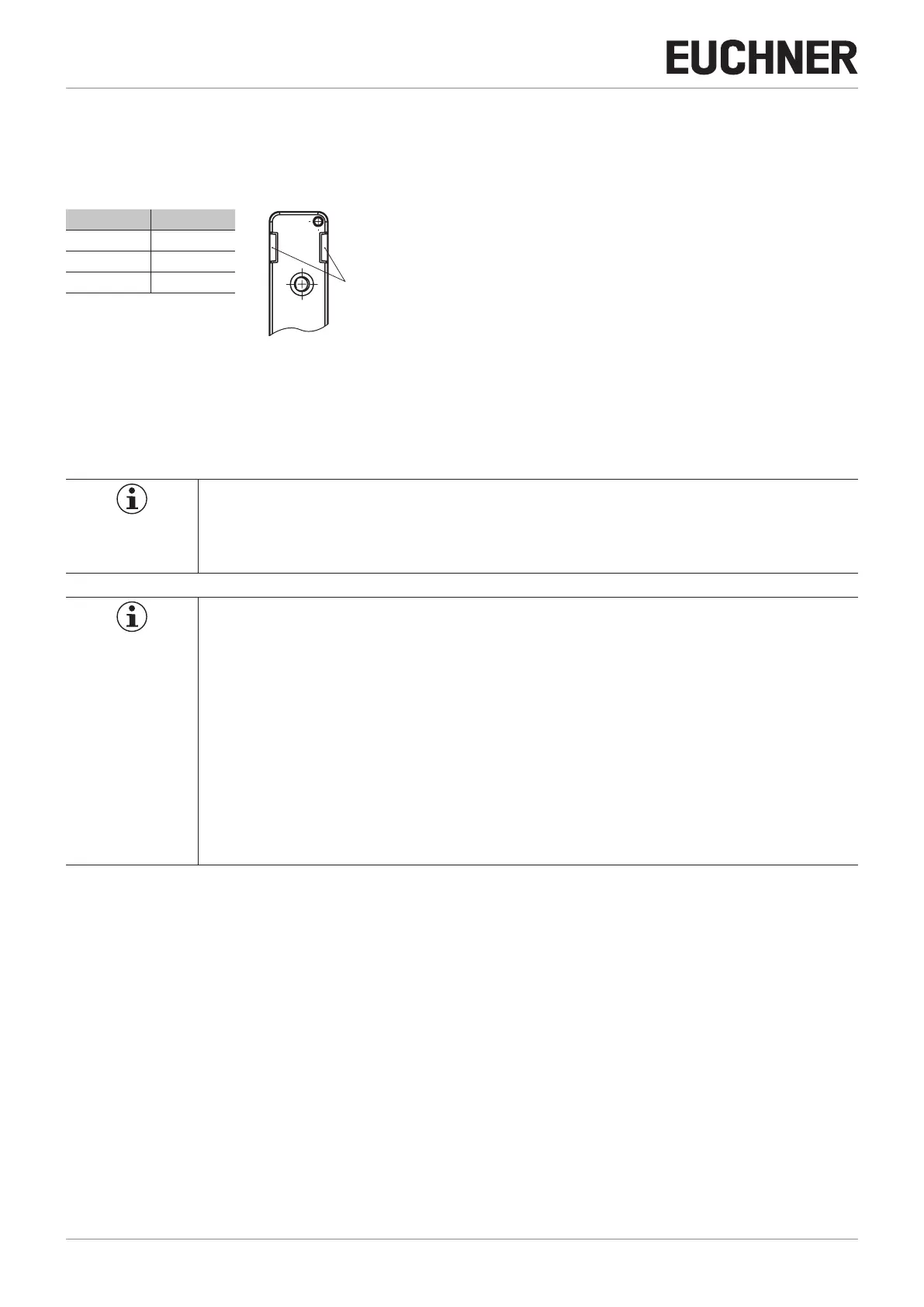Operating Instructions
Transponder-Coded Safety Switch CTM-LBI-BR
22
(Translation of the original operating instructions) 2525462-01-01/20
10. Setup
10.1. LED displays
You will nd a detailed description of the signal functions in chapter 11. System status table on page 24.
LED Color
STATE green
LOCK yellow
DIA red
10.2. Teach-in function for actuator (only for unicode evaluation)
The actuator must be allocated to the safety switch using a teach-in function before the system forms a functional unit.
During a teach-in operation, the safety outputs are switched off, i.e. the system is in the safe state.
The teach-in operation is fully automatic. The number of possible teach-in operations is unlimited.
Tip!
Prior to switching on, close the guard on which the actuator to be taught-in is installed. The teach-in
operation starts immediately after switching on. This feature simplies above all teach-in with series
circuits and on large installations.
Important!
Ì The teach-in operation may be performed only if the device does not have any internal error.
Ì Devices in the condition as supplied remain in teach-in standby state until you have successfully
taught-in the rst actuator. Once taught-in, switches remain in the teach-in standby state for ap-
prox. 3min. after each switch-on.
Ì The safety switch disables the code of the preceding device if teach-in is carried out for a new
actuator. Teach-in is not possible again immediately for this device if a new teach-in operation is
carried out. The disabled code is released again in the safety switch only after a third code has
been taught-in.
Ì The safety switch can be operated only with the last actuator taught-in.
Ì If the switch detects the actuator that was most recently taught-in when in the teach-in standby
state, this state is ended immediately and the switch changes to normal operation.
Ì The actuator to be taught-in is not activated if it is within the actuating range for less than 30s.
10.2.1. Actuator teach-in
1. Establish teach-in standby:
- Devices in the condition as supplied: unlimited teach-in standby after switching on
- Switch already taught-in: teach-in standby is available for approx. 3 min after switching on
¨ Teach-in standby indication, STATE LED ashes 3x repeatedly.
2. Insert the actuator during teach-in standby.
¨ The automatic teach-in operation starts (duration approx. 30 s).
During the teach-in operation the STATE LED ashes (approx. 1Hz).
Alternate ashing of the STATE and DIA LEDs acknowledges the successful teach-in operation.
Teach-in errors are indicated by the illumination of the red DIA LED and a ashing code on the green State LED (see
chapter 11. System status table on page 24).
3. Switch off operating voltage UB (min. 3s).
¨ The code of the actuator that was just taught-in is activated in the safety switch.
4. Switch on operating voltage UB.
¨ The device operates normally.
LED
LOCK
DIA
