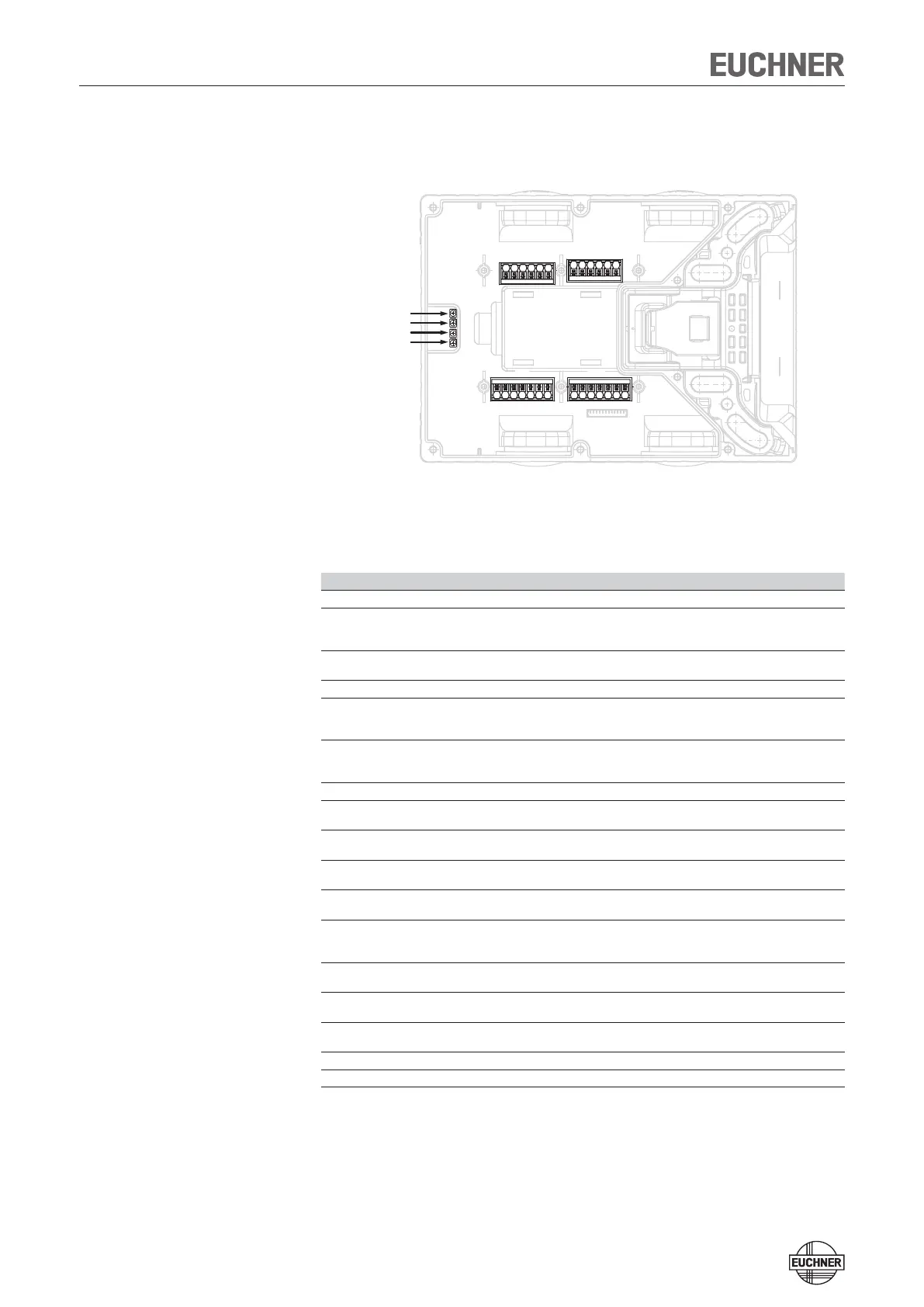System Manual Safety System MGB-AR in Combination with a Locking Module
17
Pin assignment and contact description
Figure 16: Connections and LEDs
Terminal Designation Description
X3.1 to X3.3
- See the enclosed data sheet
X3.4
U
A
Power supply for the interlocking solenoid and the monitoring out-
puts, DC 24 V, must be present continuously so that the interlocking
solenoid functions.
X3.5 and X3.6
0V
M
Ground for the power supply to the interlocking solenoid, DC 0 V (con-
nected internally to X5.5).
X3.7
U
CM
Control voltage for switching on and off the guard locking, DC 24 V.
X4.1 I
A
Enable input for channel A, connect to DC 24 V in separate opera-
tion. In case of switch chains, connect output signal O
A
from previous
device.
X4.2
I
B
Enable input for channel B, connect to DC 24 V in separate opera-
tion. In case of switch chains, connect output signal O
B
from previous
device.
X4.3
- Not used
X4.4 O
A
Safety output channel A,
ON when door is closed and guard locked.
X4.5 O
B
Safety output channel B,
ON when door is closed and guard locked.
X4.6 RST Reset input, device is reset if DC 24 V are applied to RST for at least
3 s.
X5.1 O1 Door monitoring output,
ON when the door is closed.
X5.2 O2
Bolt tongue monitoring output,
ON when the door is closed and the bolt tongue is inserted in the
locking module.
X5.3 O3
Guard locking monitoring output,
ON when the door is closed and guard locked.
X5.4 O4 Monitoring output DIA2,
ON when the device is in the fault state.
X5.5 0V Ground for power supply, DC 0 V
(connected internally to X3.5 and X3.6).
X5.6 U
B
Power supply, DC 24 V
X2.1 to X2.7
- See the enclosed data sheet
Table 1: Pin assignment and contact description
42
6
3
5
1
1
1
42
6
3
5
1
2345
X3
X4
X5
X2
LED
DIA 1
Power
DIA 2
State
gn
gn
rd
ye
7 6 2345
7 6