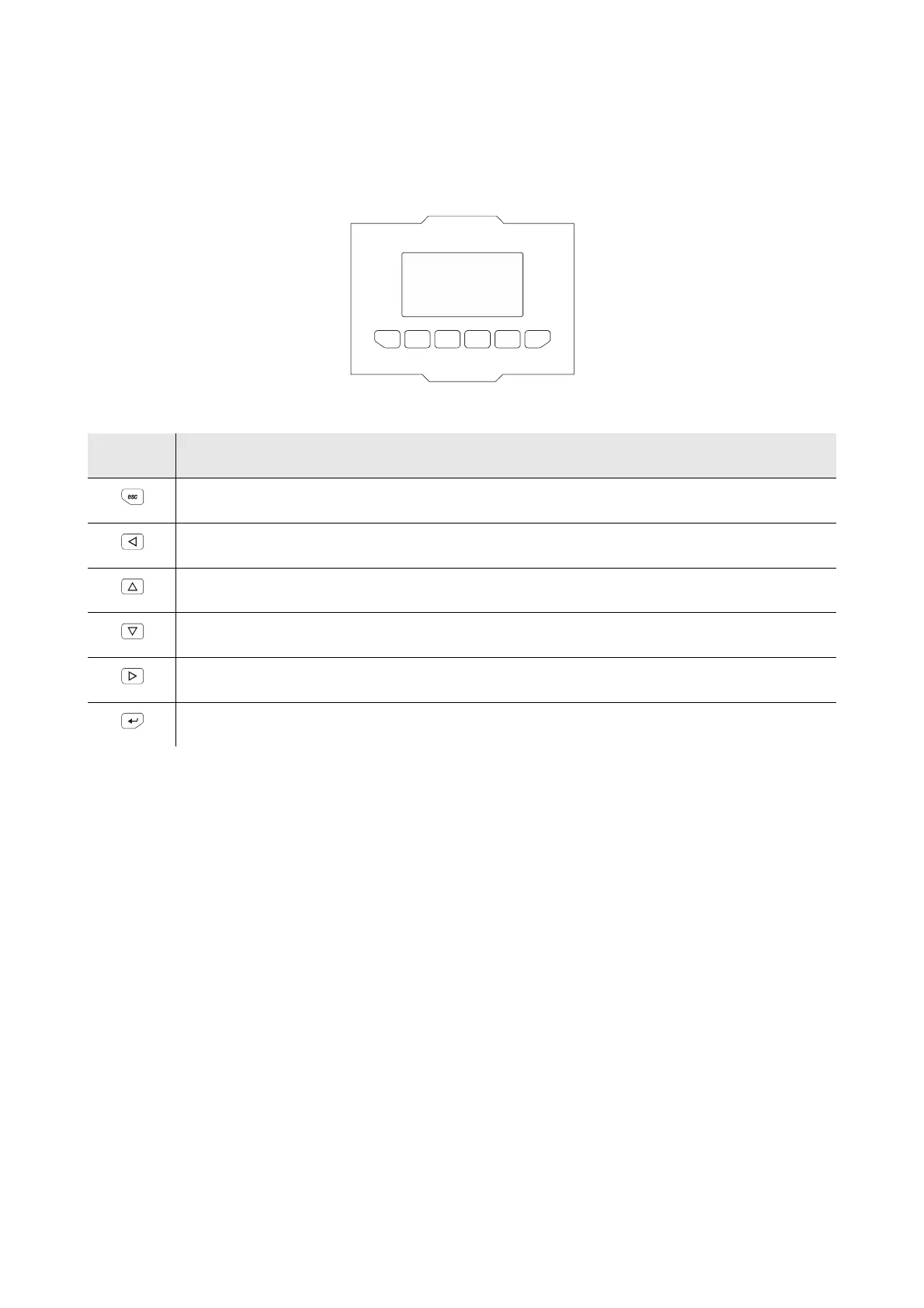EVCO S.p.A.
c-pro 3 nano CHILL | Application manual ver. 3.0 | Code 144CP3NCE304
page 15 of 96
5.1.2 Vgraph user interface:
The terminal’s main characteristics are the chance to communicate a remarkable amount of information to the user and how extremely
easy it is to use; these characteristics derive from a graph viewer and a six-key membrane keyboard (with preset functions) and the
CAN bus (to connect to the controllers).
The table below describes the main parts of the keypad.
Key Description
cancel key (hereinafter called the ESC key)
move left key (hereinafter called the LEFT key)
increase key (hereinafter called the UP key)
decrease key (hereinafter called the DOWN key)
move right key (hereinafter called the RIGHT key)
confirm key (hereinafter called the ENTER key)
