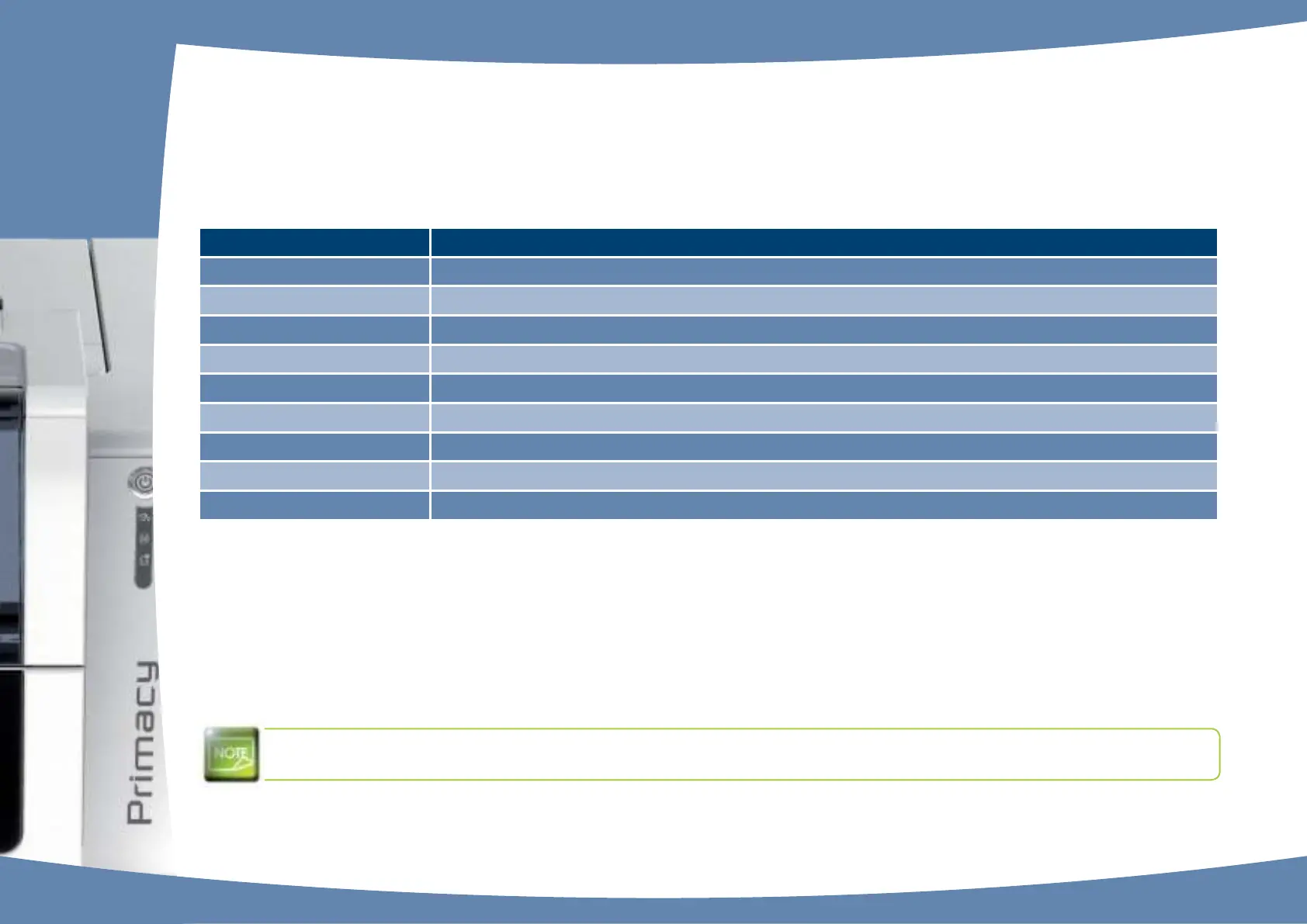63
ä
Co m pute r c o nne c tio n
If yo ur e nc o d e r is sup p lie d with a n USB inte rfa c e , it will e ithe r b e c o nne c te d to the p rinte r’ s inte rna l USB Hub , o r e q uip p e d with a USB c a b le
to c o nne c t to yo ur c o mp ute r d ire c tly.
In the rst case, your printer’s USB cable is used to drive rstly the printer and secondly the encoder from the computer.
If yo ur e nc o d e r is sup p lie d with a n RS-232 inte rfa c e , it ne e d s to b e c o nne c te d to the c o mp ute r via a se ria l c a b le . This c a b le p lug s into the
printer’s female DB-9 socket, and into a COM port on the computer.
A se q ue nc e o f c o m ma nd s must b e se nt via the p rinte r’ s inte rfa c e to inse rt a c a rd in the p rinte r the n p o sitio n it c lo se to the a nte nna to
e sta b lish ra d io c o m munic a tio n b e twe e n the c a rd a nd the e nc o d e r.
The c o m m a nd se que nc e is a s fo llo ws:
Se nd ing the SIC se q ue nc e :
l A c a rd is mo ve d fro m the fe e d e r to wa rd s the a nte nna a nd is p o sitio ne d ne a rb y.
l The c hip is p ro g ra mme d via the c o mp ute r’ s se ria l (o r USB) inte rfa c e c o nne c ting the b uilt-in e nc o d e r a nd the c o mp ute r.
Re fe r to the Evo lis Pro g ram ming G uide fo r furthe r de tails o n pro g ram ming c o ntac tle ss sm artc ards.
DB- 9 c o nne c to r pins RS- 232 sig na ls (se ria l)
1 Not used
2 RxD
3 TxD
4 Not used
5 GND
6 Not used
7 RTS
8 C TS
9 Not used
C