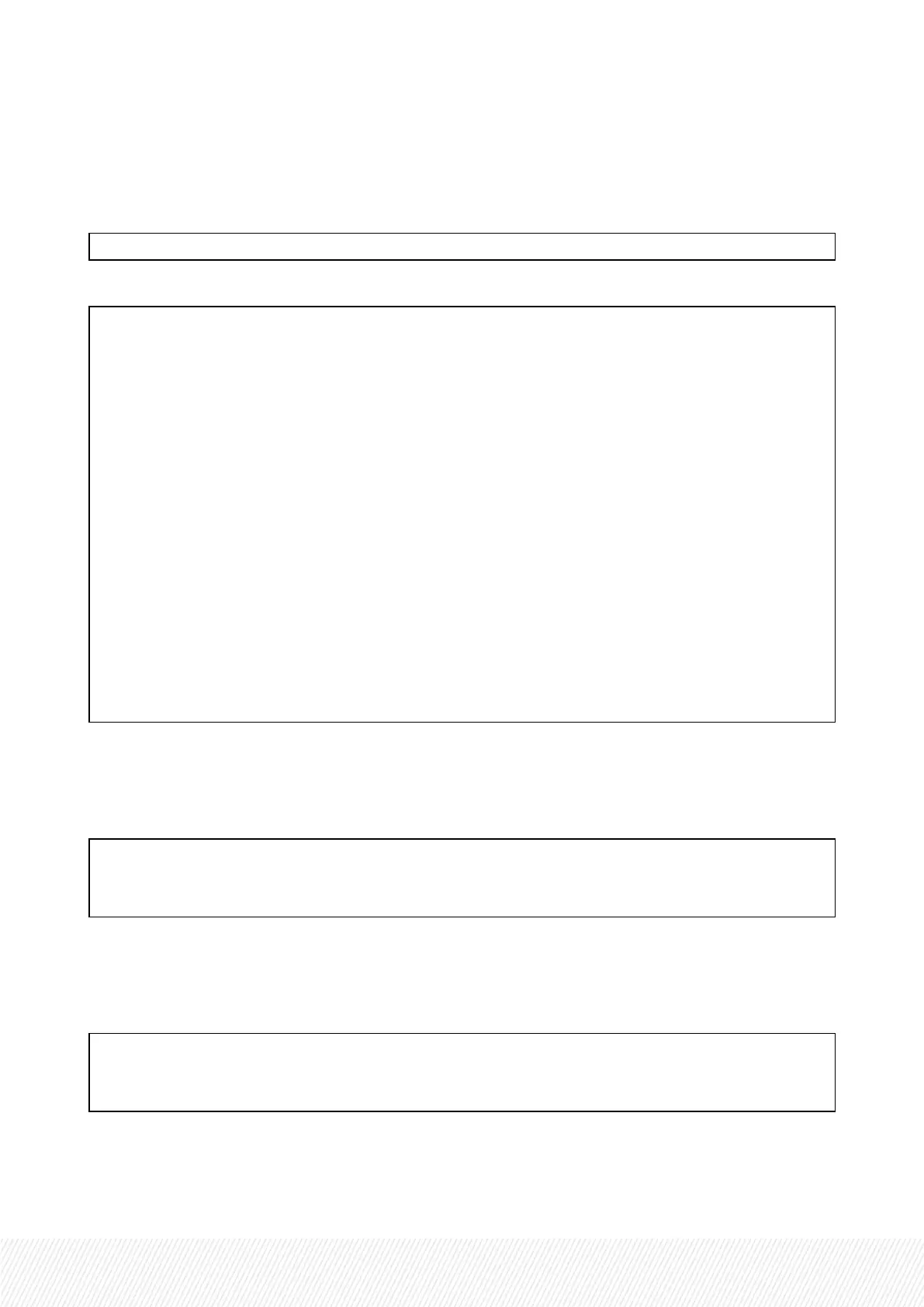How to Check if the Port Forwarding is Enabled or Disabled
From the LSM-VIA workstation, run the following command:
sudo firewall-cmd --list-all
If the port 80 forwarding is enabled, you will get the following results:
evs-lan (active)
target: default
icmp-block-inversion: no
interfaces: eno1
sources:
services: ssh samba-client dhcpv6-client evs-docker-infra evs-avahi evs-
consul
ports: 5093/tcp 5093/udp 5938/tcp 5556-5557/tcp
protocols:
masquerade: no
forward-ports: port=80:proto=tcp:toport=8080:toaddr=
source-ports:
icmp-blocks:
rich rules:
How to Disable the Port Forwarding
From the LSM-VIA workstation, run the following command:
sudo firewall-cmd --zone=evs-lan --remove-forward-
port=port=80:proto=tcp:toport=8080 --permanent
sudo firewall-cmd --reload
How to Enable the Port Forwarding
From the LSM-VIA workstation, run the following command:
sudo firewall-cmd --zone=evs-lan --add-forward-
port=port=80:proto=tcp:toport=8080 --permanent
sudo firewall-cmd --reload
INSTALLATION AND CONFIGURATION MANUAL
LSM-VIA |2. Prerequisites| 5