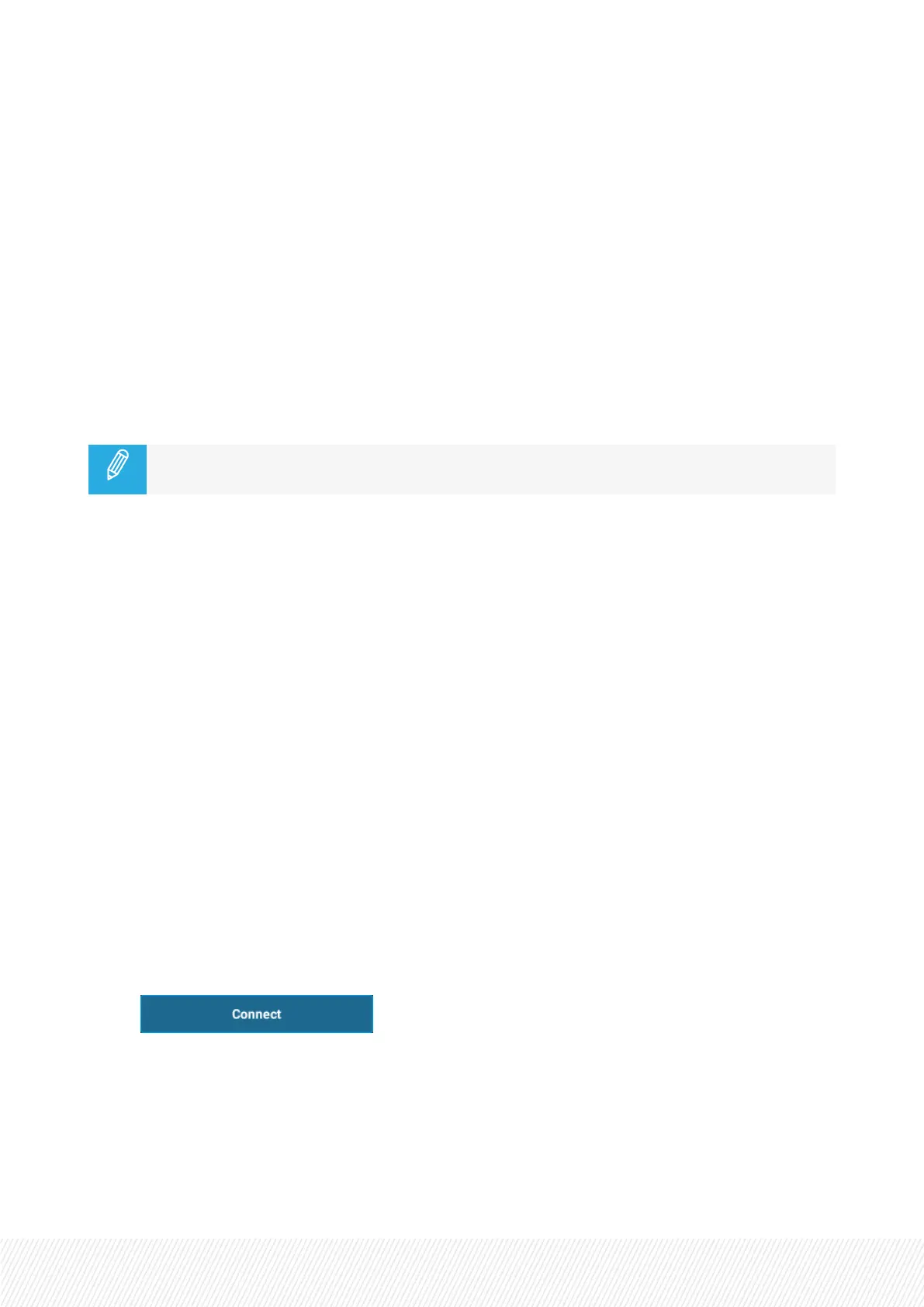8.RecoveryProcessoftheRemote
Panel
Introduction
Should the Remote Panel crash or no longer react to any command, you will have to perform a recovery
process of the Remote Panel.
The recovery consists in reinstalling a minimalist version of the Remote Panel, and then updating the
LSM-VIA components on the Remote Panel from the LSM-VIA workstation.
It is recommended to close the LSM-VIA application on the LSM-VIA workstation before you
start the recovery.
How to Recover from a Crash
1. Power off the LSM-VIARemote Panel.
2. Press and hold the recovery button located under the Remote Panel.
3. Power on the Remote Panel while keeping the recovery button pressed for at least 5 seconds, until
the following message is displayed on the Remote panel:
Installation in progress
this might take some time, please wait.
Do not turn off the remote.
When you release the recovery button, a message displays the installation progress. It should take
about 1 minute. When the application has been reset, you are requested to restart the Remote Panel.
4. Power off and on the Remote Panel when requested.
The normal boot sequence is executed (about 20 seconds).
At the end of the process, the Remote Panel displays the Network Configuration screen.
5. On the workstation, start the LSM-VIA application.
6. On the Remote Panel, fill in the fields in the Network Configuration screen with the touchscreen and
tap .
7. The LSM-VIA application detects that the versions between the Remote Panel and the Workstation
are different and prompts you to upgrade the version on the Remote Panel, as for a standard
upgrade process.
See section "Step 2 - Upgrading LSM-VIA Remote Panel" on page 11 for a full description of the
version upgrade on the Remote Panel.
INSTALLATION AND CONFIGURATION MANUAL
LSM-VIA |8. Recovery Process of the Remote Panel| 37
