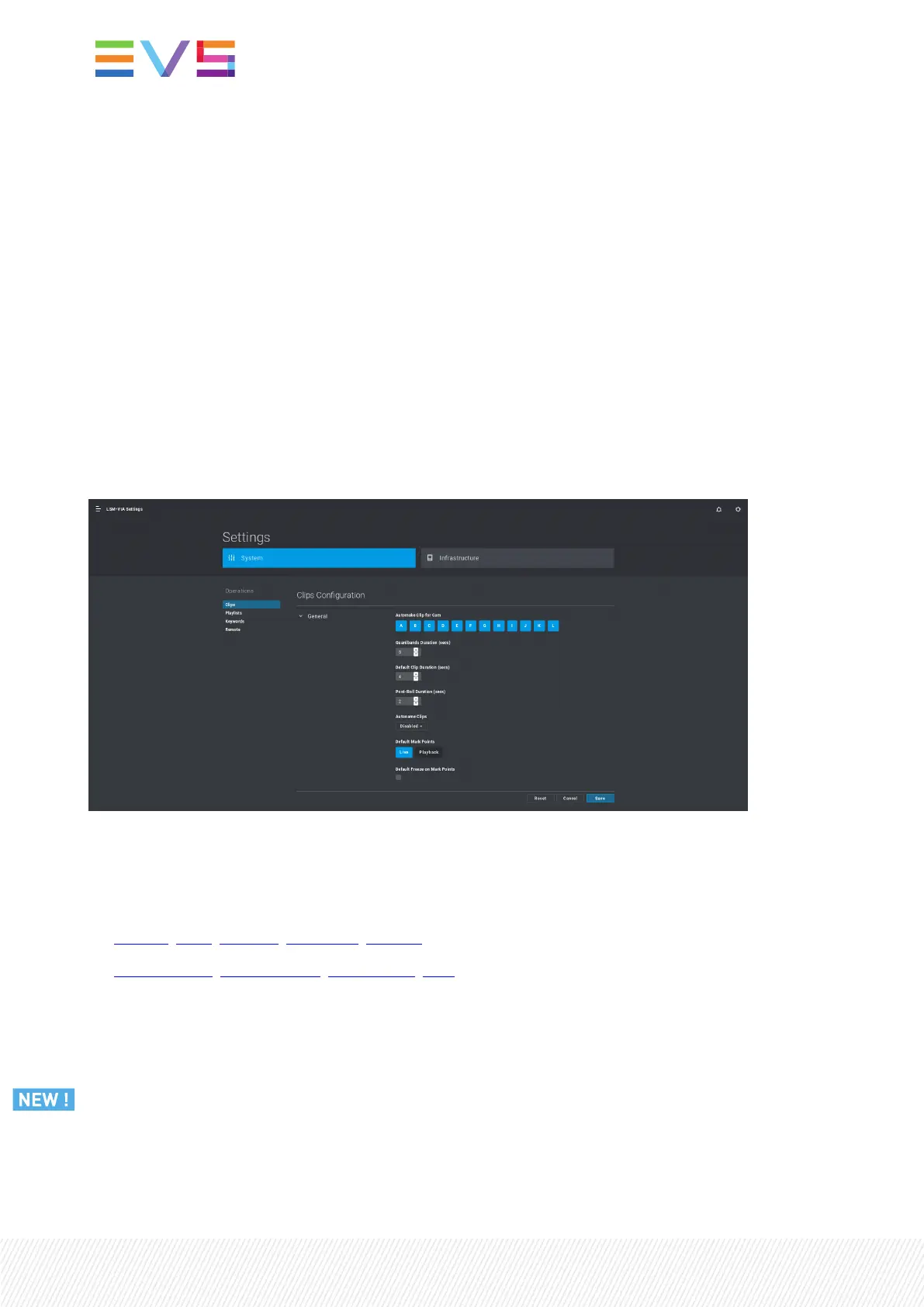6.ConfiguringLSM-VIA
6.1. Introduction
About the LSM-VIA Settings
The settings of LSM-VIA allow you to configure different parameters.
Each time you upgrade (or downgrade) the LSM-VIA application, you do not need to redefine
configuration parameters on the LSM-VIA workstation. The existing configuration is kept.
However, with the current LSM-VIA version, when you change the configuration, you must restart LSM-
VIA so that it can be taken into account.
Settings Categories
The settings are grouped in the following categories:
• System: Clips, Playlists, Keywords, Remote
• Infrastructure: XT-VIA server, VIA Xsquare, Dyvi
How to Edit the LSM-VIA Settings
1. Access the LSM-VIA configuration tool in one of the following ways:
◦ From the LSM-VIA workstation, double-click the LSM-VIA Configuration shortcut. By default, it
opens in Chrome.
18| January 2022 | Issue 1.4.G
