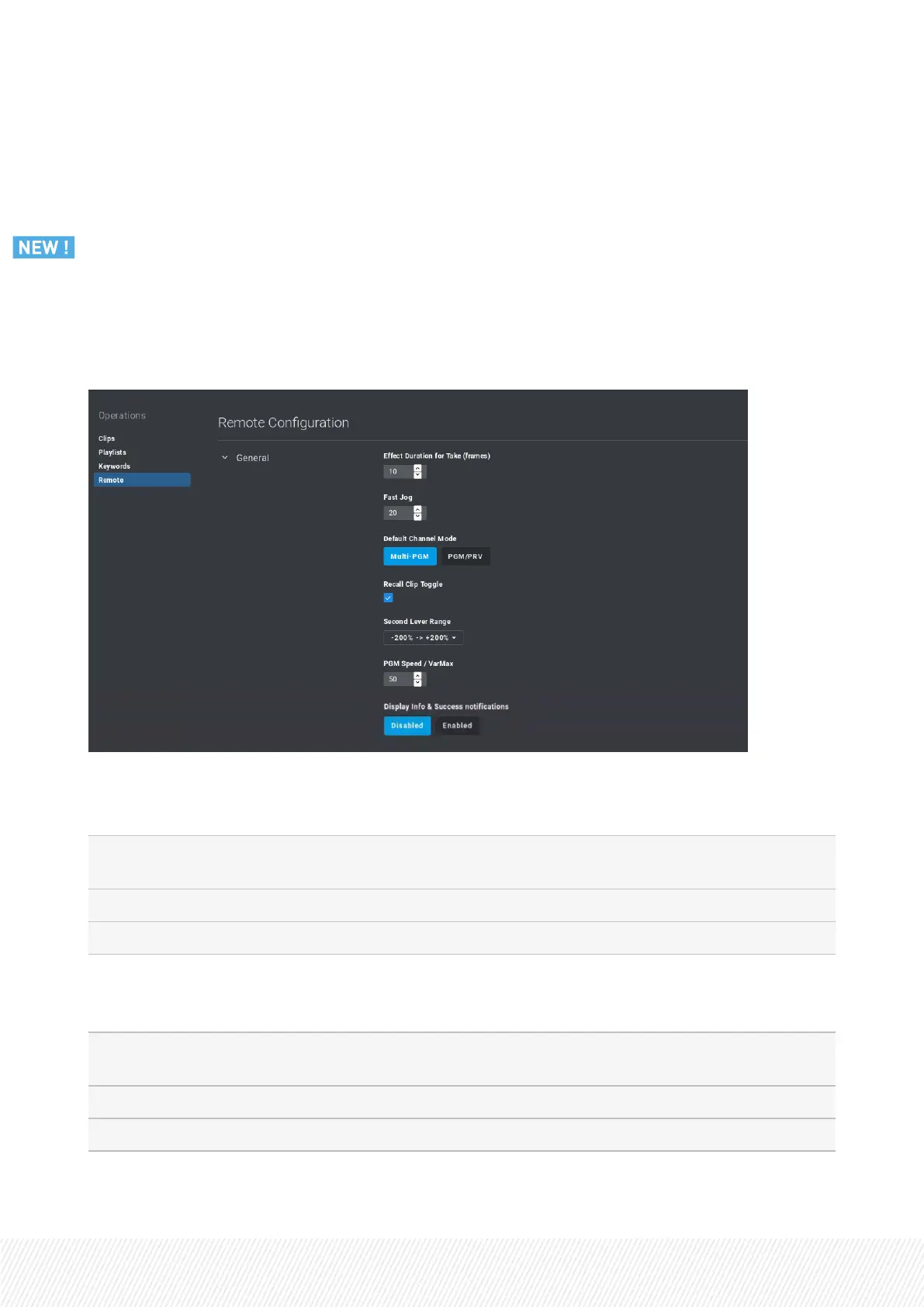Local Keyword File
This field gives the path to and name of the local keyword file used to manage clip keywords.
IPAddress of Network Keyword File Host
This setting specifies the IP Address of the LSM-VIA workstation hosting the keyword file when the
Network Keyword File mode has been selected.
Remote Settings
Effect Duration for Take (frames)
Description Specifies the duration of the Take effect (swap between the media loaded on
the PGM1 and the PGM2 or the PGM and the PRV).
Possible Values From 0 to 600 frames
Default value 10 frames
Fast Jog
Description Specifies how many times faster than the standard jog speed the loaded media
is browsed when enabling the Fast Jog function on the Remote Panel.
Possible Values From 1x to 20x (integer numbers)
Default value 20x
INSTALLATION AND CONFIGURATION MANUAL
LSM-VIA |6. Configuring LSM-VIA| 31
