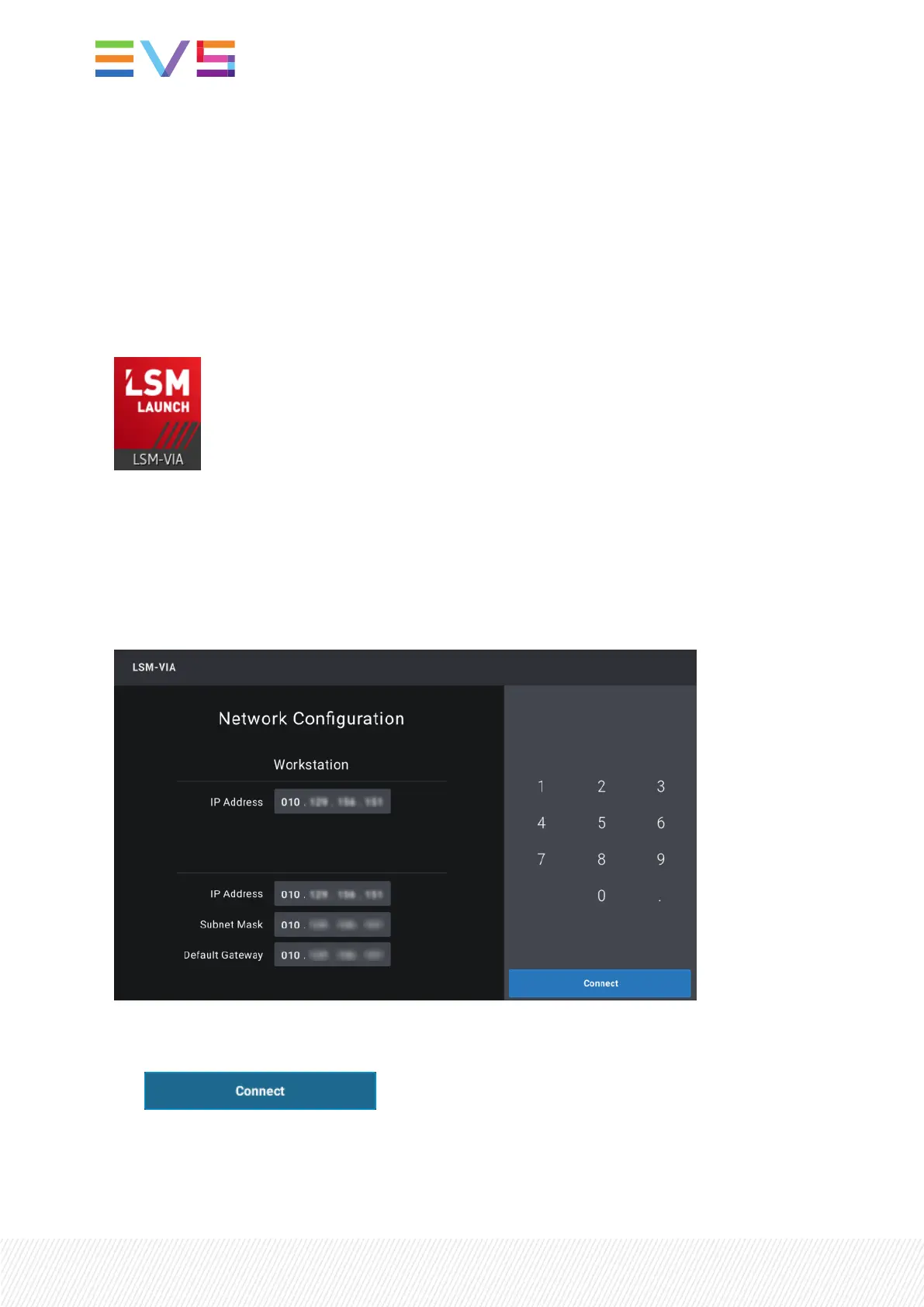7.StartingLSM-VIA
How to Start LSM-VIA
Starting LSM-VIA consists in launching the application on both the LSM-VIA workstation (LSM-Viewer)
and the LSM-VIA Remote Panel.
1. Double-click the LSM-VIA icon on the desktop of the LSM-VIA workstation:
2. Switch on the Remote Panel using the power switch at the back of the Remote Panel, above the
power supply.
3. On the Remote Panel touchscreen, in the IPAddress field, enter the IP address of the LSM-VIA
workstation.
When you enter three digits for an octet, the focus shifts directly to the next octet. Otherwise, you
can tap the octet you want to edit.
4. In the same way, enter the IPaddress, subnet mask and default gateway for the LSM-VIA Remote
Panel.
5. Tap on the Remote Panel touchscreen.
34| January 2022 | Issue 1.4.G
