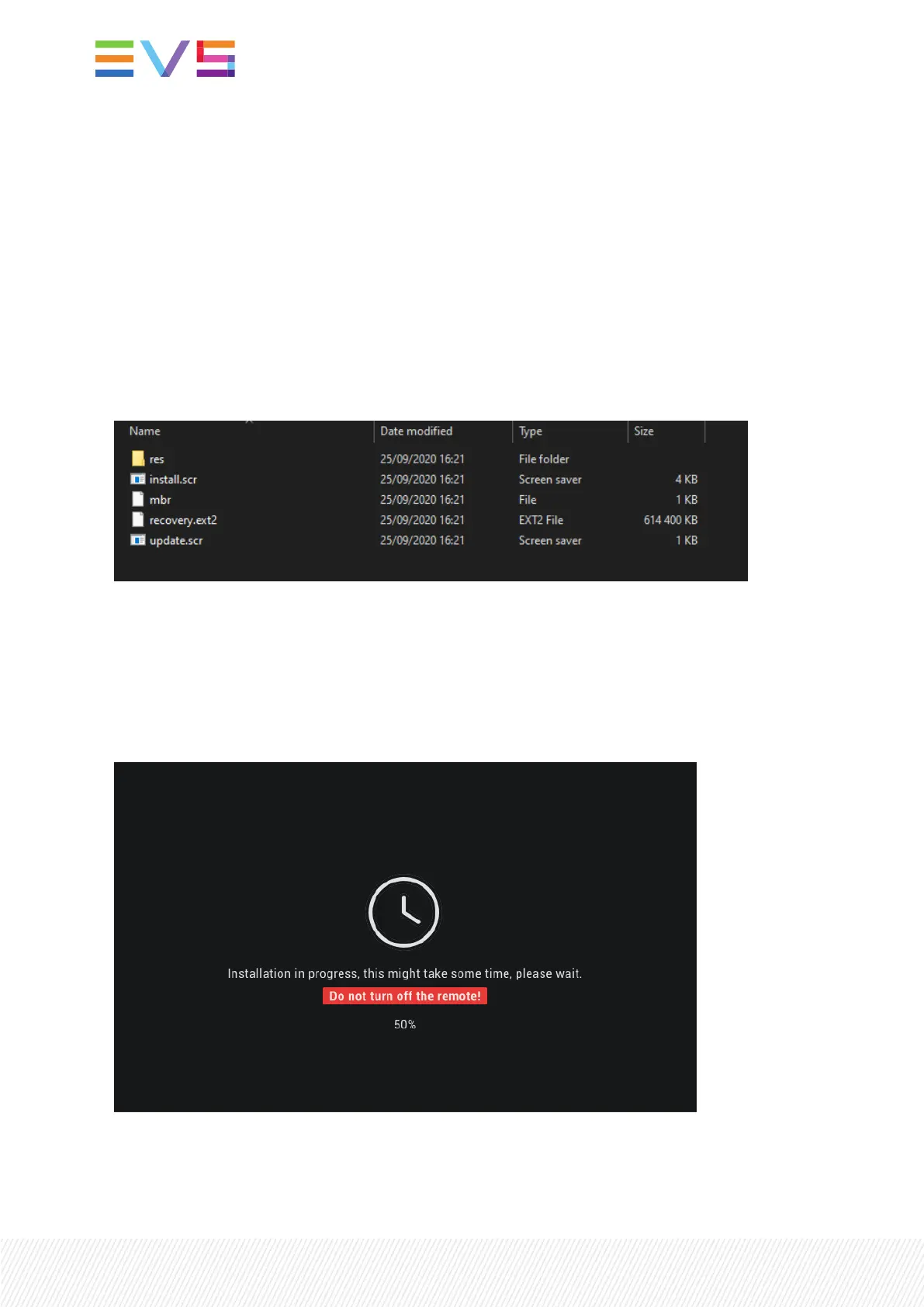9.UpgradingtheRemotePanel
OperatingSystem(FactoryInstall)
When required by EVS, you may have to manually update the Operating System installed on the Remote
Panel.
Use a USBstick formatted in FAT32 with up to 4GBmemory.
1. Extract the content of the Factory Install version of the Operating System archive (*.tar.gz) at the
root location of a USB stick (unzipped content).
2. Power OFF the Remote Panel.
3. Plug the USB stick to one of the USB port of the Remote Panel.
4. Power ON the Remote Panel.
The Operating System located on the USB stick will automatically be installed.
The following message is displayed on the touchscreen:
5. Once the installation is done, power OFF the Remote Panel.
6. Remove the USB stick.
7. Power ON the Remote Panel.
38| January 2022 | Issue 1.4.G
