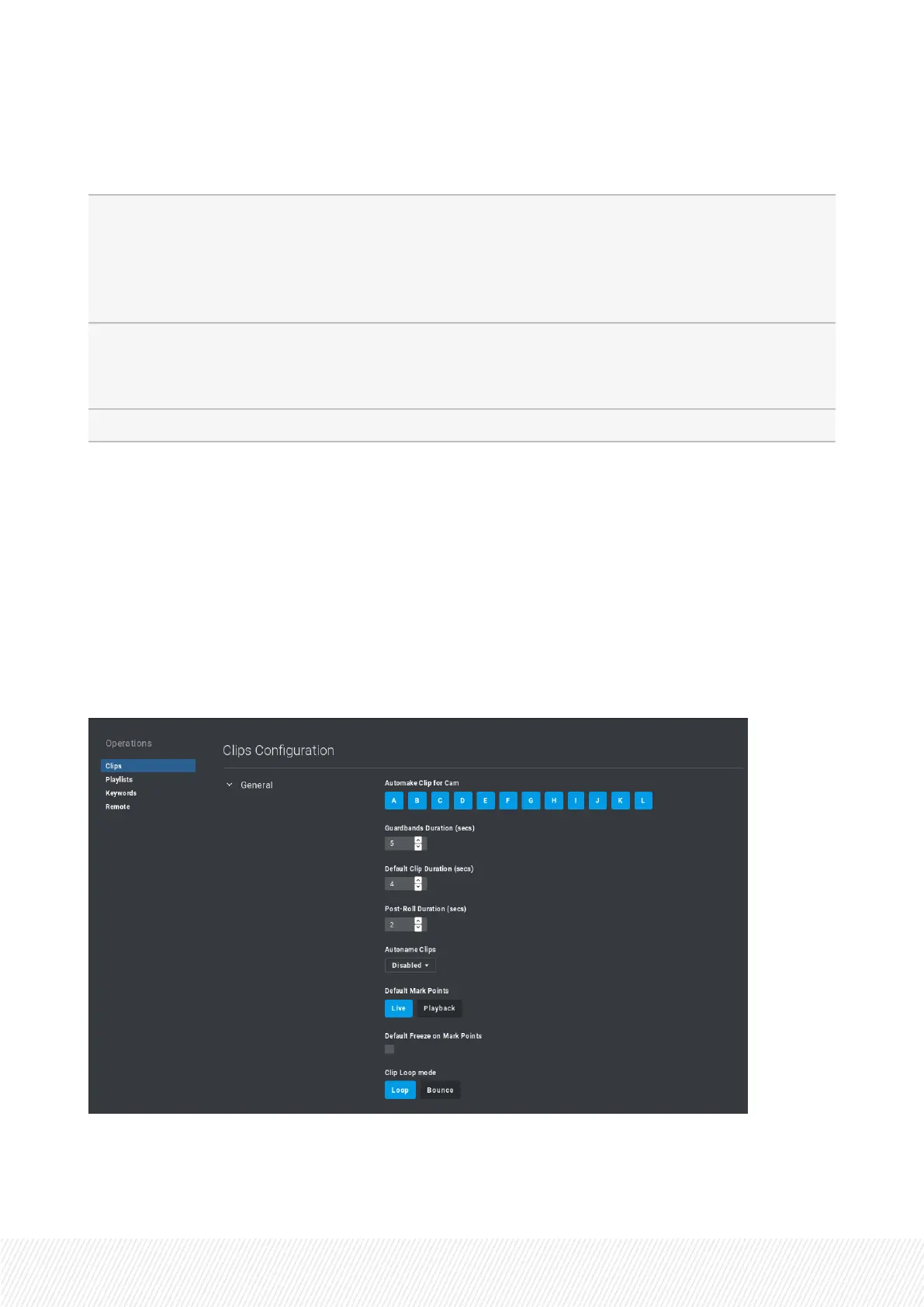Enable DyviMacros
Description Allows the use of Dyvimacros from the Remote Panel.
The Dyvimacros, if appropriately configured, will be available as functions to be
mapped to Remote Shortcut buttons/keys. So, the operator will be able to
trigger the Dyvimacros from the Remote Panel console or touchscreen. Up to 6
Dyvimacros can be used from LSM-VIA.
Possible Values • No (cleared) means that the Dyvimacros will not be available from LSM-VIA.
• Yes (selected) means that the DyviImacros will be available for mapping to
Remote Shortcut buttons/keys.
Default value No (cleared)
IP Address
This setting specifies the IP Address of the Dyviswitcher to be connected to LSM-VIA.
It is only displayed when the Enable DyviMacros parameter has been selected.
6.3.SystemSettings
Clip Settings
INSTALLATION AND CONFIGURATION MANUAL
LSM-VIA |6. Configuring LSM-VIA| 23
