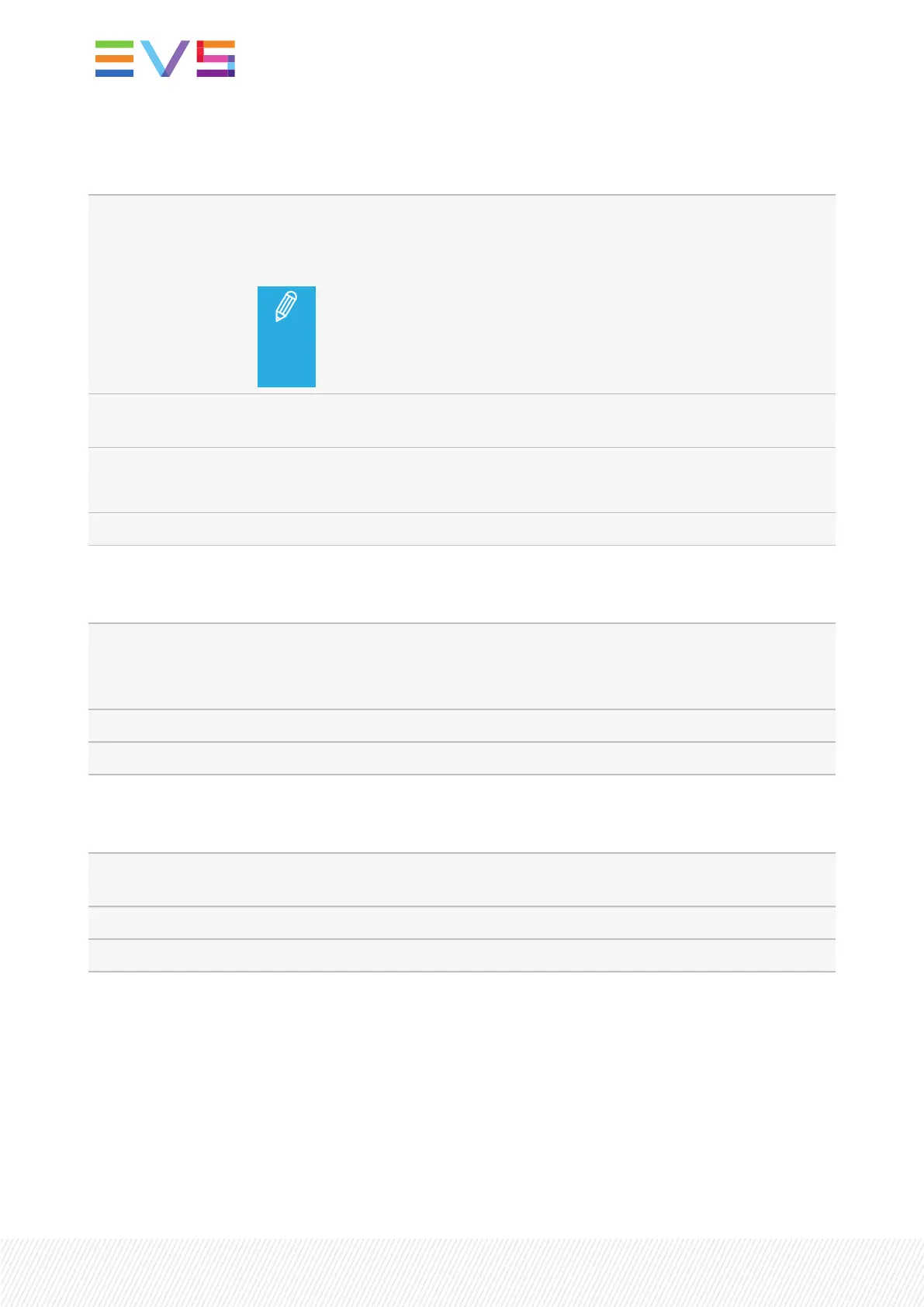Automake Clip for Cam
Context When creating clips, the clip corresponding to the camera on which IN/OUT
points have been marked is always saved. It is possible to do automatically the
same action on the other cameras.
Currently, the Automake setting does not take into account the
number of IN channels defined on the EVS Server.
The Automake parameter defined for unused cameras will therefore
be ignored.
Description Specifies that clips have to be created on the enabled cameras even if no IN or
OUT point has been marked on that camera.
Possible Values Camera labels from A to L.
Click the camera buttons to select (highlight) the corresponding cameras.
Default value All cameras selected (highlighted).
Guardbands Duration (secs)
Description Specifies the duration of clip guardbands in seconds.
This represents the additional material that should be added before the IN point
and after the OUT point for preroll and postroll.
Possible Values From 0s to 60s
Default value 5s
Default Clip Duration (secs)
Description Specifies the duration of clips created with only one reference point (IN or OUT
point).
Possible Values From 0s (=inactive) to 14400s (240min)
Default value 4s
24| January 2022 | Issue 1.4.G
