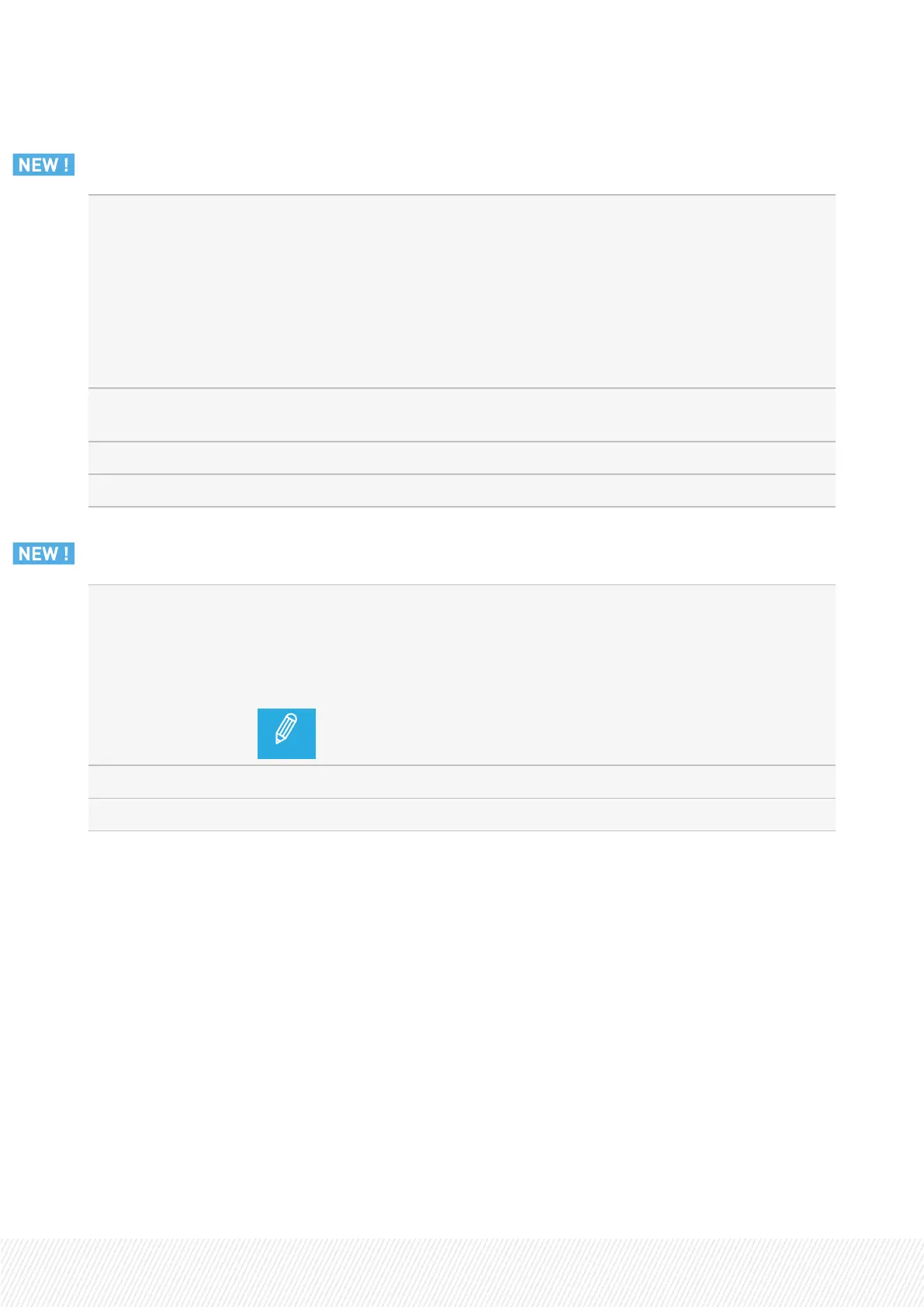PGM Speed / VarMax
Context During playback, if PGM Speed or Var Max has been activated, the lever range
will be adapted so that:
• in PGM Speed mode: the only playback value for any position of the lever
other than 0, is the one specified by this parameter.
OR
• in Var Max mode: the speed range defined by the lever corresponds to [0%
- setting value].
Description Specifies the playback speed assigned to the lever when the PGM Speed mode
is activated, or the speed range when the Var Max mode is activated.
Possible Values Range of values from 1 to 400 %
Default value 50%
Display Info & Success Notifications
Description Enables/disables the display of the notifications as pop-up for the Info and the
Success categories on the LSM-VIAViewer and on the Remote Panel
touchscreen.
Notifications for Error and Warning are displayed in any case.
This setting does not impact the notifications listed in the Notification
pane which still displays the notifications from all the categories.
Possible Values Disabled, Enabled
Default value Disabled
INSTALLATION AND CONFIGURATION MANUAL
LSM-VIA |6. Configuring LSM-VIA| 33
