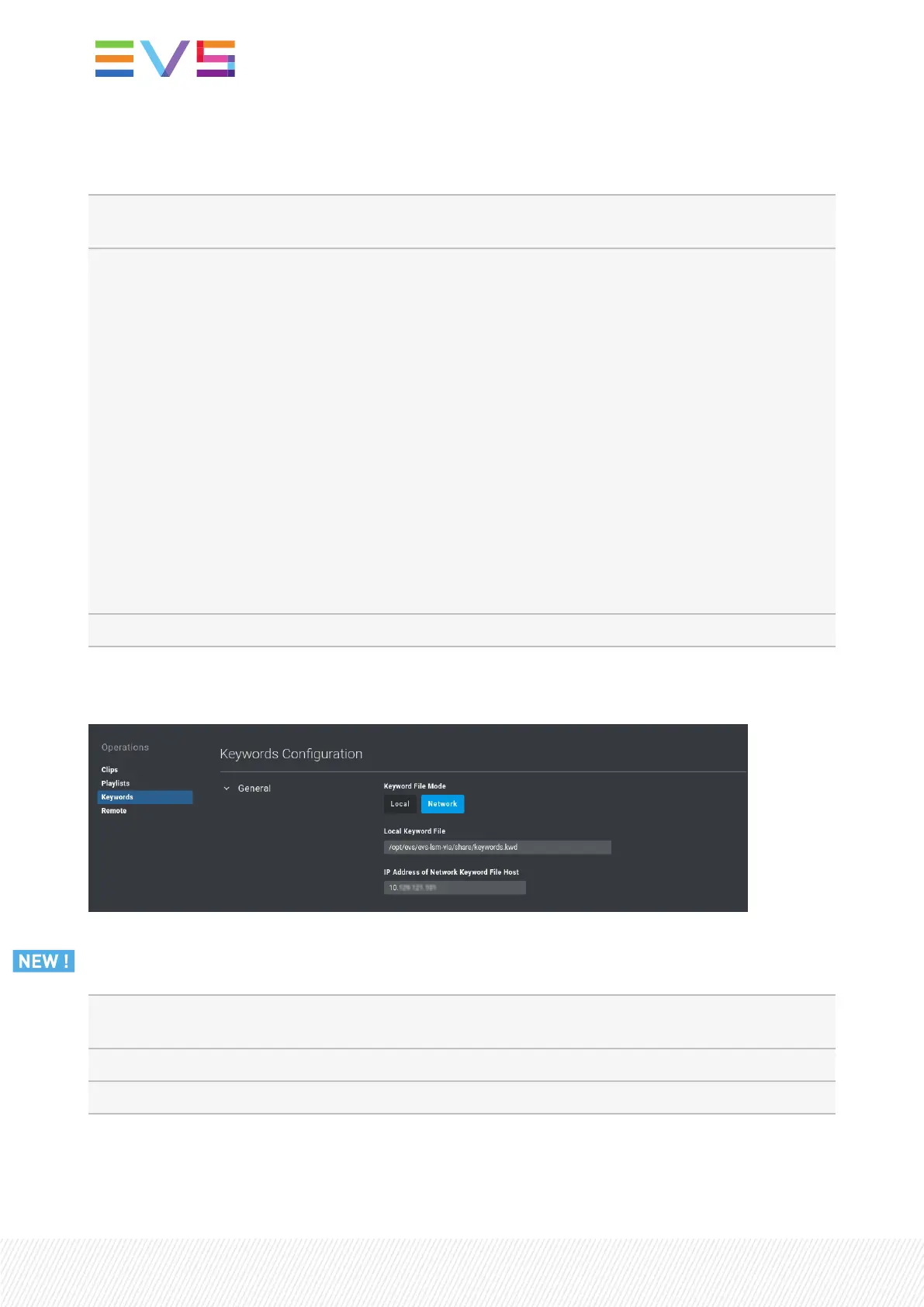AUXTrack Output
Description Specifies to which audio outputs the auxiliary track of the playlist will be played
out.
Possible Values The following values are possible:
• PRV:
The auxiliary track will use the audio outputs normally assigned to the PRV
channel. If no PRV channel is available, the Aux Track will not be assigned to
any audio output.
• PRV&7-8/15-16:
The auxiliary track will use the audio outputs normally assigned to the PRV
channel if there is one, plus all the audio outputs from 7-8/15-16 that have
not yet been assigned to another channel.
Use this option if you need an auxiliary track without PRV channel available.
• PGM:
The auxiliary track will use the audio outputs normally assigned to the PGM
channel.
Default value PRV
Keywords Settings
Keyword File Mode
Description Specifies whether the local workstation works with a keyword file stored locally
or on another LSM-VIA workstation of the network.
Possible Values Local, Network
Default value Local
30| January 2022 | Issue 1.4.G
