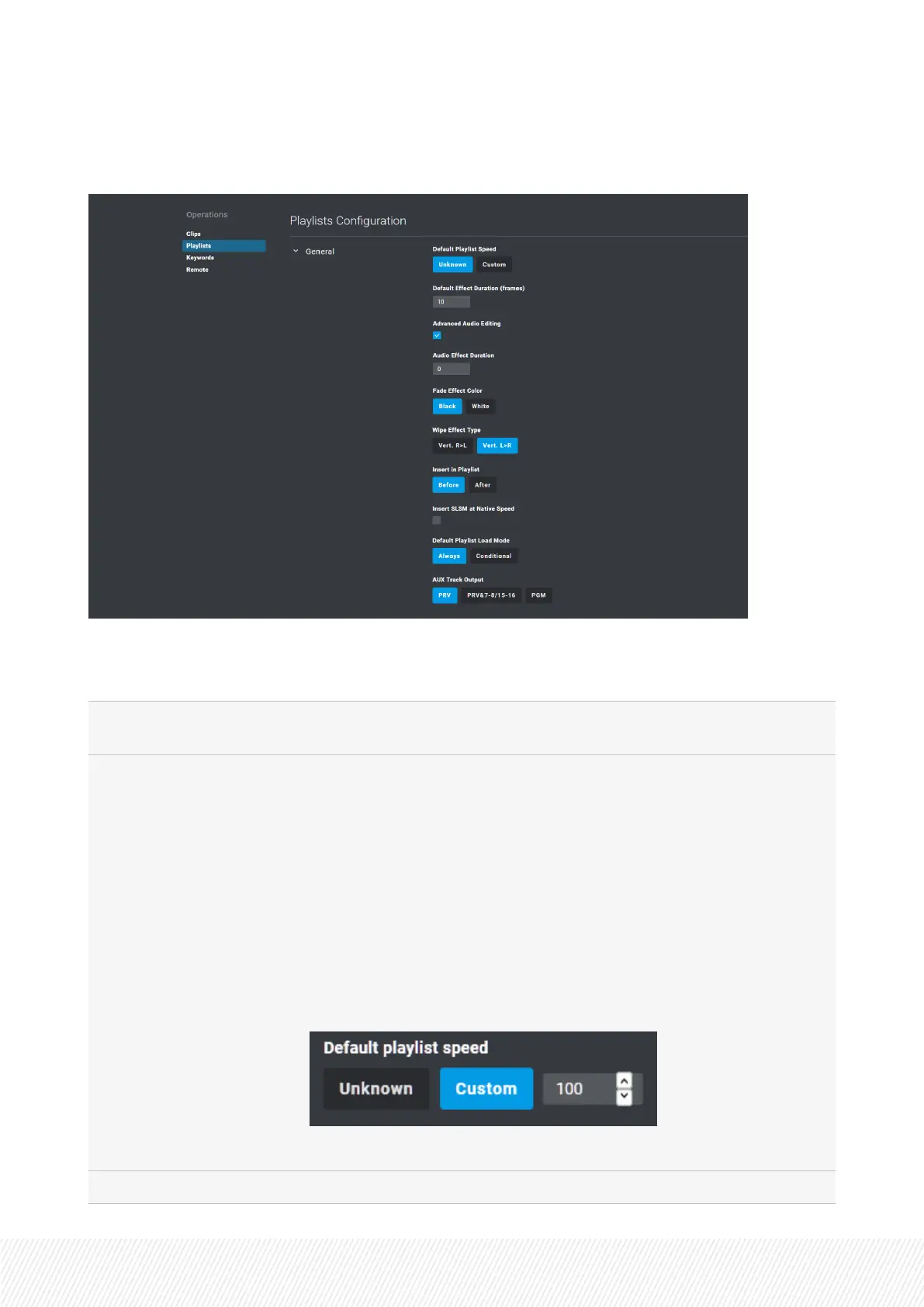Playlists Settings
Default Playlist Speed
Description Defines the default speed value that the playlist elements will have when added
to a playlist.
Possible Values • Unknown: means that the speed of the previous element in the playlist will
be used as a reference for the current element.
• Custom: from 0 to 100%.
◦ 0% will force the playlist to pause at the end of each element.
◦ 1% to 100% will apply the specified speed as default speed for playlist
elements.
To set a custom speed:
a. Click Custom.
An additional field appears.
b. Select a value from 0 to 100%.
Default value 100 %
INSTALLATION AND CONFIGURATION MANUAL
LSM-VIA |6. Configuring LSM-VIA| 27
