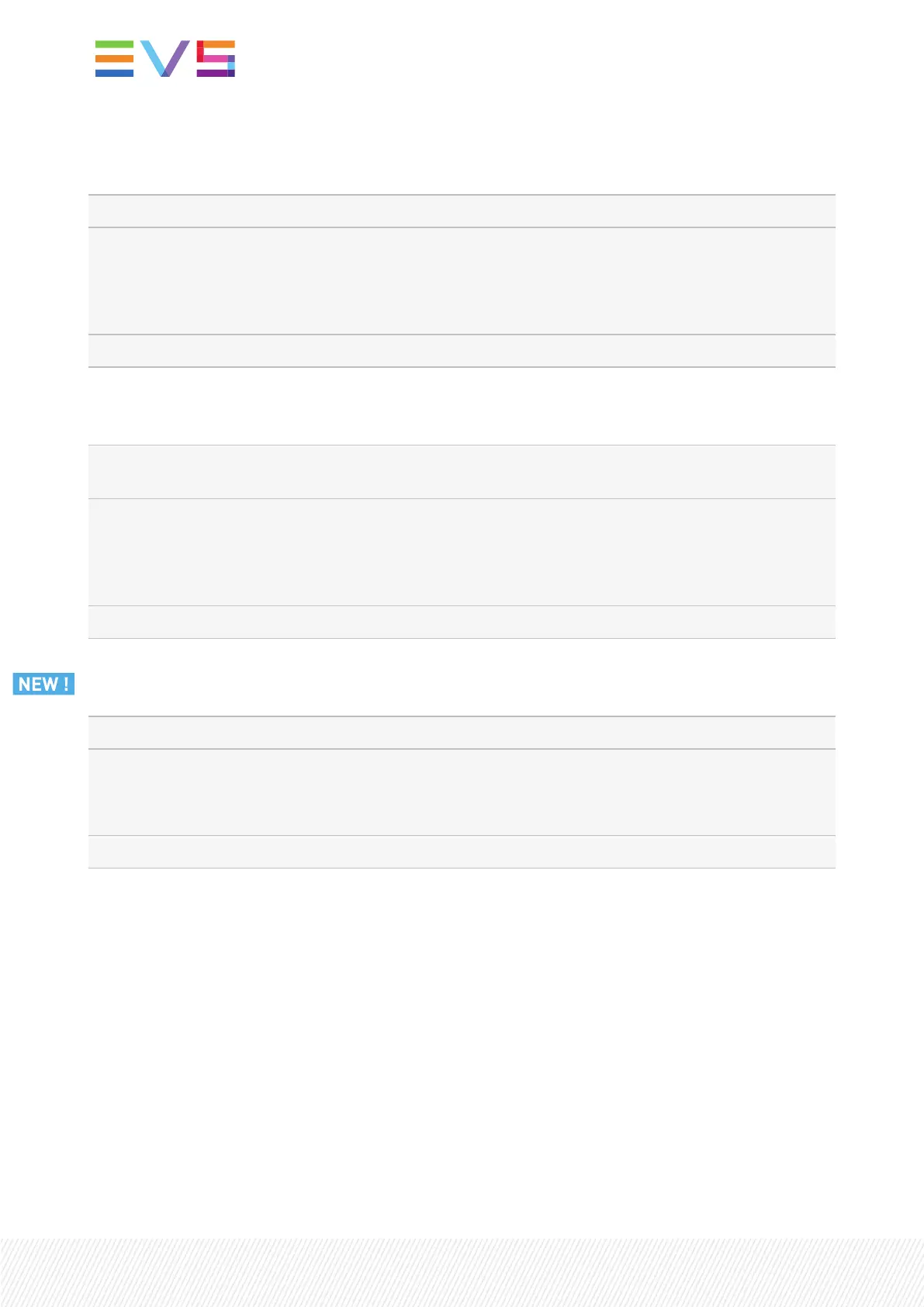Default Mark Points
Description Defines how a mark point will be set.
Possible Values • Live: mark points are set on all the record trains, at the LIVEinput timecode
of the train loaded on the smallest controlled PGM.
• Playback: mark points are set at the current timecode of the clip or the train
loaded on the smallest controlled PGM.
Default value Live
Default Freeze on Mark Points
Description Specifies whether Multicam will freeze or not when it reaches a mark point set
on the clip and/or the record train that is being played back.
Possible Values • No (cleared): the playout does not freeze on the mark points when playing
clips or record trains.
• Yes (selected): the playout freezes on the mark points when playing clips or
record trains where mark points have been defined.
Default value No (cleared)
Clip Loop Mode
Description Defines the behavior of the Loop function when the Loop mode is activated.
Possible Values • Loop: plays the loaded clip in a continuous loop.
• Bounce: plays the loaded clip from its IN point to its OUT point, then
backwards from OUTto IN and so on.
Default value Loop
26| January 2022 | Issue 1.4.G
