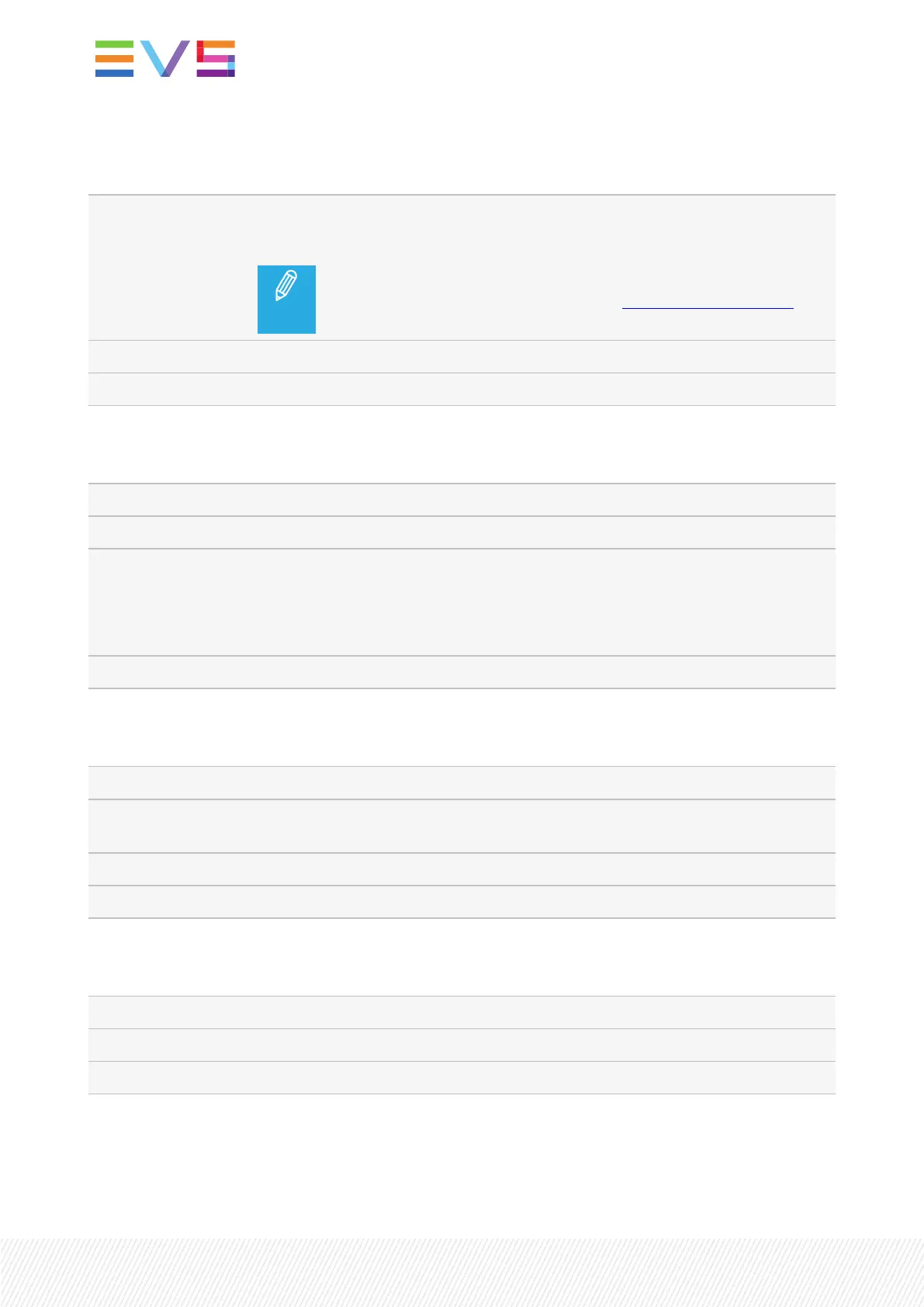Default Effect Duration (Frames)
Description Sets the duration of video transition effect. The specified value is used as
default value in the Playlist Edit mode.
The duration of the video transition when using the TAKE button in
1PGM+PRV mode has its own parameter, Effect Duration for Take,
defined from the Remote settings.
Possible Values From 0 fr to 600 fr
Default value 0 fr
Advanced Audio Editing
Availability This setting is only available if the license code 112 is valid.
Description Gives access to advanced audio settings, such as audio split, audio swap.
Possible Values • No (cleared) means that it will not be possible to modify video and audio
transition effects separately.
• Yes (selected) means that it will be possible to change the video and audio
transition effects separately.
Default value No (cleared)
Audio Effect Duration
Availability This setting is only available if the license code 112 is valid.
Description Sets the duration of audio transition effect. The specified value is used as
default value when a clip is added to a playlist in Playlist Edit mode.
Possible Values From 0 fr to 600 fr (20 sec in NTSC)
Default value 0 fr
Fade Effect Color
Description Defines the color displayed during the fade transition effects.
Possible Values Black, White
Default value Black
28| January 2022 | Issue 1.4.G
