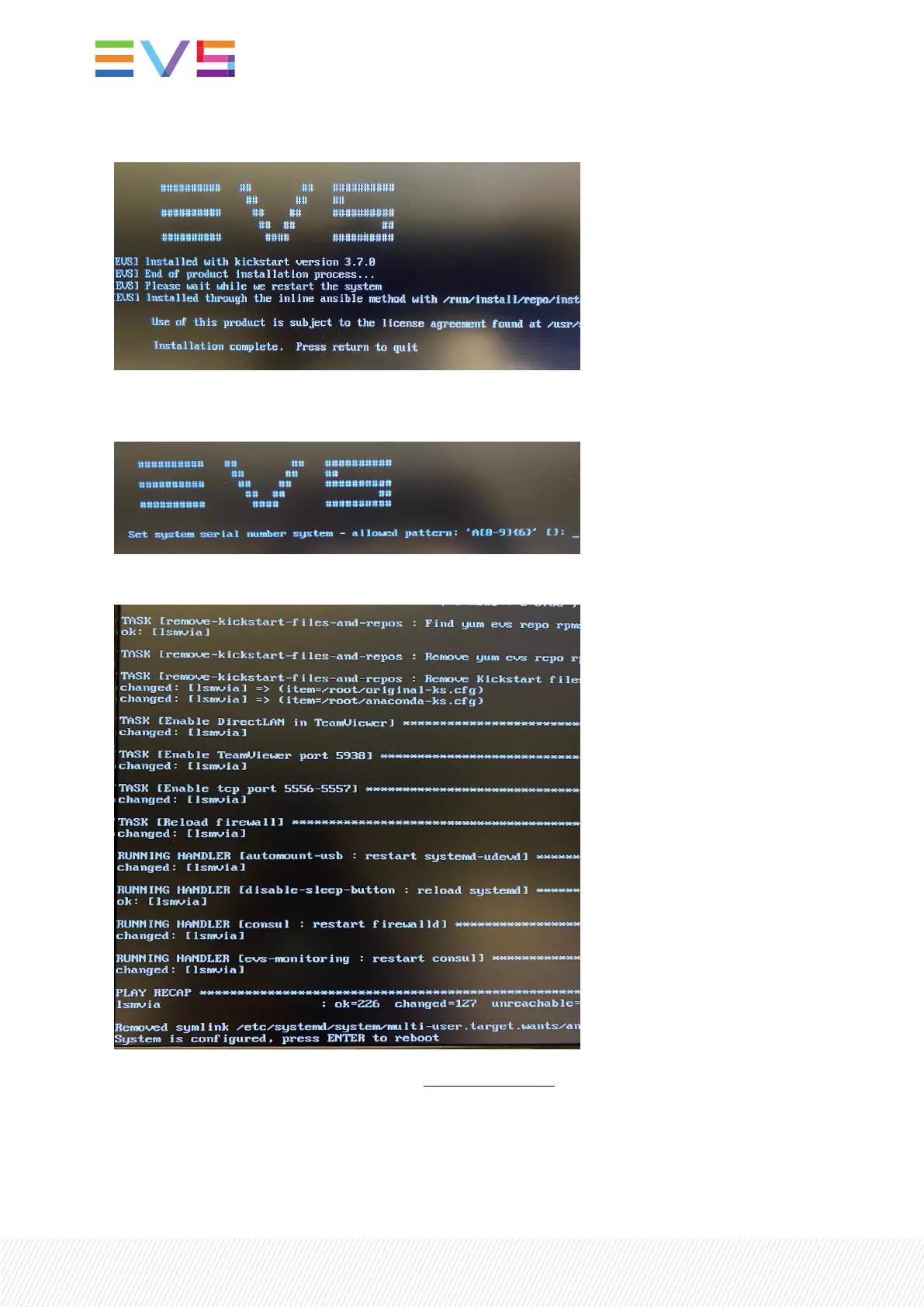3. At the end of the first installation step, keep the USBkey plugged to the XClient and reboot:
4. After the reboot, you will be asked to enter the serial number (available at the front of your
computer).
5. At the end of this process, restart your computer to finalize the installation.
If you have any question(s), please contact us: support@evs.com.
46| January 2022 | Issue 1.4.G