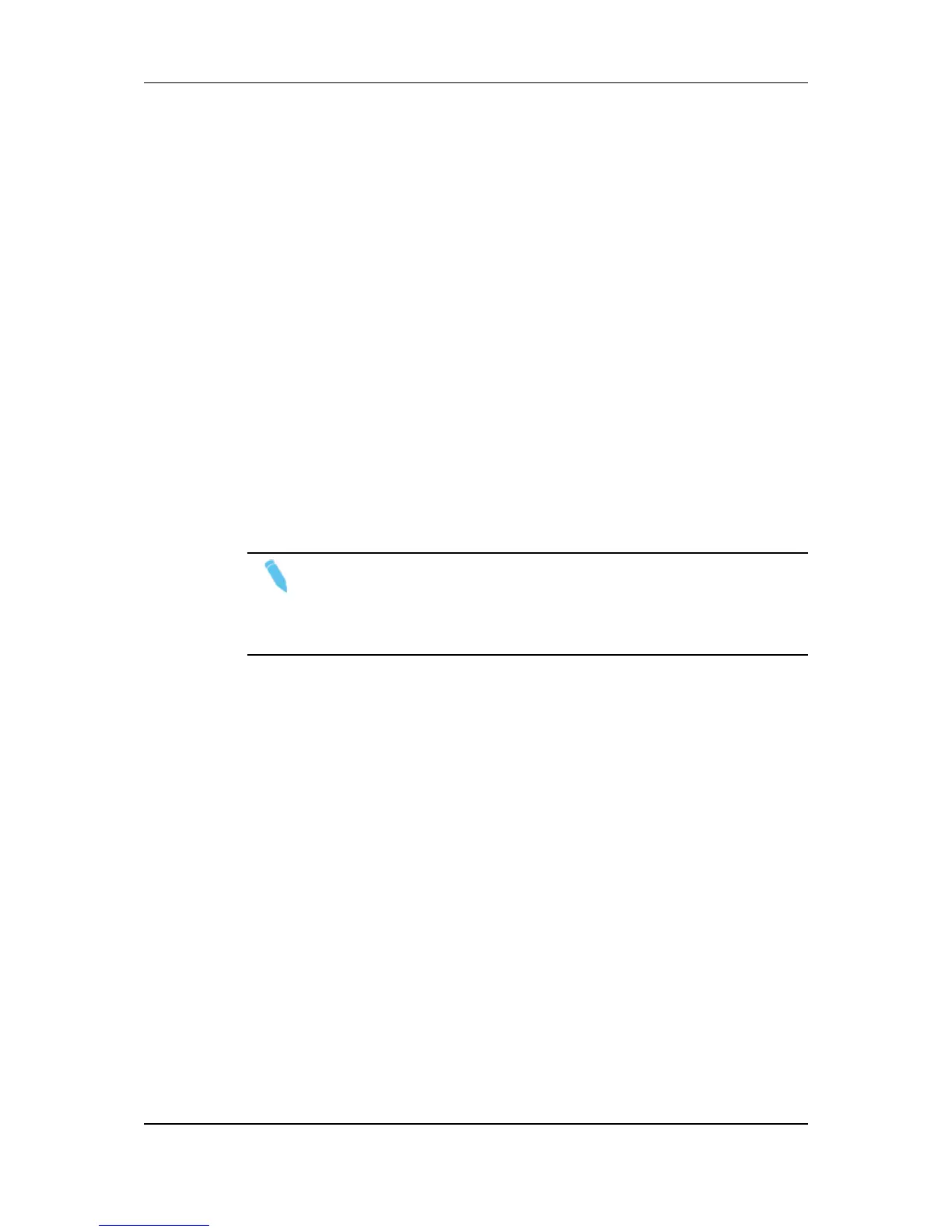4-Line Interpolator
The 4-line interpolator uses a more sophisticated calculation based on the 4 neighboring
lines. By using suitable coefficients for the weight of each line in the resulting calculation,
we apply this interpolation to all fields. The final result is a permanently, slightly unfocused
picture. The advantage is a stable output signal with no jitter and no "pumping", but the
vertical bandwidth is even more reduced.
The interpolator is of course always disabled at 100% playback speed, because there is
no parity violation.
EVS uses the same techniques with the Super Slow Motion disk recorder, working with all
models of Super Motion cameras (150/180 Hz). The only difference between the
processing of Super Motion and normal scan (50/60 Hz) signals is that the interpolator is
always disabled at 33% playback speed, because the Super Motion signal does not cause
parity violation at this particular speed.
Whatever the choice, the resulting picture is thus always a compromise between stability
and resolution. With EVS systems, the operator always has the choice between any of
the 3 above described techniques: no interpolation, 2-line interpolation or 4-line
interpolation. Even if the operator chooses to use the interpolation, this process will be
automatically disabled when not necessary (100% playback for 50/60 Hz signal, 33% and
100% playback for 150/180 Hz signal).
Note
All professional VTRs use line interpolation in PlayVar mode to avoid vertical
jitters.
Default value is interpolator off for all configurations except SuperLSM
configuration in which 4-line interpolator mode is enabled.
38 4. Software Specifications
EVS Broadcast Equipment S.A. Issue 11.02.A July 2013
