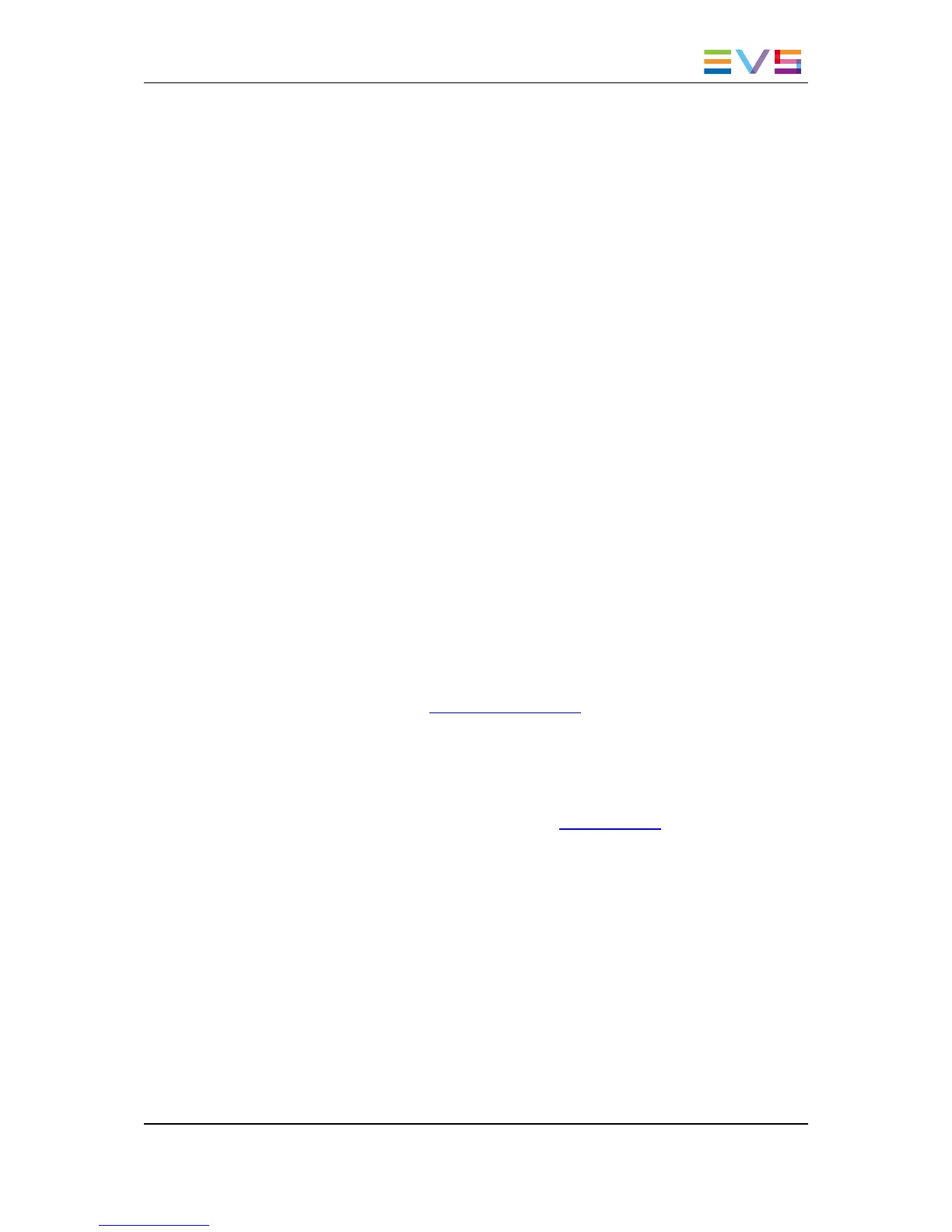5. the network type must be set to "Server" on one and only one EVS video server on the
network. The others must be set to either "Master" (to share clips and view others
clips) or "Client" (to share clips only).
6. A different network number must be specified for each EVS video server that you
want to connect to the network. If the same network number is assigned to 2 different
systems, the second one will not be able to connect and a warning message will be
displayed.
7. All EVS video servers must be connected with a good quality BNC 75Ohm cable to
form a closed loop.
Connect the SDTI OUT connector of the first EVS video server to the SDTI IN
connector of the second one, etc until the loop is closed by connecting the SDTI OUT
connector of the last EVS video server to the SDTI IN connector of the first one.
The SDTI loop must be closed at all times during network operation. If for any reason
the loop is open, all network communication will be interrupted and all systems will
automatically switch to stand alone mode. When the loop is closed again, network
operation will resume automatically. This problem can be avoided or limited using an
XHub.
8. The distance shown in the table below is the maximum cable length between two
active EVS servers, or 2 SDTI reclockers, on an XNet2 SDTI network, using a single
piece of cable between 2 servers or 2 reclockers.
Intermediate connectors, patch panels, etc., might degrade these figures. Depending
on the number of servers connected on the network, the location of the master server,
the presence or not of an XHub SDTI hub, the actual maximum values may be higher
than indicated. If longer distances between servers are required, SDTI to Fiber
converters can be used, allowing distances over thousands of meters if necessary.
EVS has validated the following SDI-Fibre converters:
◦ Stratos Lightwave Media Converter TX/RX VMC-T-H-2/VMC-R-H-2
(www.stratoslightwave.com)
◦ Telecast TX/RX292 (www.telecast-fiber.com)
◦ Network Electronics SDI-EO-13T (electrical to optical) / SDI-OE-S (optical to
electrical) (www.network-electronics.com)
◦ Network Electronics HD-EO-13T (electrical to optical) / HD-OE (optical to
electrical)
◦ BlueBell BB320T (TX) and BB320R (RX) (www.bluebell.tv)
HARDWARE TECHNICAL REFERENCE MANUAL XT3 Server 11.02
5. Hardware Installation and Cabling 57