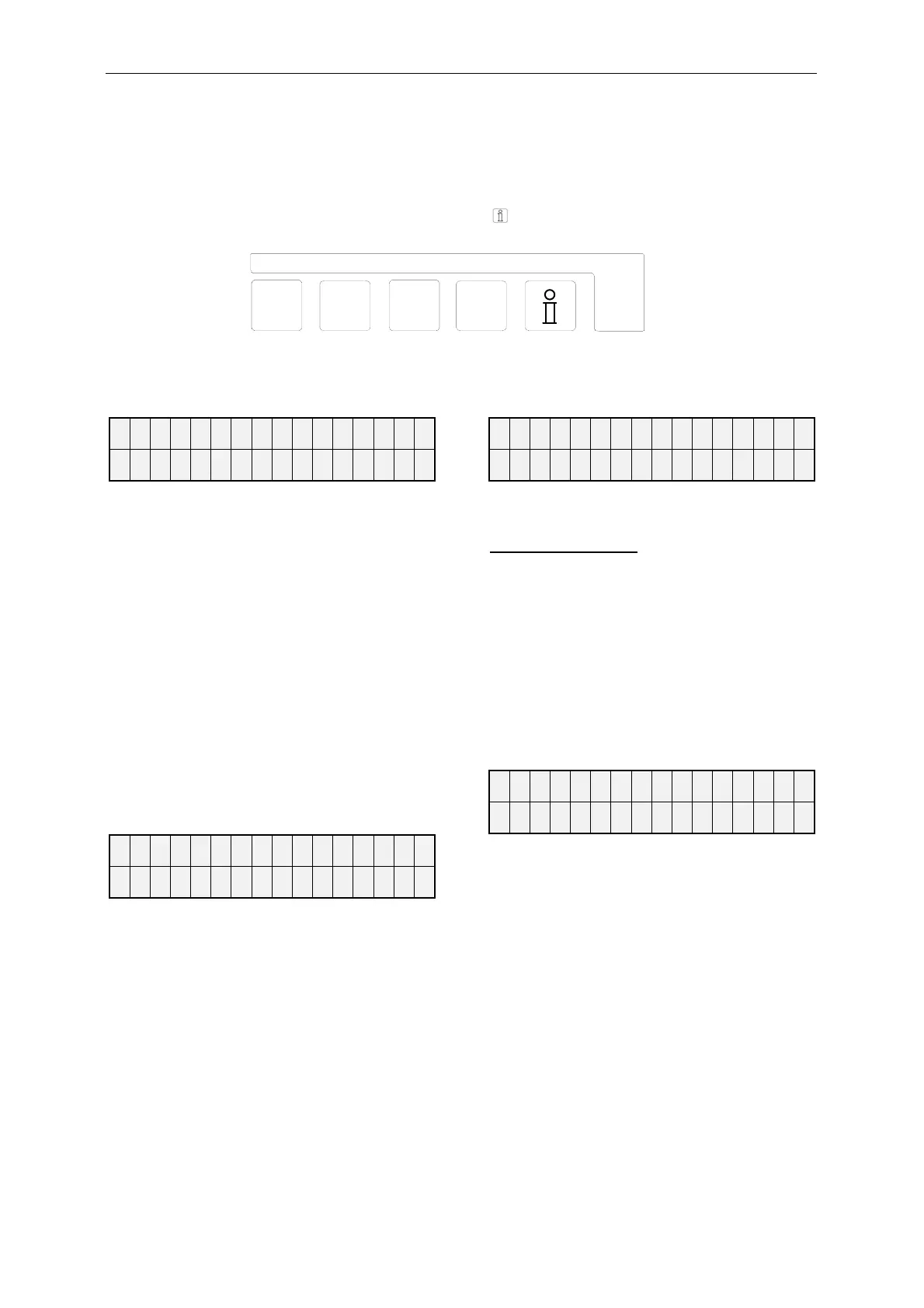OS3030 Measurement and function displays
INFO displays
7
INFO displays
Various information or settings can be scanned via the INFO button Any changes that are possible are
described in the section of the program on “Changing and scanning the basic settings“. The mainte-
nance tel. number is the only entry which can be changed when data is called up using the information
button. Press the information button, which is marked The first piece of information is displayed.
Further information can be obtained by pressing this button repeatedly..
If the INFO button is pressed during programming, the complete versions of some abbreviated texts
are shown on the LCD.
Input statuses
I n p u t s
F U | E M - L P - S T - E P
-
The current operational statuses of the inputs
are displayed. The "FULL" and "EMPTY" in-
puts are shown in positions one and two, fol-
lowed by the two programmable inputs IN1 and
IN2, and, if there in an IF plug-in card installed,
the IN3 input which is programmed with that
card.
FU = Reservoir full EM = Reservoir empty
ST = Stop EP = Excess pressure
CO = Concentrate EX = External switch
LP = Low-water pressure
A horizontal stroke "
-" beside the names indi-
cates that the input is inactive.
A vertical stroke "|" beside the names indicates
that the input is active.
Outputs
O u t p u
t s
P U | I V | C V - P V - M F
-
The current operational statuses of the outputs
are displayed. The final two positions are only
displayed if there is an IF plug-in card installed
(OUT1 and OUT2 programmable outputs).
PU = High-pressure pump IV = Input valve
AP = Additional program DO = Dosing
PV = Permeate valve MF = Alarm relay
A horizontal stroke "
-" beside the names indi-
cates that the output is inactive.
A vertical stroke "|" beside the names indicates
that the output is active.
Service tel. no.
S
e r v I c e T e l . N o
.
0 0 3 1 / 7 3 / 4 4 3 7 5 5
The service tel. no. is displayed.
Changing the tel. no.:
SELECTING A DIGIT:
Press the button marked "
►".
Increasing the digit:
Press the button marked "
▲".
Lowering the digit:
Press the button marked "
▼".
Software version
S
o
f t w
a r e v e r s i o
n
O
S
3 0 3 0 2 . 0 0 . 0 5 g
The software is continuously upgraded in the
factory. Changes are made where necessary,
in order to adapt the product in line with new
findings and requirements.
The number of the version currently installed is
displayed.