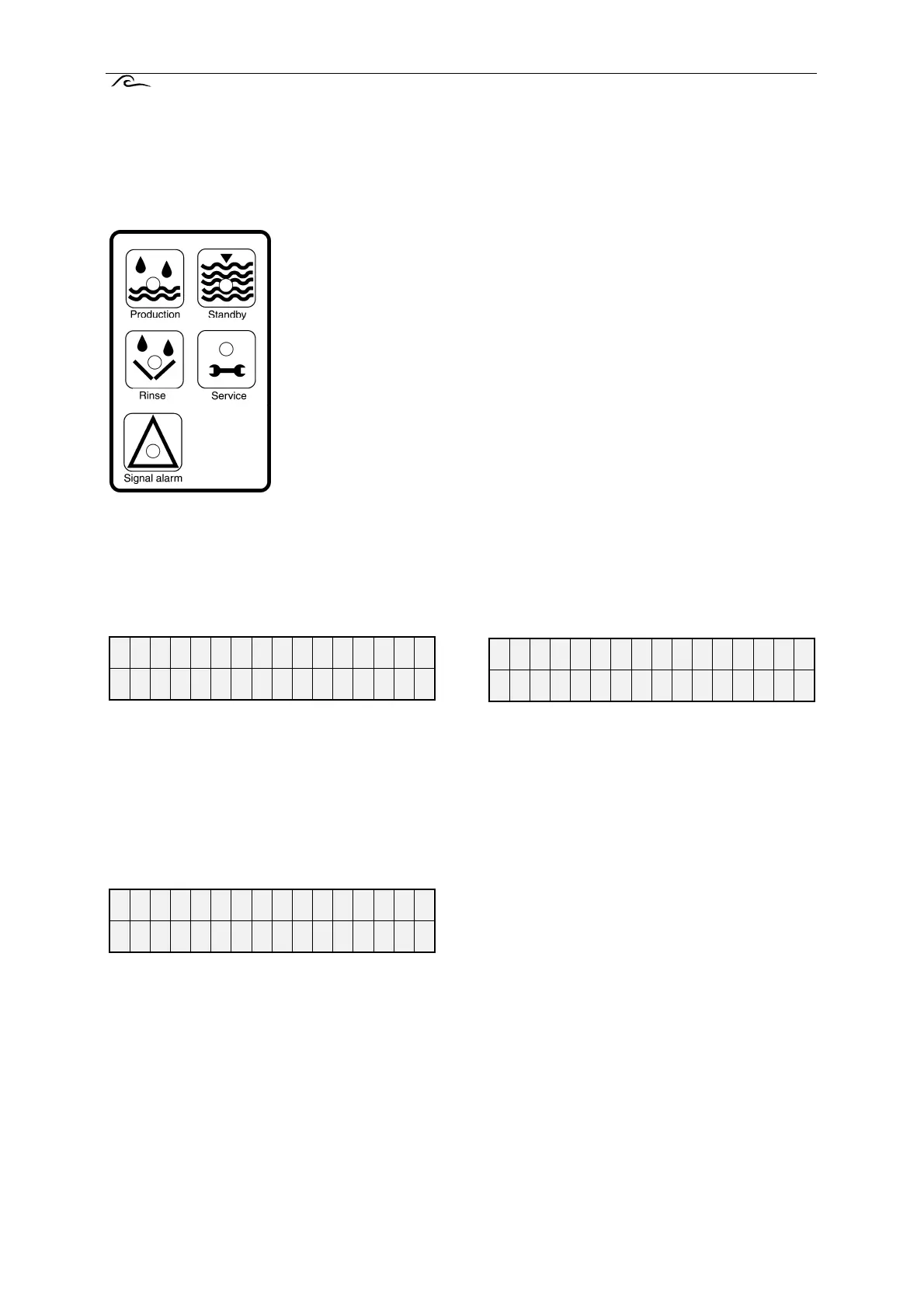OS3030 Measurement and function displays
LED pilot lamps, LCD Display
6
Measurement and Function Displays
LED pilot lamps
Colour-coded pilot lamps signal the most important
functional phases:
Production (green) Standby (green)
Rinse (yellow) Maintenance (yellow)
Alarm (red)
Refer to the LCD for further information.
LCD Display
First line of the LCD
P r o d u c t i o
n 1 6 0 s
S e r v i c e : 1 4 4 : 2 3
The system‘s current phase is shown in the
first line of the LCD, for example: "Production
1", "Rinse 1", "STANDBY", "Stop maintenance"
or "SLEEP"
WARNING! The remaining time is shown in the
top right if time limits apply.
Second line of the LCD
S T A N D B Y
S e r v i c e : 1 4 4 : 2 3
The following information is alternated in the
second line of the LCD:
The system‘s hours in operation (production
time), e.g. 144 hours 23 minutes.
Alternatively, the conductivity of the system
can be shown:
P
R
O
D
U
C
T
I O N
C
o
n
d
. :
1 5 . 0 µ S / c m
E.g.: 15.0 µS/cm
Warning!
If "cond.: overflow" is displayed, this indicates
that the conductivity reading lies outside the
measuring range.
Warning!
If necessary, the various alarm signal displays
are alternated with the displays described in
this section (see pages 12-14).