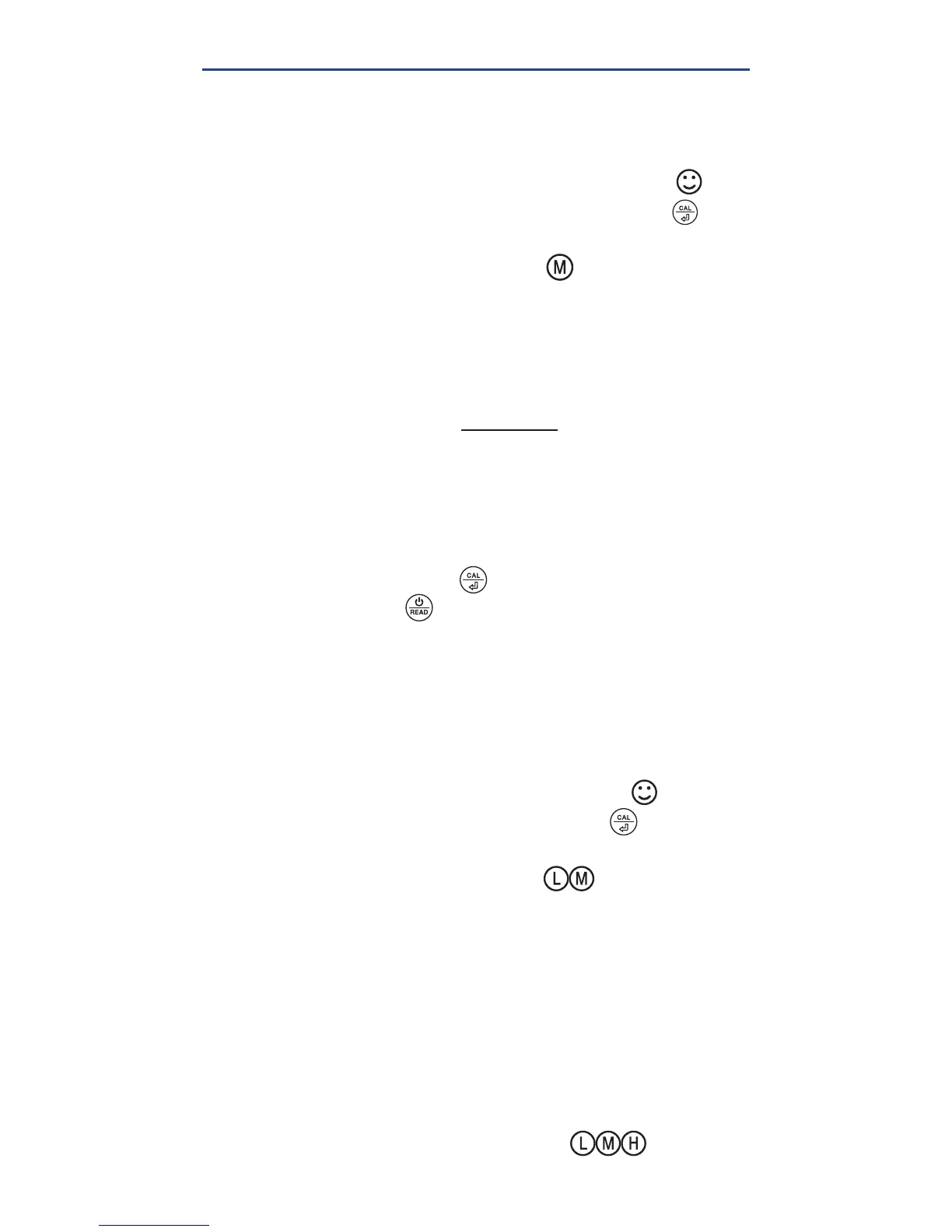11
exactph.com
PH CALIBRATION PROCEDURE
ENTER CALIBRATION MODE
Press and hold the button to enter calibration
mode (press to exit).
8
RINSE METER SENSORS
Rinse the sensors in clean water and blot dry
(never
rub or touch the pH glass bulb)
.
7
RUN 1
ST
CALIBRATION
Dip the meter in 7.00 pH calibration solution, stir
gently, and allow the probe to sit in the solution
until a stable reading is reached. When the
stable icon appears on the LCD, press the key to
complete one-point calibration. The meter returns to
measurement mode and the
icon will appear at
the bottom left of the LCD.
6
RUN 2
ND
CALIBRATION
Dip the meter in 4.00 pH calibration solution, stir
gently, and allow the probe to sit in the solution until
a stable reading is reached. When the
stable
icon appears on the LCD, press the key to
complete one-point calibration. The meter returns to
measurement mode and the icons will appear
at the bottom left of the LCD.
9
RUN 3
RD
CALIBRATION (OPTIONAL)
If necessary, rinse the probe in distilled water, blot it
dry, enter calibration mode, and then dip the meter
in 10.01 pH buffer solution (not supplied in kit and
sold separately). Repeat as in step 8 to complete
the 3rd point of calibration. The icons will
appear at the bottom left of the LCD.
10
