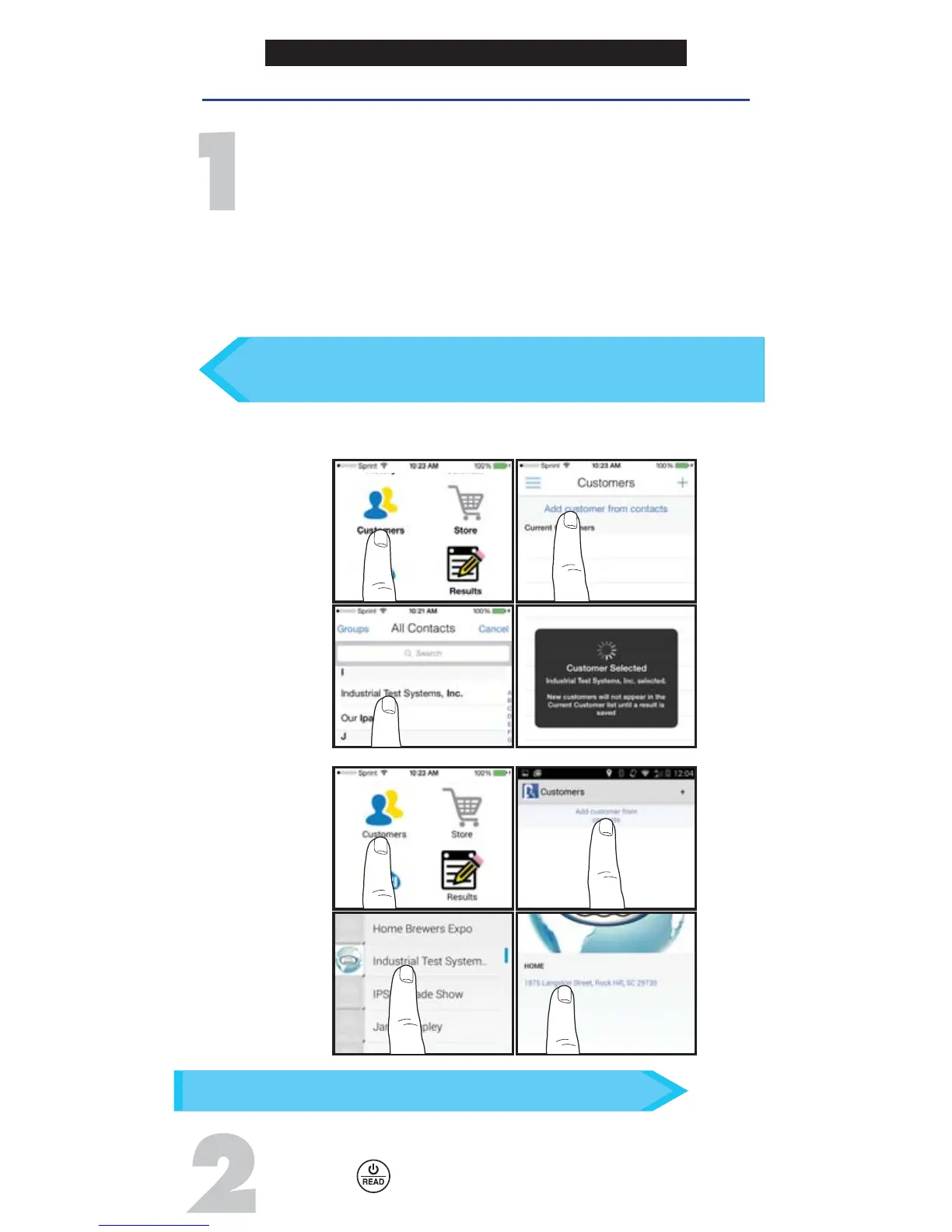25
exactpH.com
USING THE EXACT IDIP
®
APP
CONNECT TO PH
+
SELECT CUSTOMER
a. Select
'Customers'
from the
'Home'
screen.
b. Tap
'Add customer from contacts'.
c. Select a contact from your list. After selecting a
contact, tap on the customer's address if shown.
Android users: If no address is found, tap "No
addresses found"
d. Verify customer has been selected.
Note:
In order to take full advantage of the GPS and Data Storage
features, each test result is linked to a contact.
POWER ON EXACT
®
PH
+
Press the button to power on the pH
+
.
For helpful tips regarding test procedures, refer to tips “FOR BEST ACCURACY” on page 5.
After adding a customer, a test will need to be conducted
and a result saved in order for the customer’s information to
display in the app’s customers list.
TIP
You can also choose to complete this step after testing.
TIP
b
d
c
a
Apple
b
d
c
a
Android
