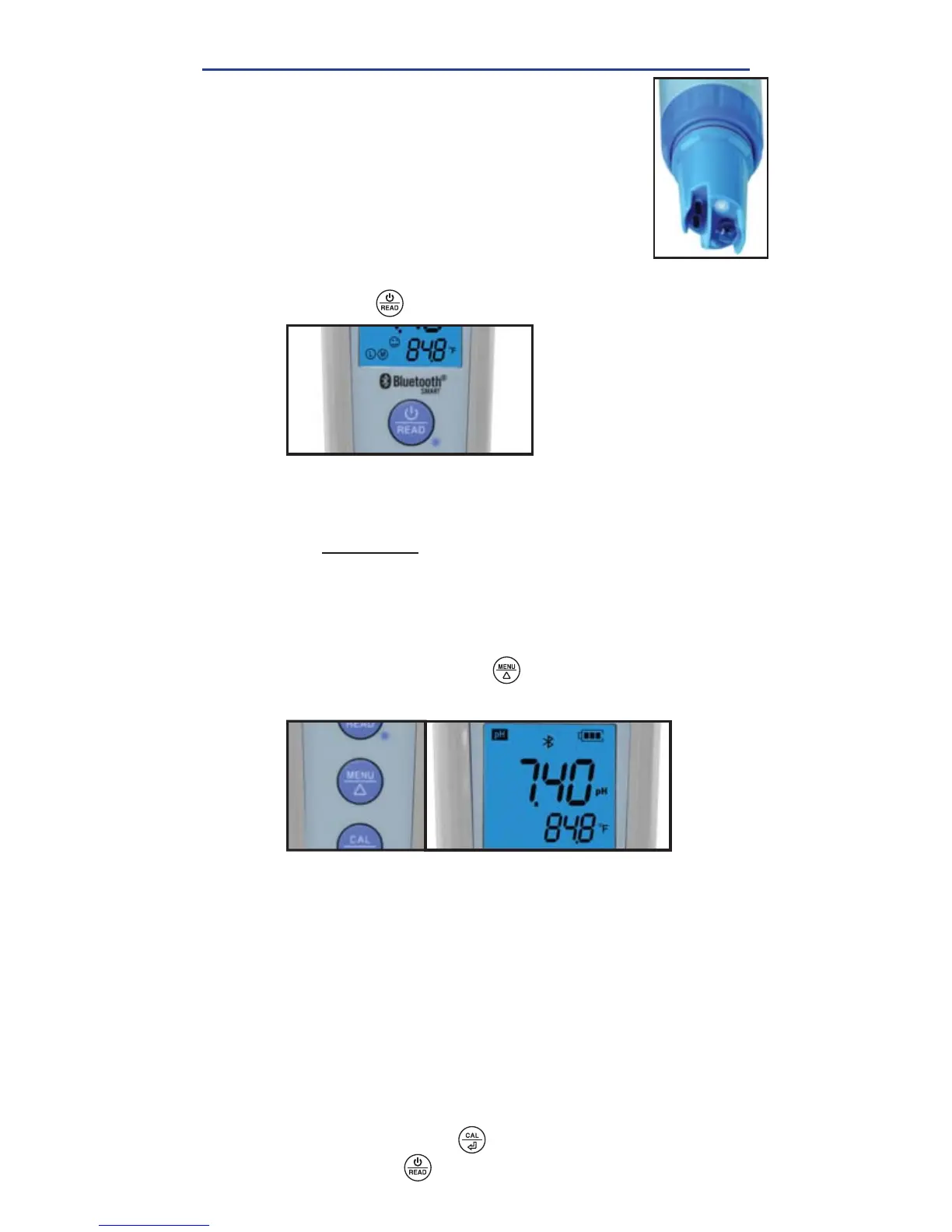10
©2018, Industrial Test Systems, Inc. Printed in USA
PH CALIBRATION PROCEDURE
POWER ON METER
Press the button to turn on the meter.
1
RINSE PH PROBE
Remove Probe/Storage Cap and rinse the pH probe
with clean water and blot pH probe with soft paper
towel or cloth to remove excess water
(never rub or
touch the pH glass bulb)
.
2
SELECT MENU
Press and re-press the button to select the pH
test parameter.
3
1-POINT, 2-POINT CALIBRATION
Pour 7.00 pH and 4.00 pH calibration solutions
into separate calibration bottles. Pour enough to
completely immerse the sensors into the solution.
4
ENTER CALIBRATION MODE
Press and hold the button to enter calibration
mode (press to exit).
5
Things needed in addition to what’s in the kit:
A clean plastic cup, clean water (distilled, deionized,
or purifi ed bottled water) for rinsing (16oz), and soft
paper towels for drying the probe. Ensure pH probe
is securely installed (see image at right). If not, see
page 6 for Probe Replacement.
