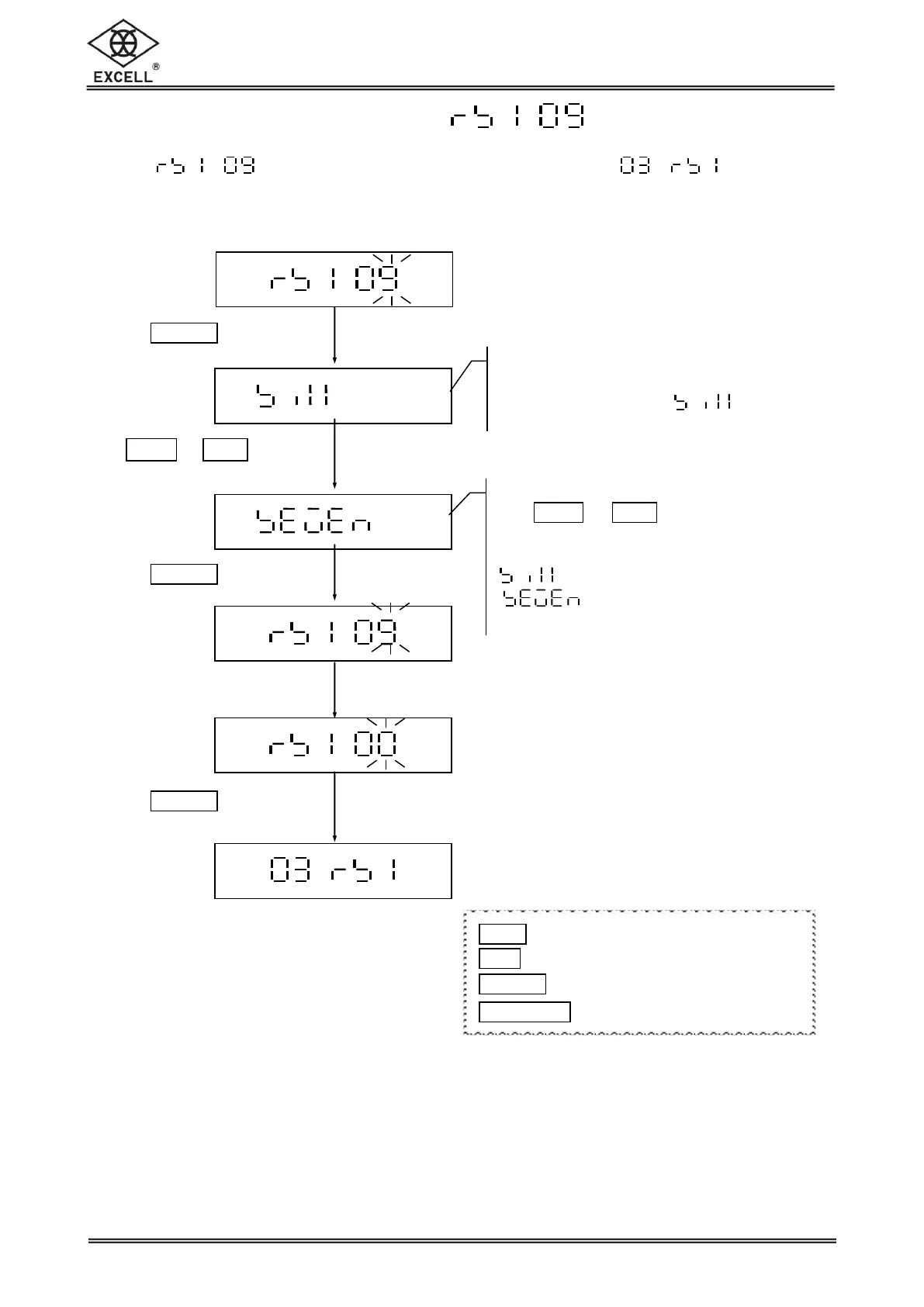EXCELL PRECISION CO., LTD
02005159 ZSME300000350
Use
ZERO
or
UNIT
keys to
select the desired setting
2-2-9 RS232 6/7 Digits Setting
Select in the RS232 serial interface setting mode to Reset of
Auto Transmission.
Output Condition Restriction Settings
Display shows the previous setup
Factory Default is
Output Condition Restriction Settings
Use
ZERO
or
UNIT
key, to select desired
setting.
Output condition:
Key in the parameter “00”
Press
TARE
|
PT
key to exit
1
ZERO
key Upward key (0~9 digit entry)
1
UNIT
key Downward key (0~9 digit entry)
1
TARE
|
PT
key Move cursor rightward
1
NET
|
GROSS
key Move cursor leftward