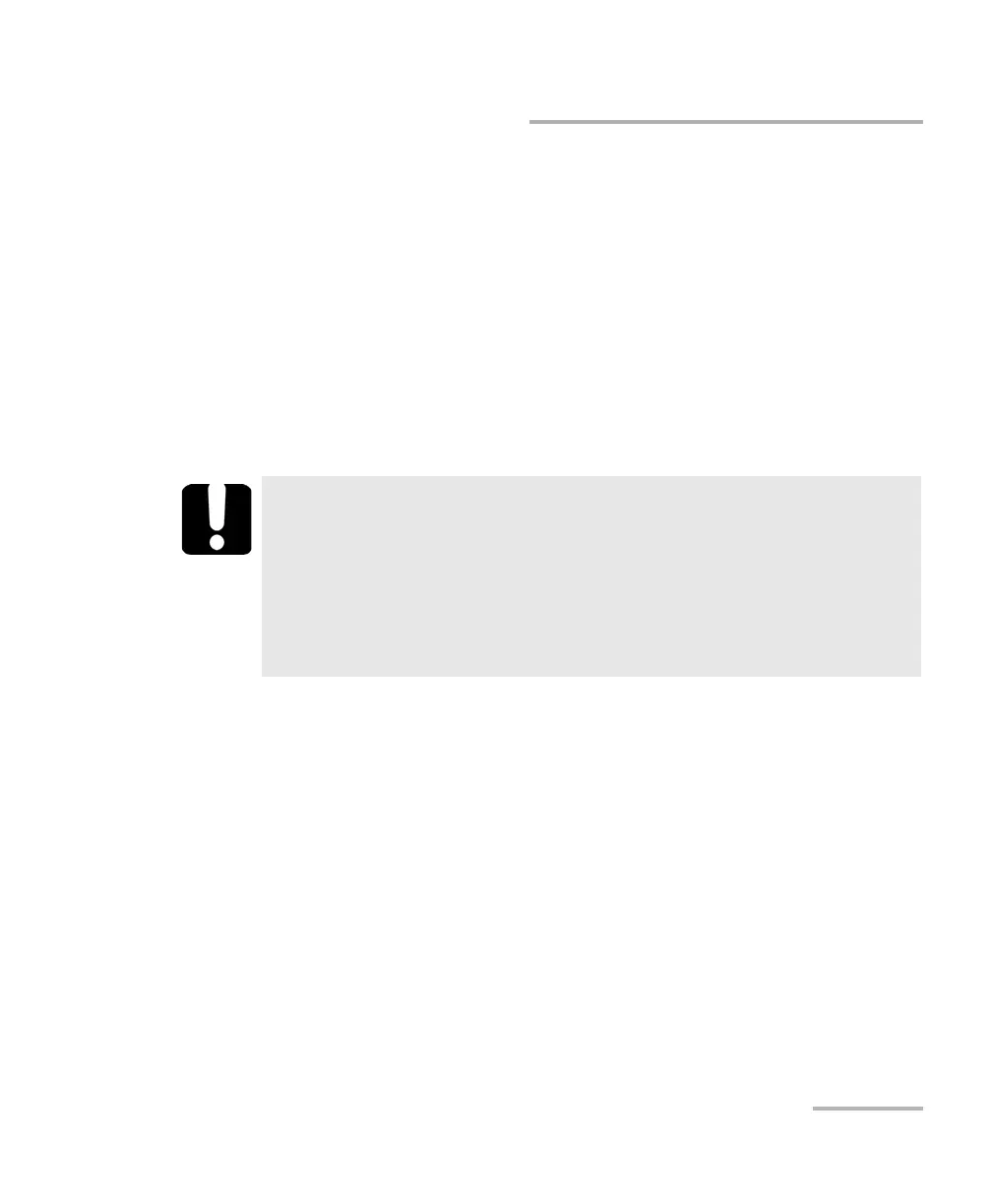Managing Data
FTB-2/FTB-2 Pro and FTB-4 Pro 191
Enabling or Disabling the Wireless Communication
Enabling or Disabling the Wireless
Communication
By default, the internal wireless module is enabled on your unit if you have
purchased the RF (Wi-Fi and Bluetooth
®
) option.
However, if you do not intend to work with a wireless network or to
transfer data with the Bluetooth
®
technology for a certain period of time,
you may wish to disable the wireless communication to extend battery life.
If you prefer, you can disable the Wi-Fi and Bluetooth
®
communication as
well as the mobile broadband USB modem key at the same time by
activating the “airplane mode”.
You can enable the Wi-Fi and Bluetooth
®
communication as well as the
mobile broadband USB modem key again at any time.
IMPORTANT
On units running Windows 8.1 Pro or Windows Embedded 8
Standard, you cannot disable the Bluetooth
®
communication either
manually or with the airplane mode.
When you activate the airplane mode, only the Wi-Fi
communication and the mobile broadband USB modem key
(connected to your unit) are disabled.
ООО "Техэнком" Контрольно-измерительные приборы и оборудование www.tehencom.com