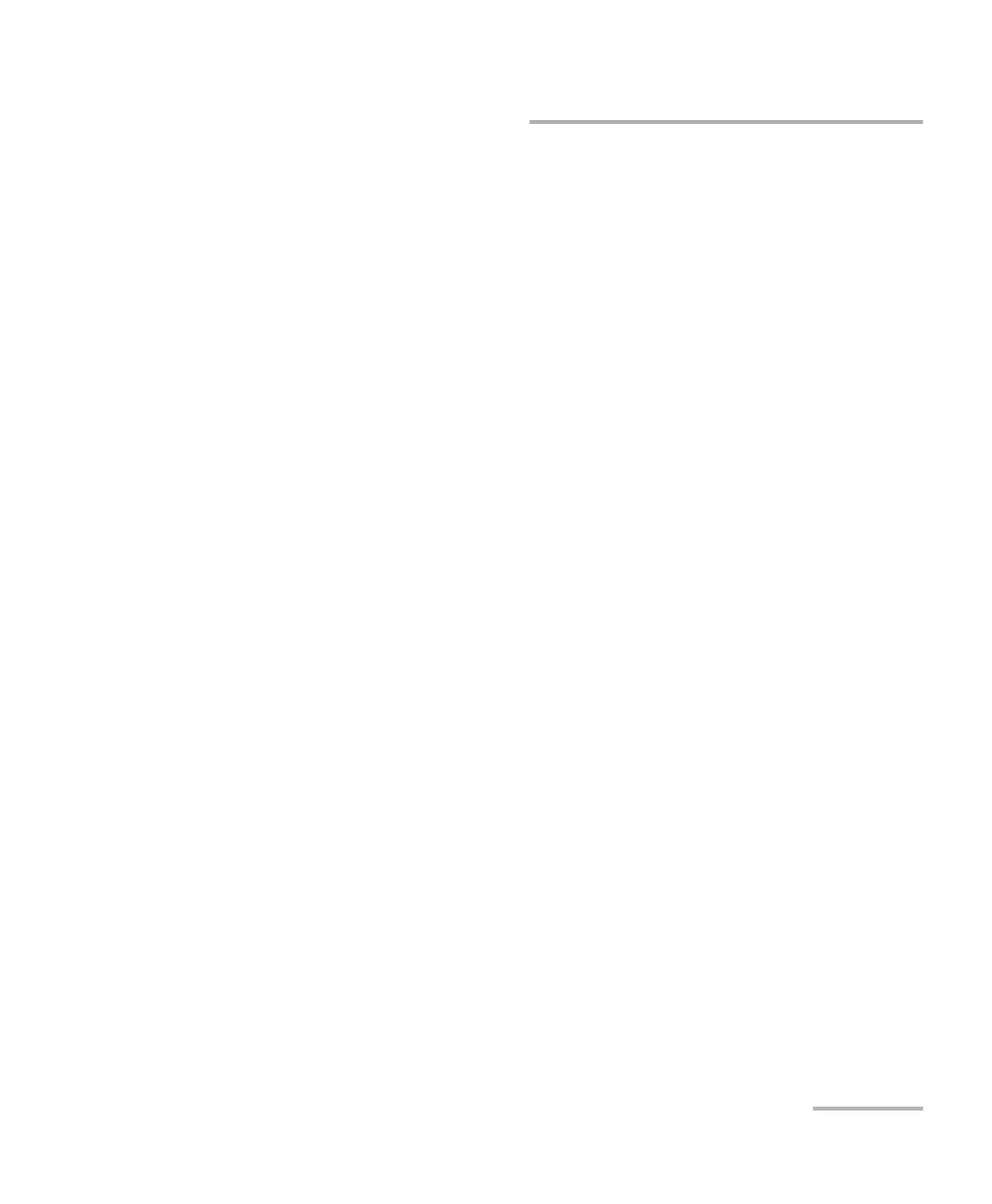Contents
FTB-2/FTB-2 Pro and FTB-4 Pro v
5 Working with Your Unit ........................................................................... 145
Printing Documents ............................................................................................................145
Viewing PDF Files ................................................................................................................146
Taking Screen Captures ......................................................................................................147
Browsing the Web ..............................................................................................................148
Accessing the Internet with a Mobile Broadband USB Modem Key ....................................149
Retrieving the GPS Location of Your Unit ............................................................................151
Managing Favorites ............................................................................................................154
Using the Calculator ...........................................................................................................162
Using the Text Editor ...........................................................................................................162
Accessing Other Tools .........................................................................................................163
6 Using the Optional Built-In Power Meter and VFL ................................. 165
7 Inspecting Fibers with a Probe ................................................................ 167
8 Managing Data ......................................................................................... 169
Viewing Disk Space and Managing Files .............................................................................170
Transferring Data Using the Bluetooth Technology .............................................................171
Connecting to a Wireless Network ......................................................................................178
Using the USB to RS-232 Adapter .......................................................................................181
Freeing Up Disk Space with the Disk Cleanup Utility ...........................................................187
Enabling or Disabling the Wireless Communication ............................................................191
Connecting to a VPN from Your Unit ..................................................................................196
9 Accessing Your Unit Remotely ................................................................. 203
Working with Remote Desktop ...........................................................................................204
Working With VNC .............................................................................................................214
Adding Exceptions to the Firewall ......................................................................................222
10 Testing Network Connections ................................................................. 227
Performing a Ping Test ........................................................................................................227
Performing a Trace Route Test .............................................................................................230
Exporting the Results ..........................................................................................................232
11 Preparing for Automation ....................................................................... 233
Linking Units with the Ethernet Port ...................................................................................235
Linking Units Using a Serial Port .........................................................................................235
Getting Optimum Performance from Your Unit ..................................................................236
Changing Communication Settings ....................................................................................238
Configuring DCOM Access to Your Unit ..............................................................................243
Configuring Your Instruments .............................................................................................266
ООО "Техэнком" Контрольно-измерительные приборы и оборудование www.tehencom.com