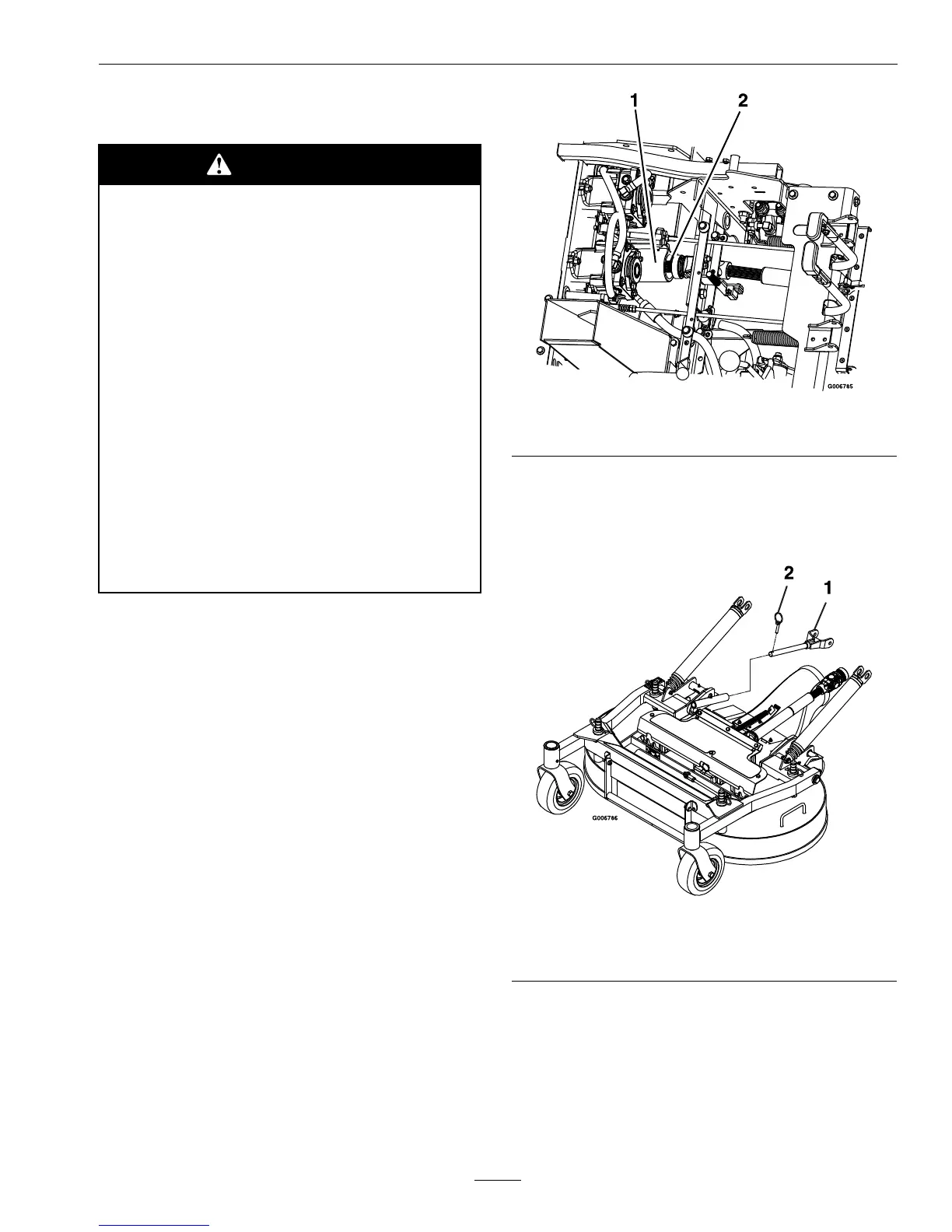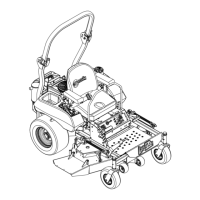Setup
Setup
WARNING
OperatingaNavigatortractorwithoutan
approvedExmarkfrontmountattachment
increasesthepossibilityofoperator
entanglementindrivewheelsorforwardtip
over.Entanglementortip-overcouldcause
seriousinjuryordeath.
WhenoperatingaNavigatortractor
withoutanapprovedExmarkfrontmount
attachment,observethefollowing:
•Keepfeetandclothingawayfromtires.
•Limitoperationtominimumrequiredto
installadifferentfrontmountattachment.
•Minimizespeedanduseextremecaution.
•Onlyoperateonaatlevelsurface.
•DoNotoperateupordownatrailerramp.
•Avoidsuddenaccelerationordeceleration.
AssembleDecktoNavigator
Important:DoNottransportNavigatortractor
withoutandapprovedExmarkfrontmount
attachment.
1.Stopengine,waitforallmovingpartstostopand
removekey.Engageparkingbrake.
2.RollthemowerdeckuptotheNavigatortractor
withthedischargetubedown,makingsurethe
deckspringsarelocatedabovethedrivewheel
andbelowtheconsoleoneachside.
3.Raiseseatandinstalldriveshaftontojackshaft
(seeFigure3)
Figure3
1.Jackshaft2.Driveshaft
4.Aligndeckpusharmtubestotractorpusharms
andpushdeckrearward.Securepusharmswith
lynchpinsonleftandrightsidesoftheunit(see
Figure4).
Figure4
1.Slidethepusharmintothedeckpusharmtube
2.Securethepushpinarmwithlynchpin
5.AlignupperportionofthePTOrubberguardto
thetabsonthefrontoftheconsoleandsecure
withaclevispinandhairpinoneachside(see
Figure5).
9