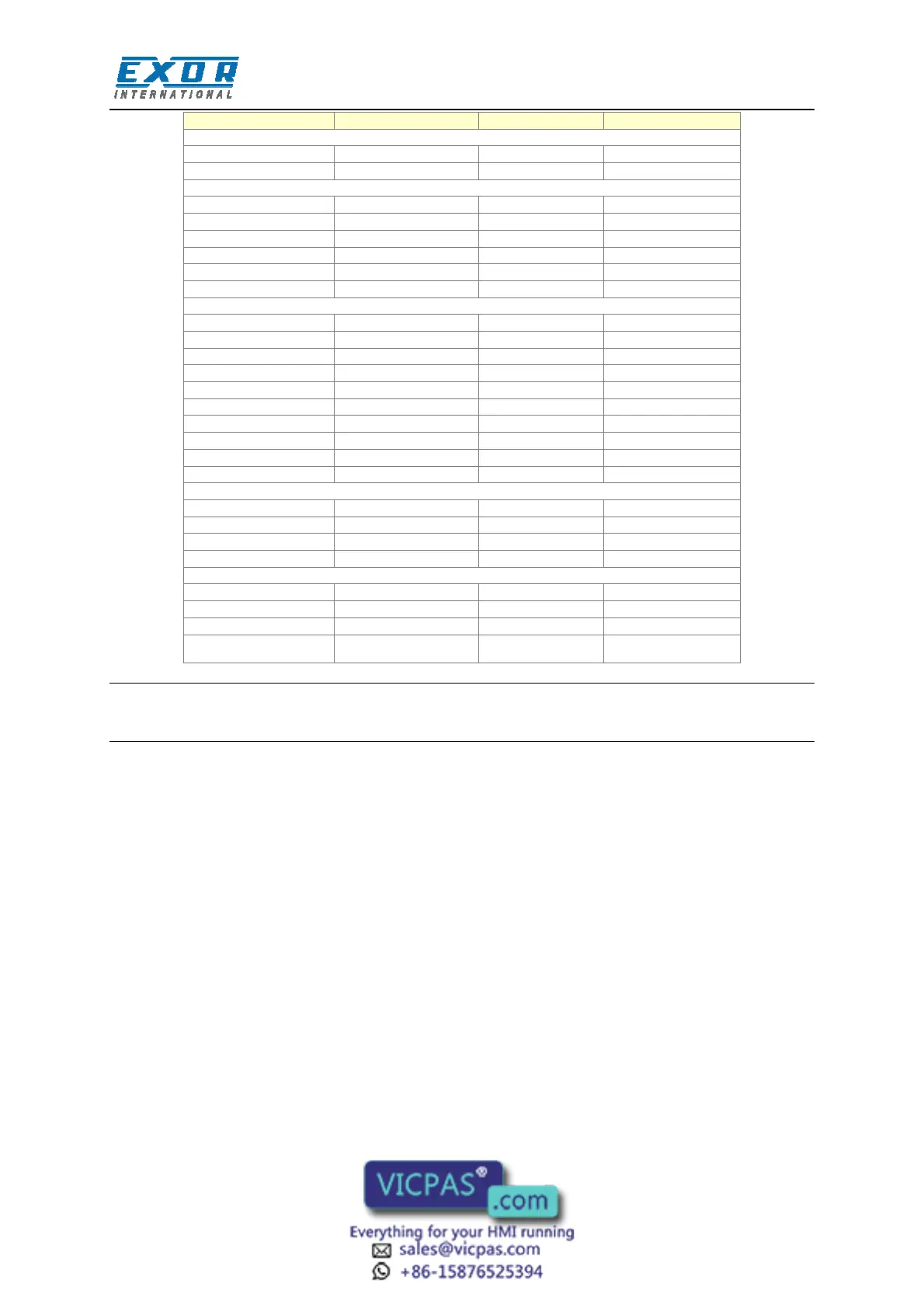Tech-note
tn202-2.doc - 10.01.2012
ePALM10 Product Manual
13
+24 VDC Red 0.5 20
Common Black 0.5 20
GND Grey 0.14 26
RXD Orange 0.14 26
CTS Brown 0.14 26
TXD White 0.14 26
RTS Pink 0.14 26
+5V Output Green 0.14 26
CHA+ Blue-Red 0.14 26
CHA- Blue-Black 0.14 26
CHB+ Violet-Red 0.14 26
CHB- Violet-Black 0.14 26
+5V Output Red 0.14 26
GND Black 0.14 26
RXD Brown-Pink 0.14 26
CTS Green-Pink 0.14 26
TXD Orange-Pink 0.14 26
RTS Yellow-Pink 0.14 26
ES Right (NO) Cyan-Black 0.35 22
ES Right (NO) Cyan 0.35 22
ES Left (NO) Blue-Black 0.35 22
ES Left (NO) Blue 0.35 22
E-Stop 1 (NC) Green 1 17
E-Stop 1 (NC) Yellow 1 17
E-Stop 2 (NC) Brown 1 17
E-Stop 2 (NC)
Orange 1 17
Note: the wiring of the Emergency Stop button is to be considered a SELV circuit and it is
intended only for connection to low voltage circuits (below 48 VDC).
The standard cable layout of the ePALM10-0061 and ePALM10-0062 includes the signals of the
PC/Printer Port and the signals of the PLC Port. Without modifications it allows to connect to the
handheld device for programming and to set-up a connection to a field device using RS-232, RS-422
or RS-485.
If connection to the Aux Port is required, signals normally wired to the PLC port will have to be
manually moved to the Aux Port. You will have to open the product to perform this operation.
When the RS-422 or RS-485 communication is used, it is recommended not to leave the RXD and the
CTS signals floating, even if they are not used in this configuration. The RXD signal should be
connected to GND; the CTS signal should be connected to the +5V Output.