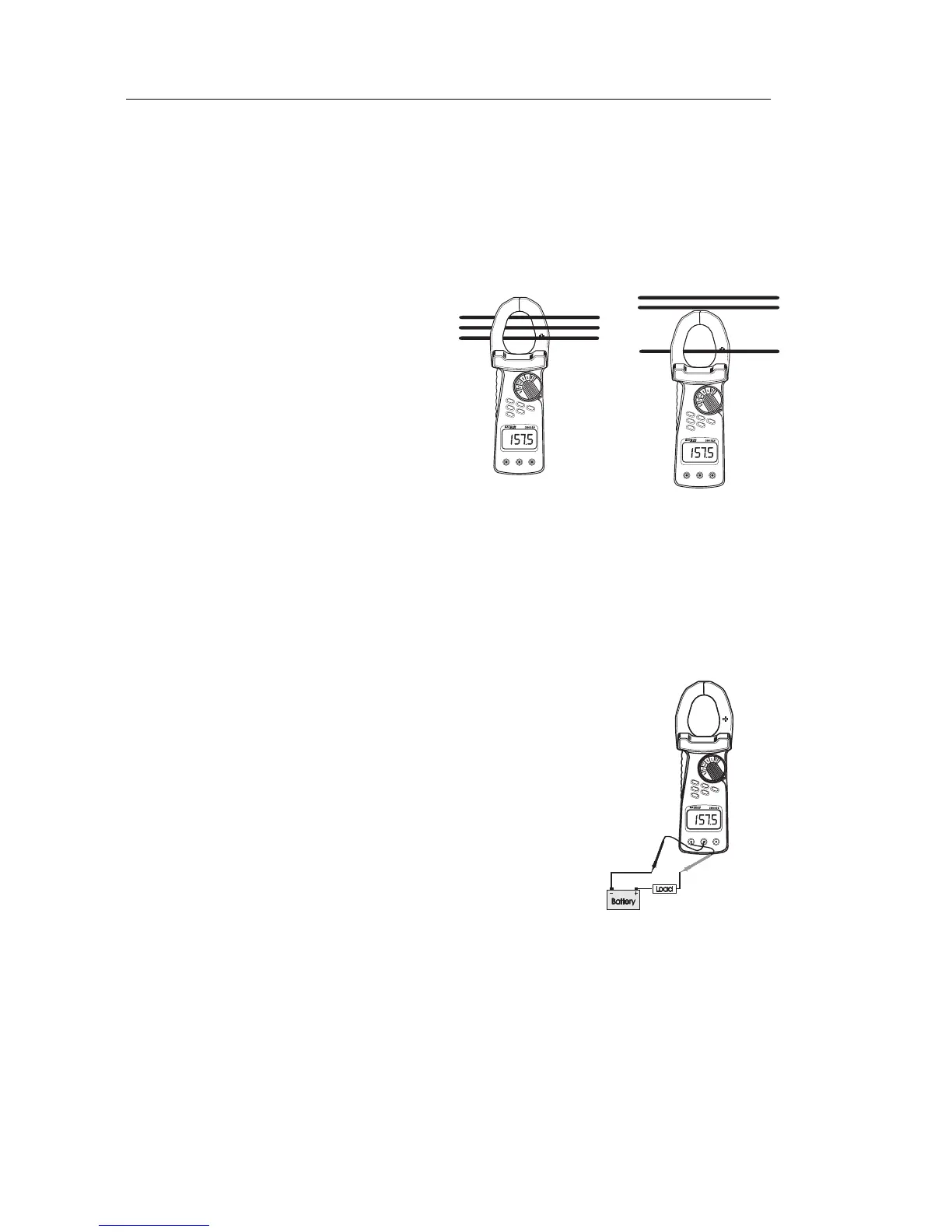380926 4.1 07/07
4
OPERATING INSTRUCTIONS
Current Measurements using the Clamp, DC/AC
WARNING: Make sure that the test leads are disconnected from the meter’s terminals
before making current measurements with the clamp jaw.
WARNING: For safety, use the rubber input terminal cover when measuring current
using the Clamp.
1. Set the Function switch to 2000A position.
2. Press the FUNC key to select AC or DC current
3. For DC current measurements,
push & hold the DCA ZERO button
until the reading indicates zero.
4. Press the trigger to open jaw. Fully
enclose the conductor to be
measured (see diagram).
5. The clamp meter will automatically
select the proper range (Auto
Range). To select the range
manually, press the RANGE button
before pressing DCA ZERO button.
6. Read the measured value from the
LCD display.
NOTE: If the DCA zero button is used to zero the meter, the clamp meter remains in the
auto-range mode. If the REL button is used, the clamp meter will be placed in the
manual range mode.
Current Measurements using the Test Leads, DC/AC
1. Set the Function switch to the mA or µA position.
2. Press the FUNC key to select AC or DC.
3. Connect the black test lead to the COM terminal and the
red test lead to the mA µA input jack.
4. Break the circuit under test (put the meter in series with
circuit under test) refer to diagram.
5. Read the measured value from the LCD display.
NOTE: The maximum reading for direct input current is 240mA
AC/DC.
INCORRECT
More than one
conductor in jaws
CORRECT
One conductor in jaws
µA and mA
Current
www.burntec.com
